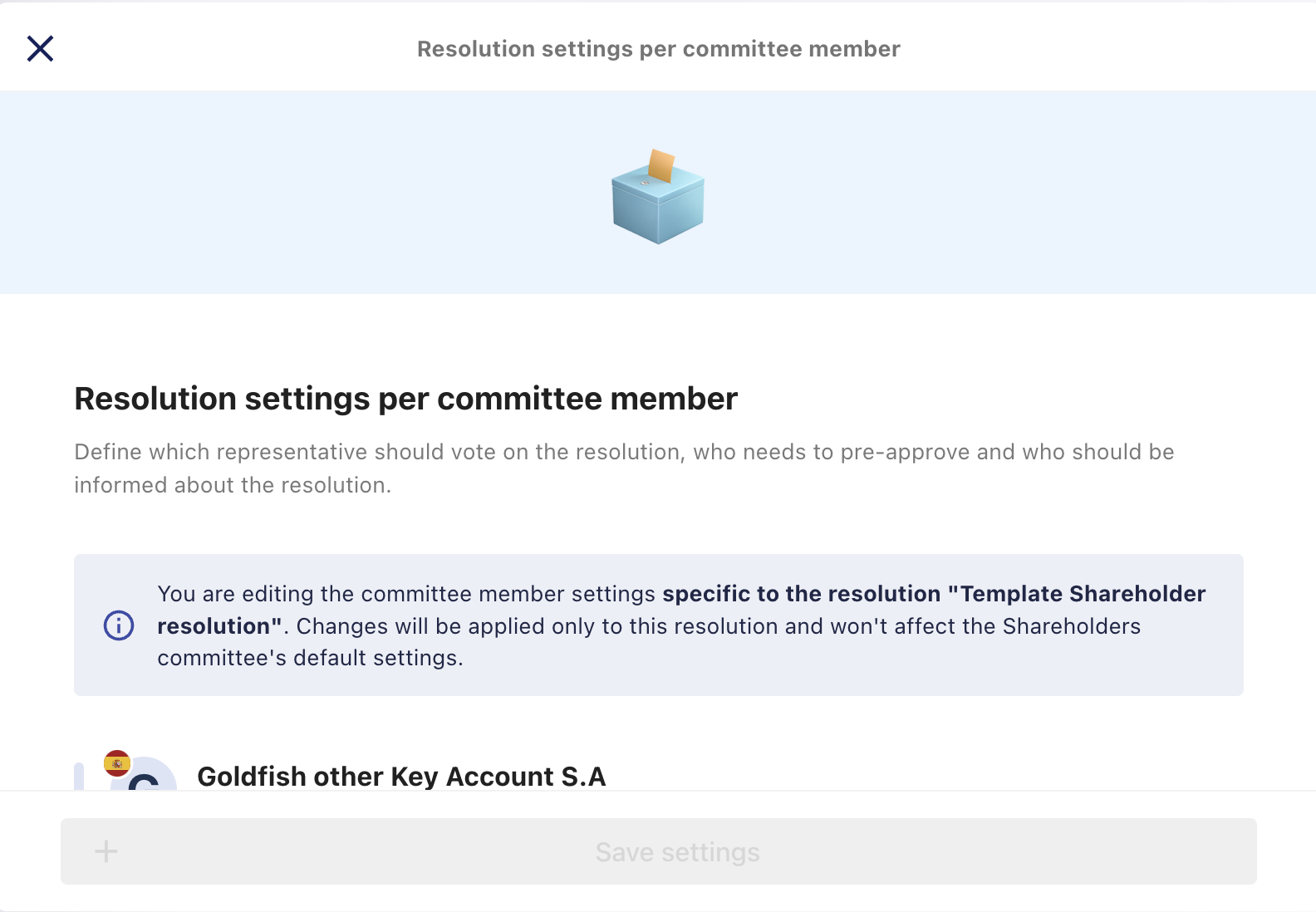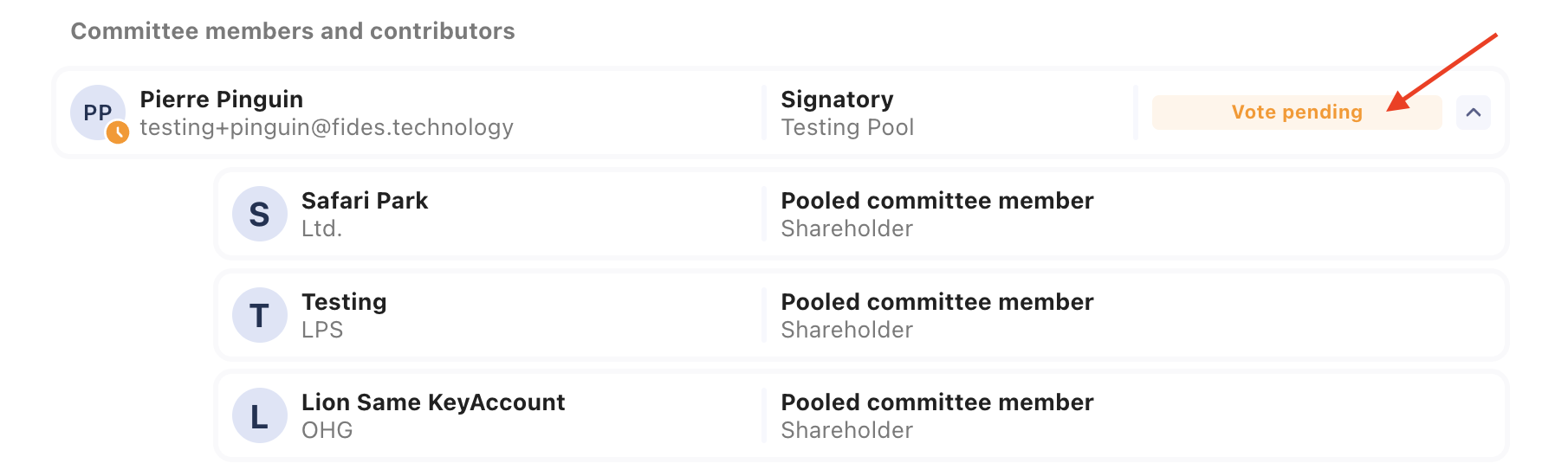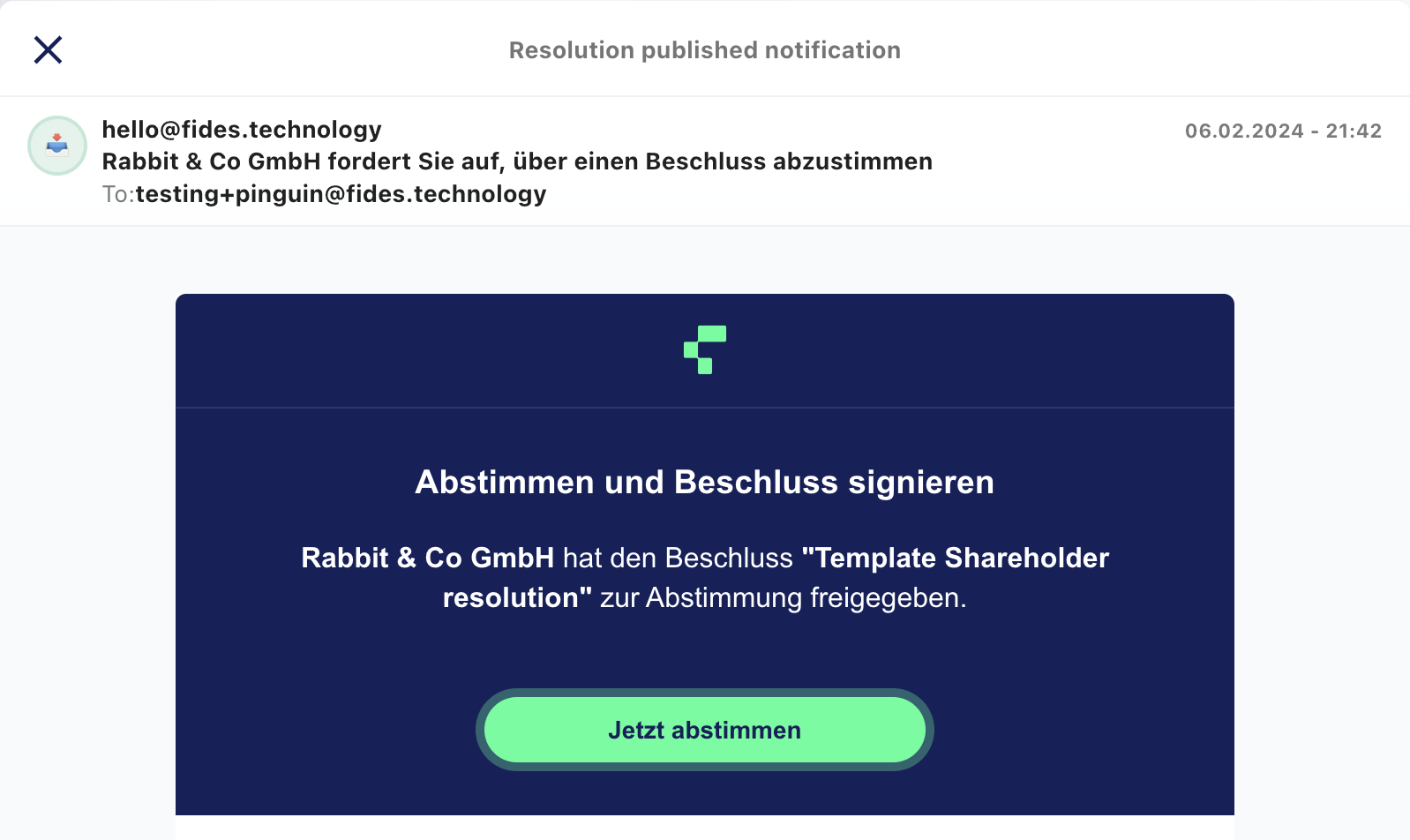Which functions can I use in the participant list?
The participant list will help you to keep the overview of all your resolutions and its participants. You can use various functions:
1. Viewing the status of all participants in the resolution
2. Resending emails to participants
You can also resend the emails to the participants. For that just click on the resolution, then on the participant you want to resend the email and then use the three dots on the right side.
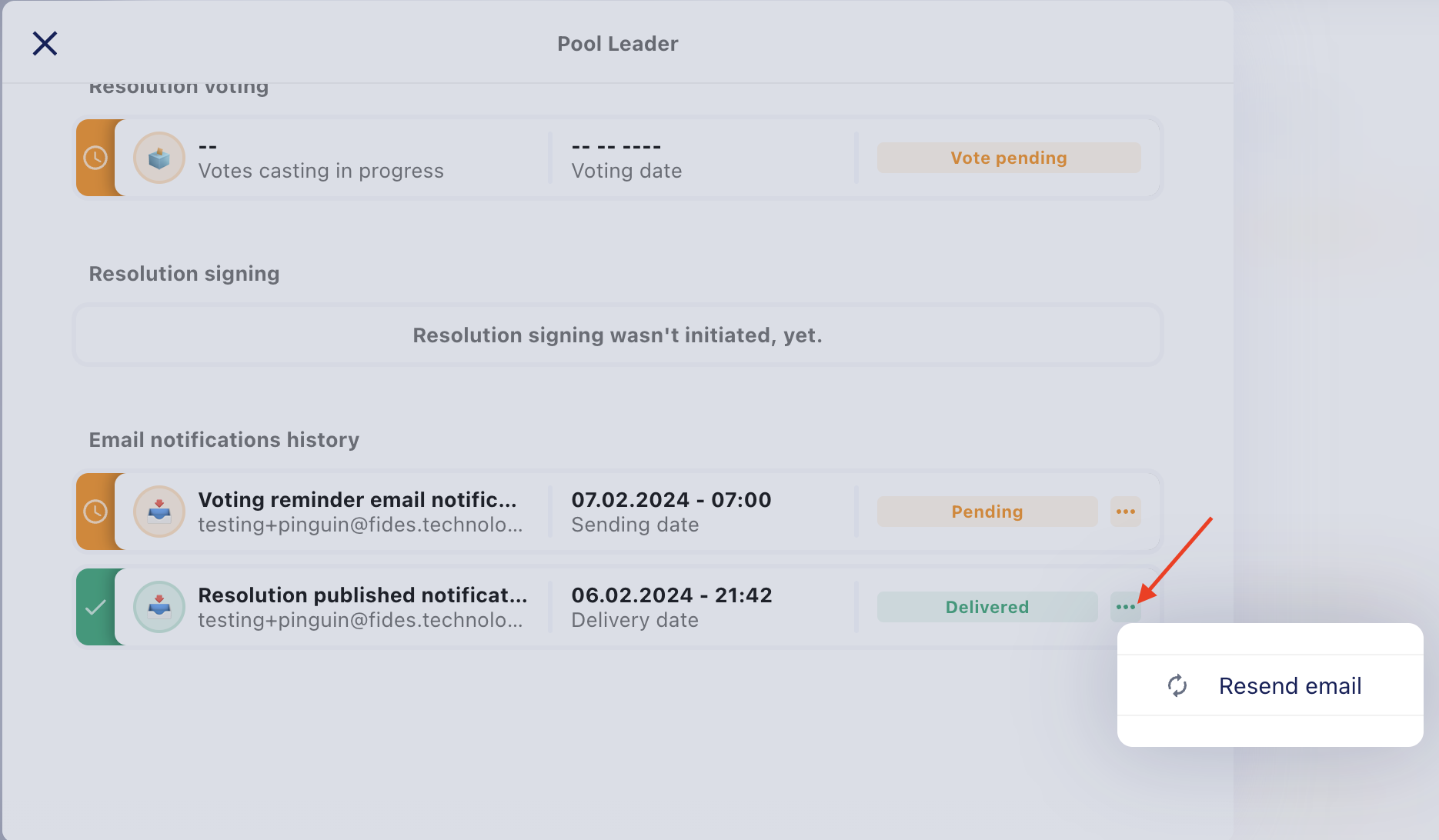
3. Checking the status of sent Emails
To see the status of your already sent emails, click on the resolution and choose the participant for which you want to see the status of your mail.
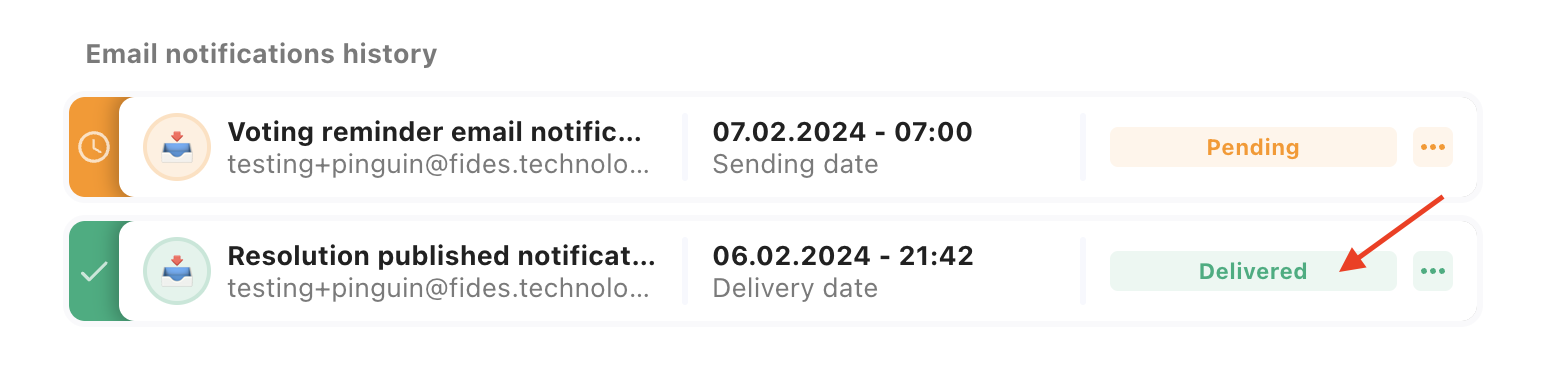
In the email notification history you see the status of the Email and also a preview of the Email you sent if you klick on it.
4. Changing the resolution settings while the resolution is running
To change the resolution settings while the resolution is already running, choose the resolution you want to change and then use the three dots on the right side
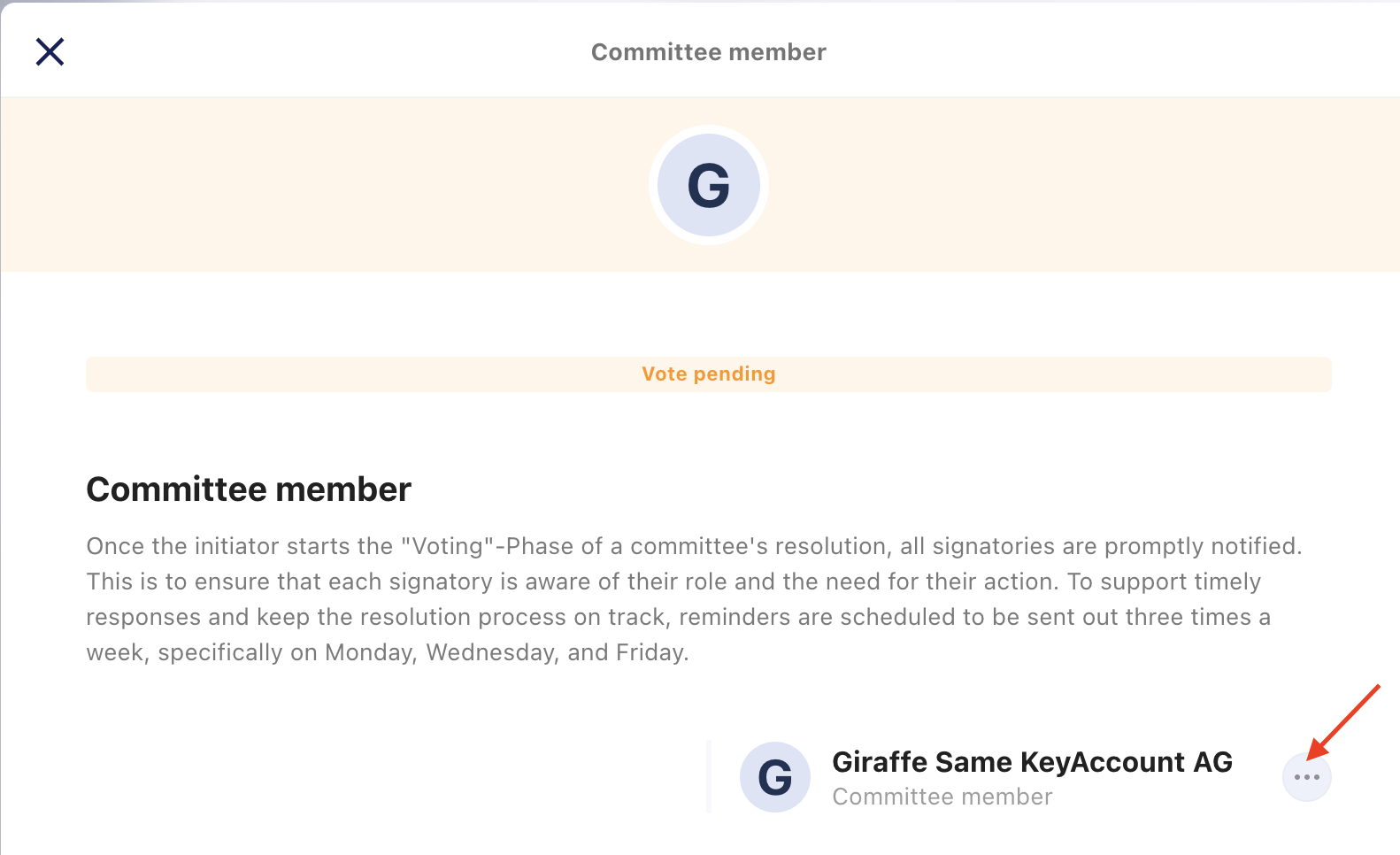
Now you can change all the settings for the resolution. Note that if one participant has already signed and you add another signee, the first signee has to sign again to make the resolution complete.