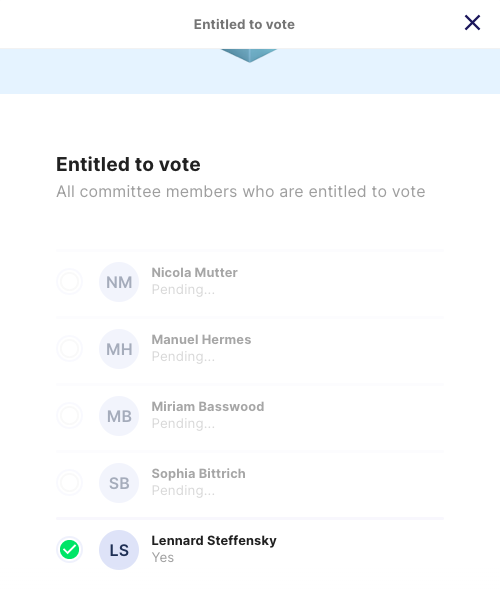Secret voting in a circulating resolution
After creating a resolution in Fides, as described in the FAQ How do I draft a circulating resolution? you have the choice to make the voting either public or secret. While within a public voting all of the participants can see how the other committee members have voted, in a secret voting only the initiator of the resolution can see the votes of all committee members.
To start a secret voting, select the preferred resolution and click on "Start voting process", just as you would do in a public voting process.
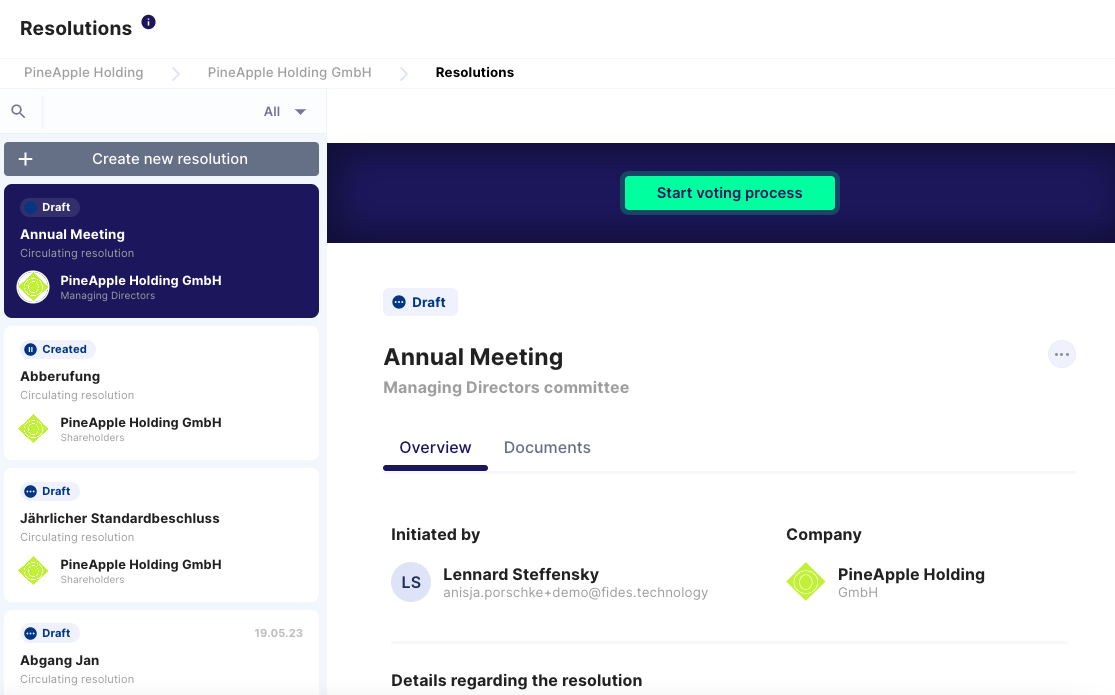
In the window that opens, you can specify in the settings for the voting mode, among other things, whether the members can see how others have voted before the vote. The default setting is public voting. If you want to initiate a secret vote, you can do so by dragging the toggle.
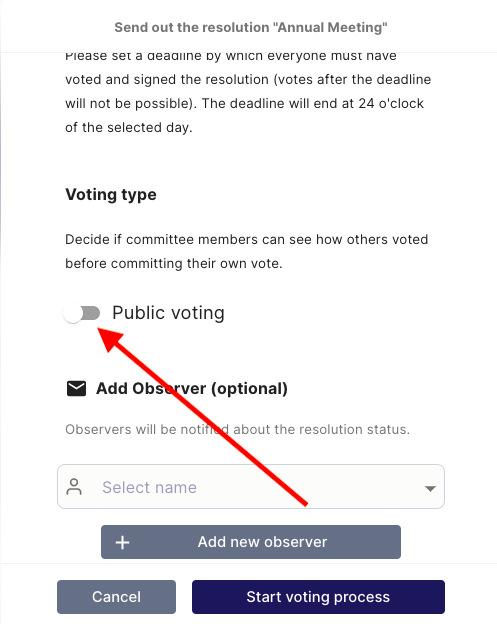
If all the settings meet your expectations, click "Start voting process".
When the member receives the e-mail with the request to vote and clicks on the corresponding link, he/she will be redirected to the voting page. On the voting page the member can see that the voting is secret.
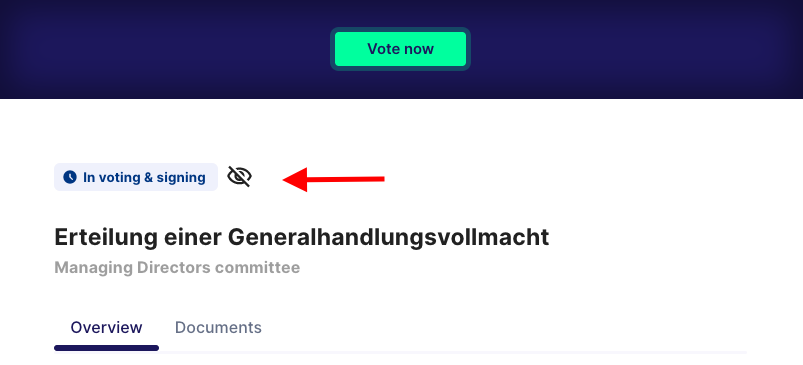
The initiator of the Resolution will also be reminded, that the voting is indeed secret, through the 
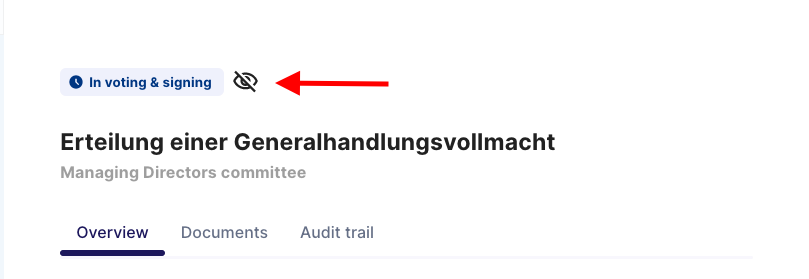
You as the initiator of the resolution can still easily keep track of who voted and signed a resolution. Just click on the resolution item in question or the "Signing" box. You will see who has already signed or voted on the resolution.
See who voted already:
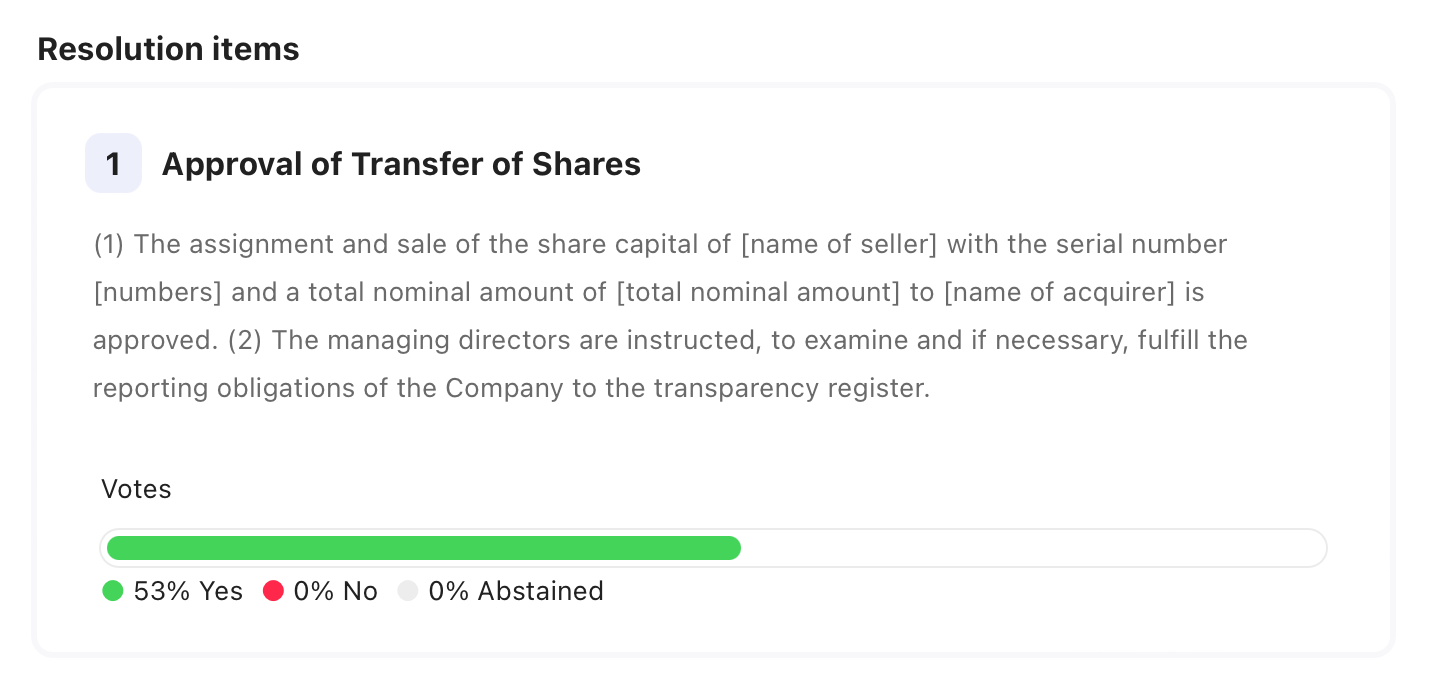
See who signed the resolution already: