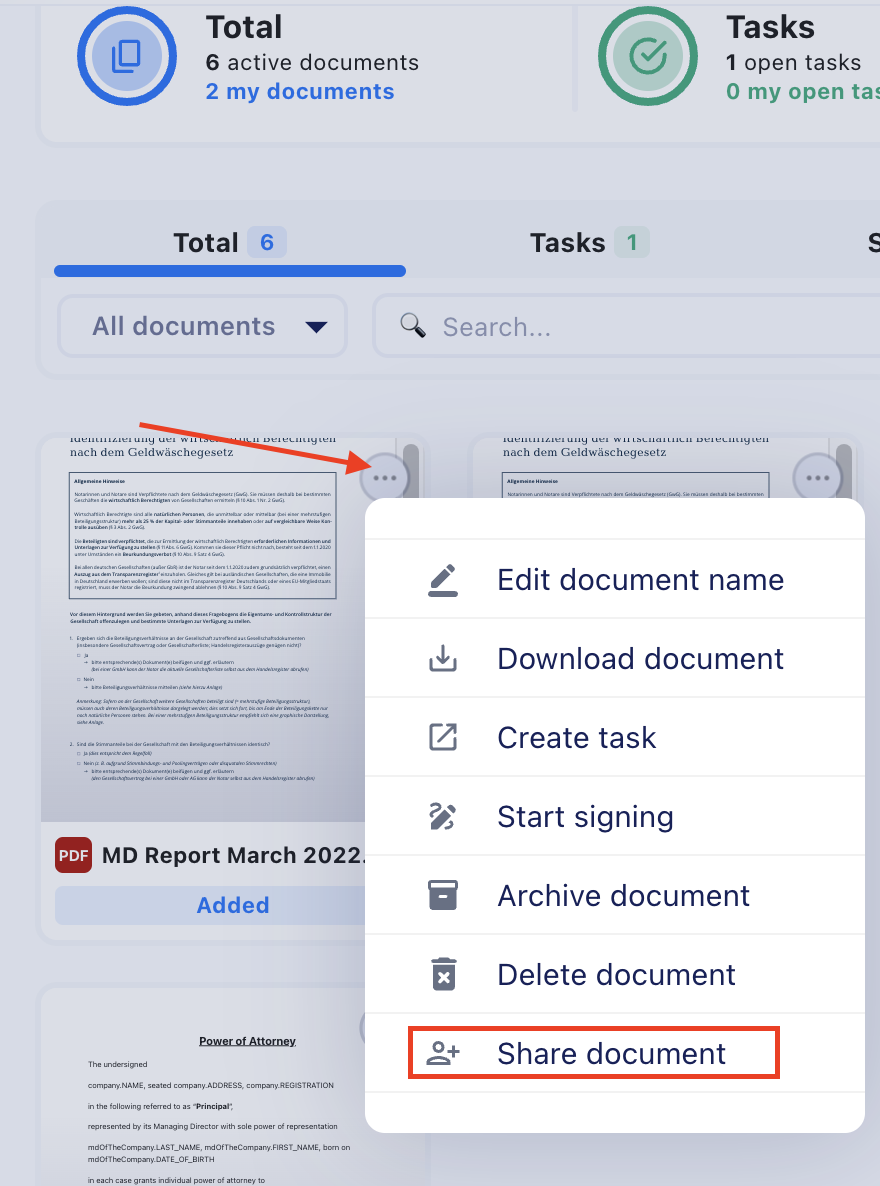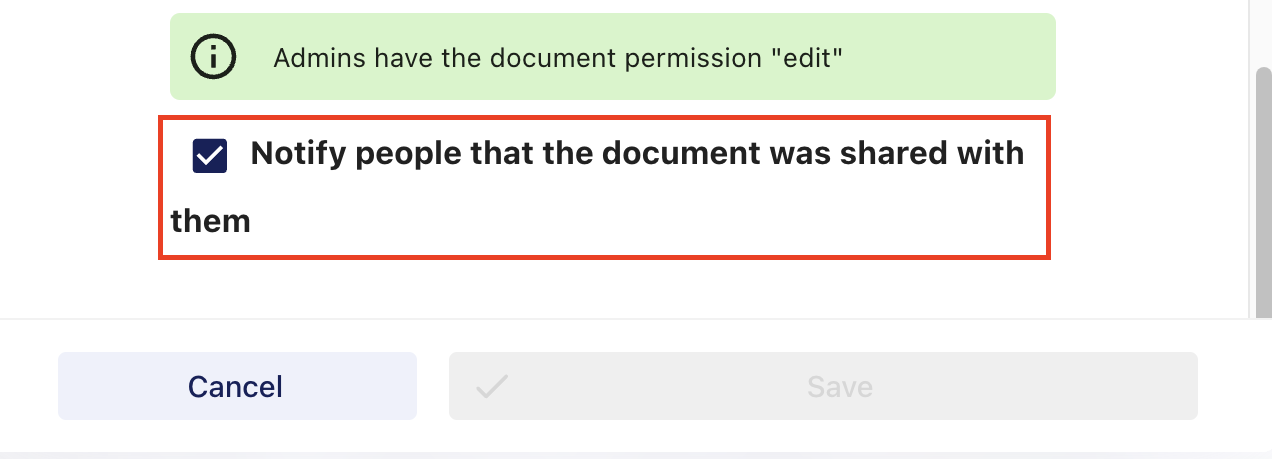How do I share a document?
To share a document, click on the three-dot menu at the top left of the document in the document overview. Now you can select the person who should have access to the document under "Share document".
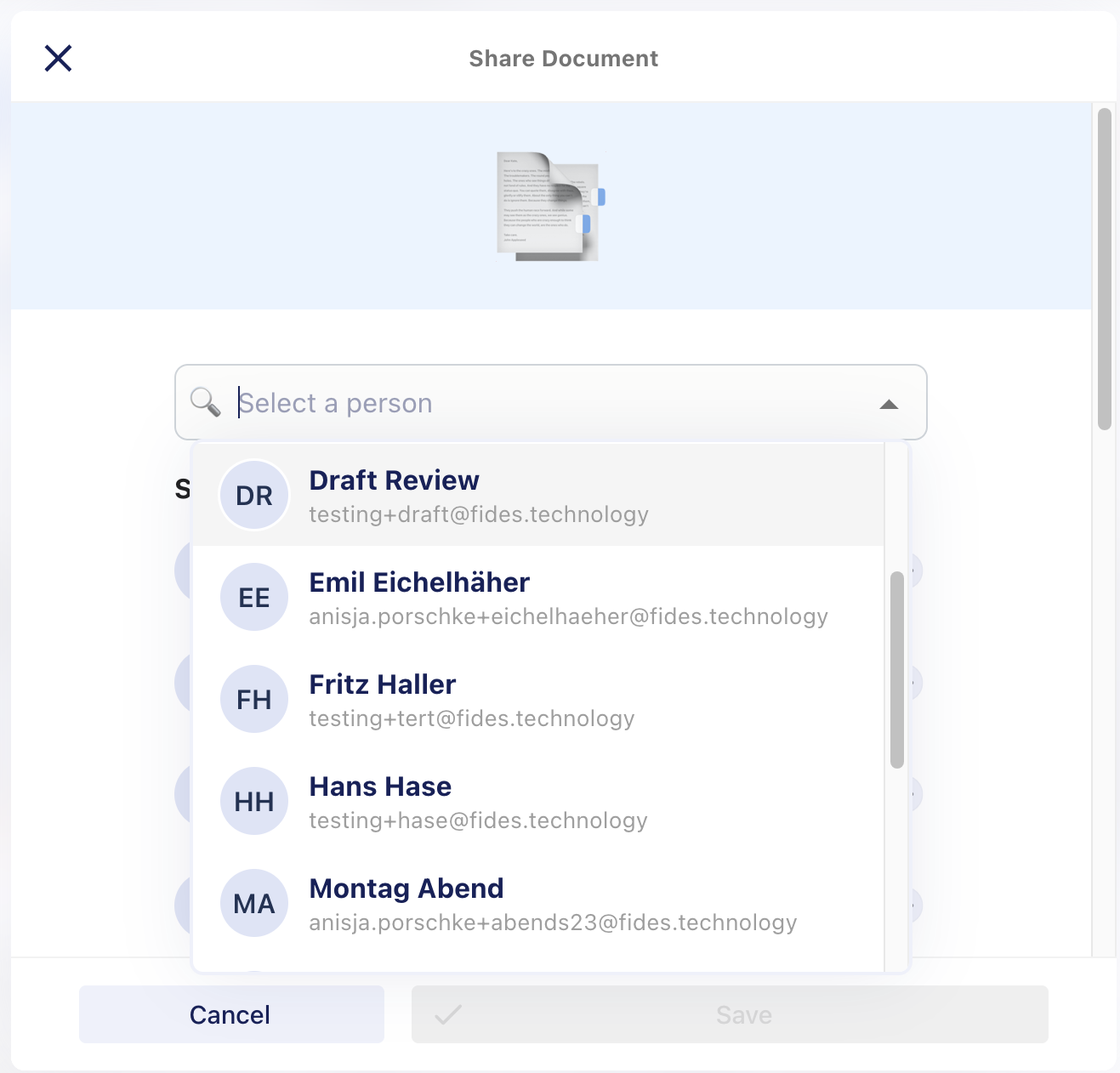
You can also inform people that a document has been shared with them. To do this, tick the box "Notify people that the document was shared with them". The person will then receive an email with a link to the document.