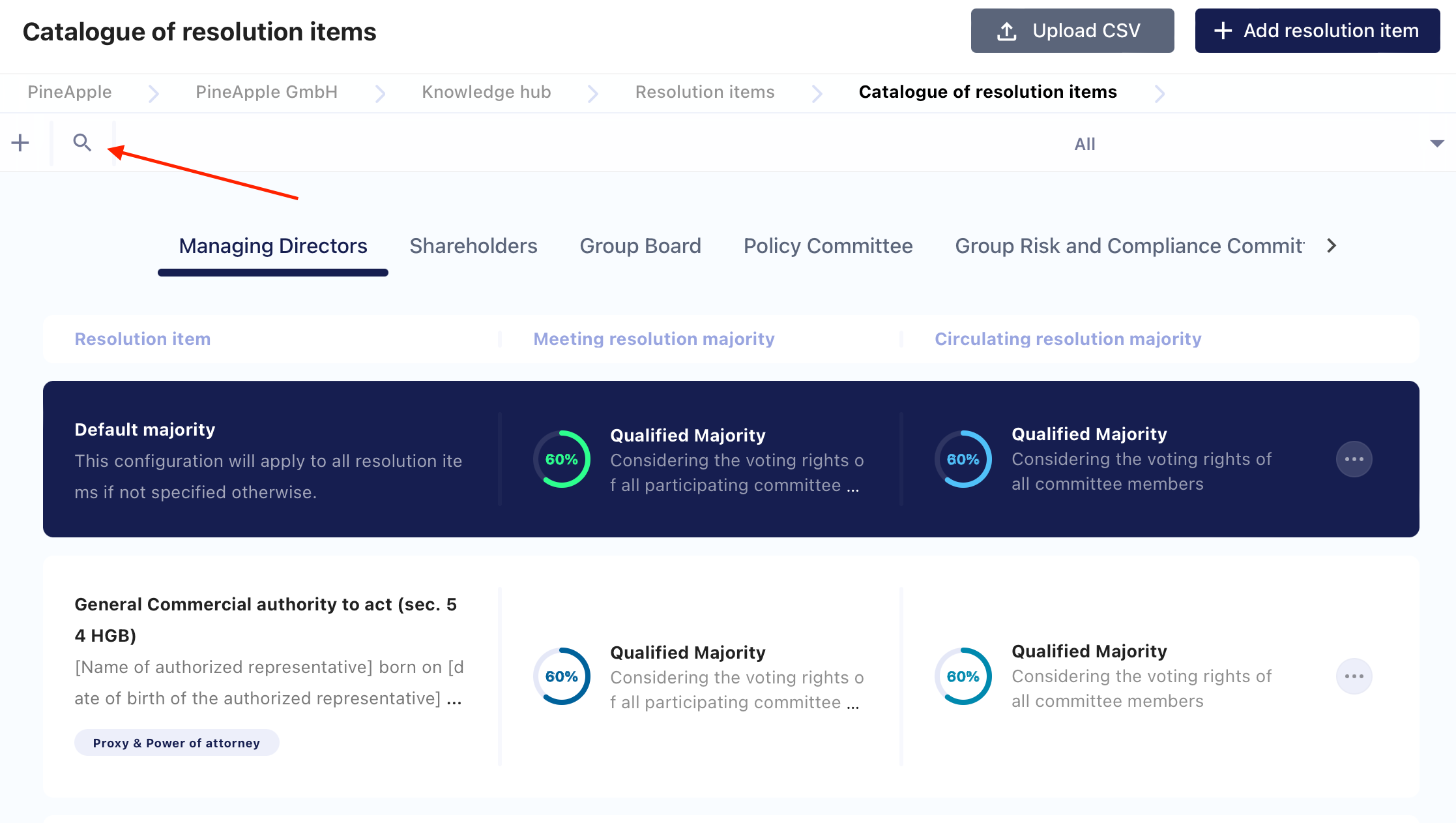How do I change the required majority for a resolution item?
If a resolution passes or fails depends on the required majority. The required majority can be updated in the resolution section.
Step 1
Go to the Resolution Items.
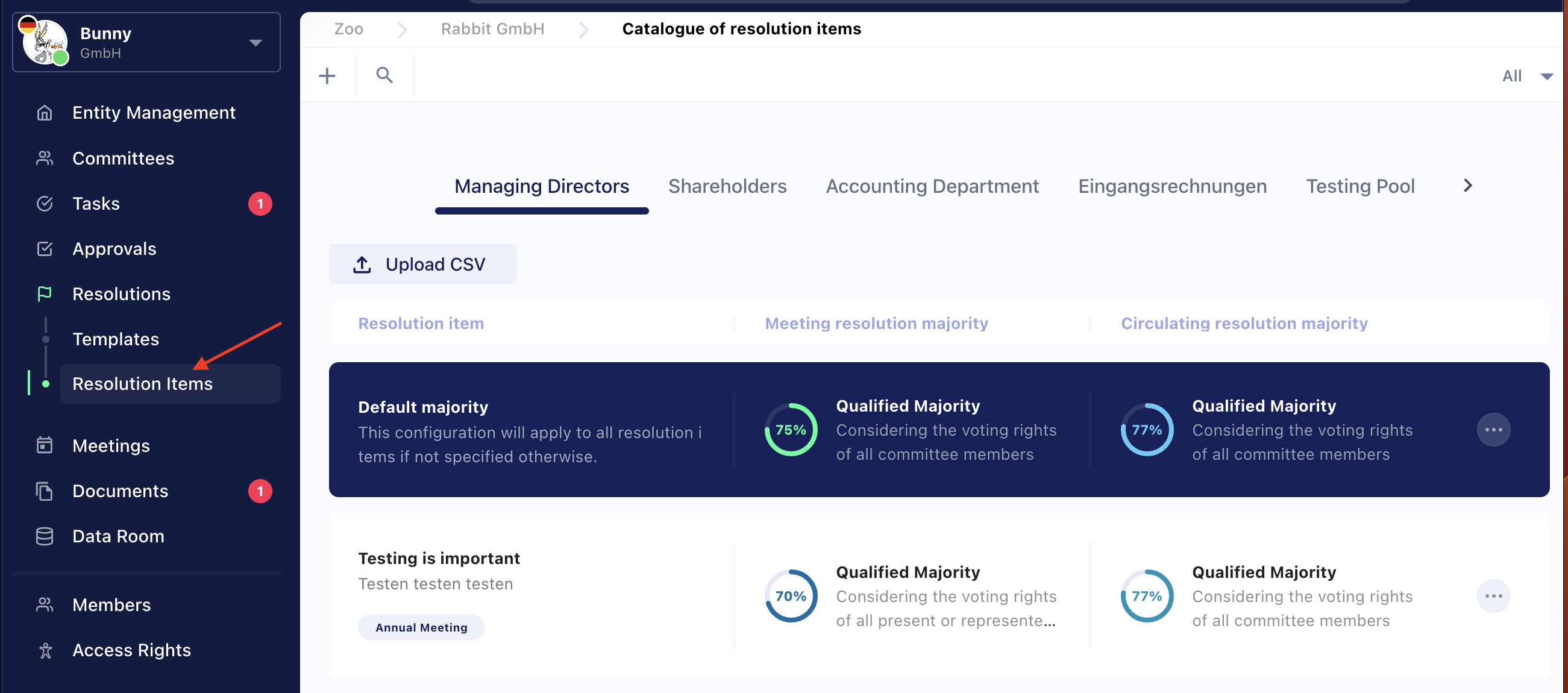
Step 2
Select the relevant committee and search for the resolution item (our integrated search function will quickly get you there).
Step 3
Click on the menu button of the relevant resolution item and choose the majority you want to edit.

Let us know if you need any further clarification, we are always at your service.