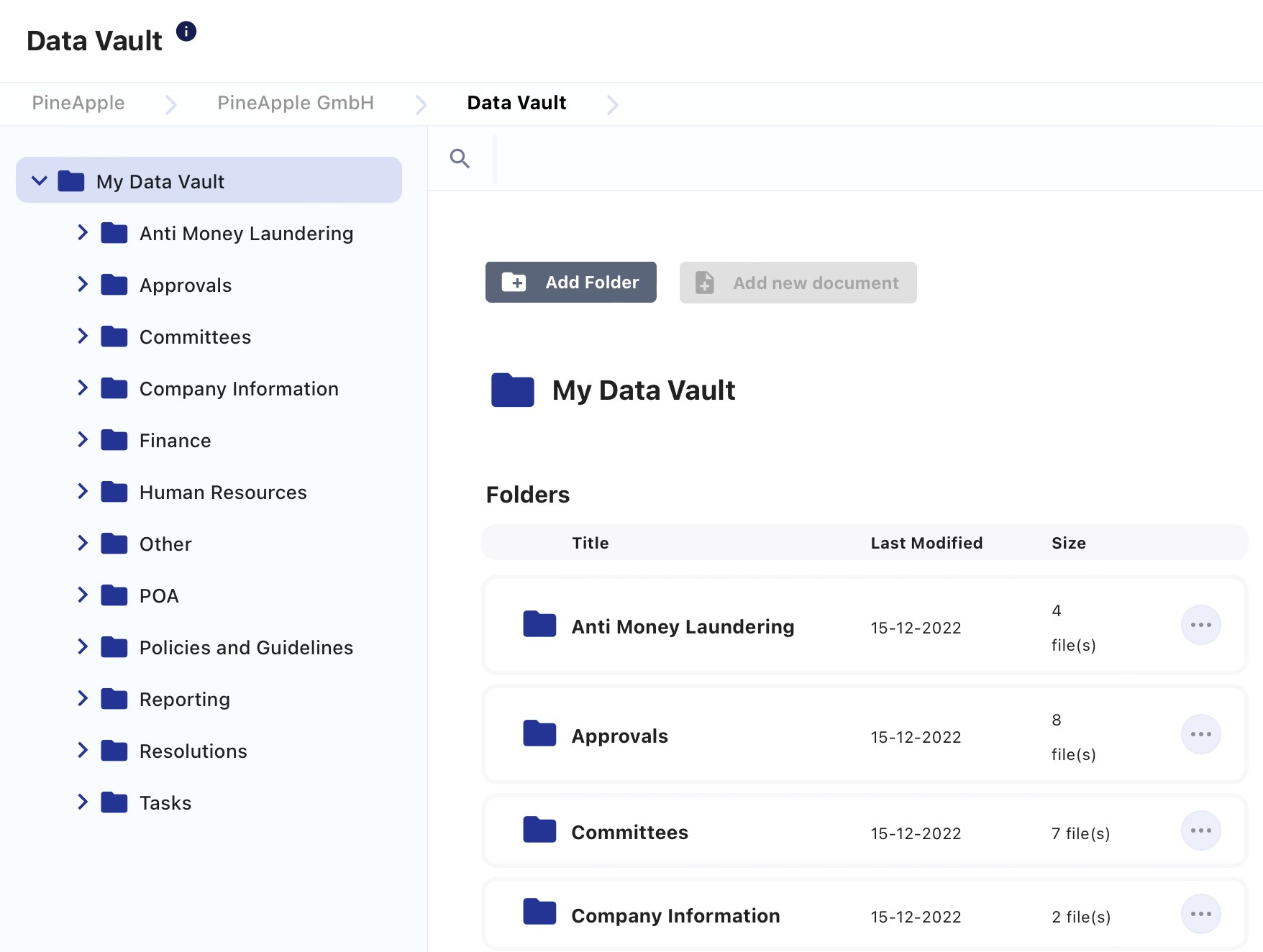Deep Dive: Data Room
Intro
All documents uploaded or created in Fides (e.g. signed resolutions) are stored in the Data Room. The Data Room is the central document storage and management area in Fides.
Predefined Folders & Manual Folders
The Data Room is composed of 2 different folder types:
- Predefined Folders.
The predefined folders are created automatically and cannot be deleted. All documents uploaded elsewhere in Fides or created using Fides (e.g. resolutions) are also stored in these folders.
=> E.g: If a document is uploaded in the section "Company Data" under the "Register Documents", it will automatically be stored in the Data Room in the predefined folder "Register Documents".
=> E.g: If you create a new committee, some folders will be created automatically. Such folders are being created under "Committees", "Approvals" and "Resolutions". The committee documents, same as approvals or resolutions of the respective committee are then automatically stored in these folders.
- Manual folders
Additionally you may also create folders manually everywhere in the Data Room. Since the folders are based on an alphabetical structure, you can also number the folders from A to Z depending on your company's internal preferences.