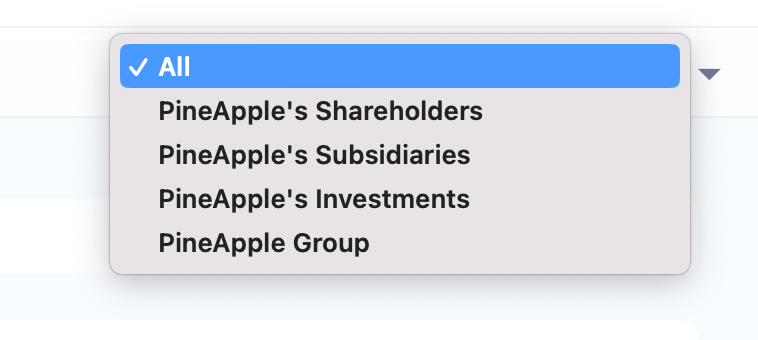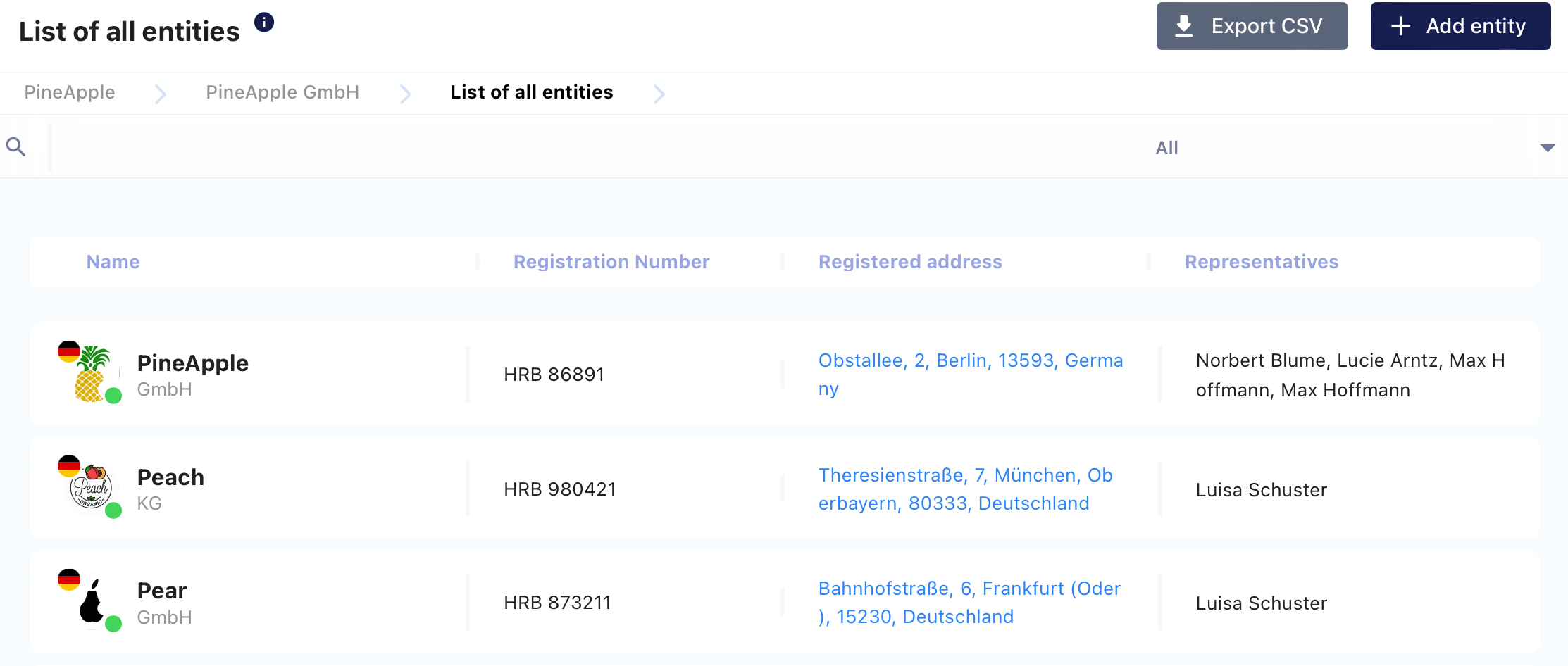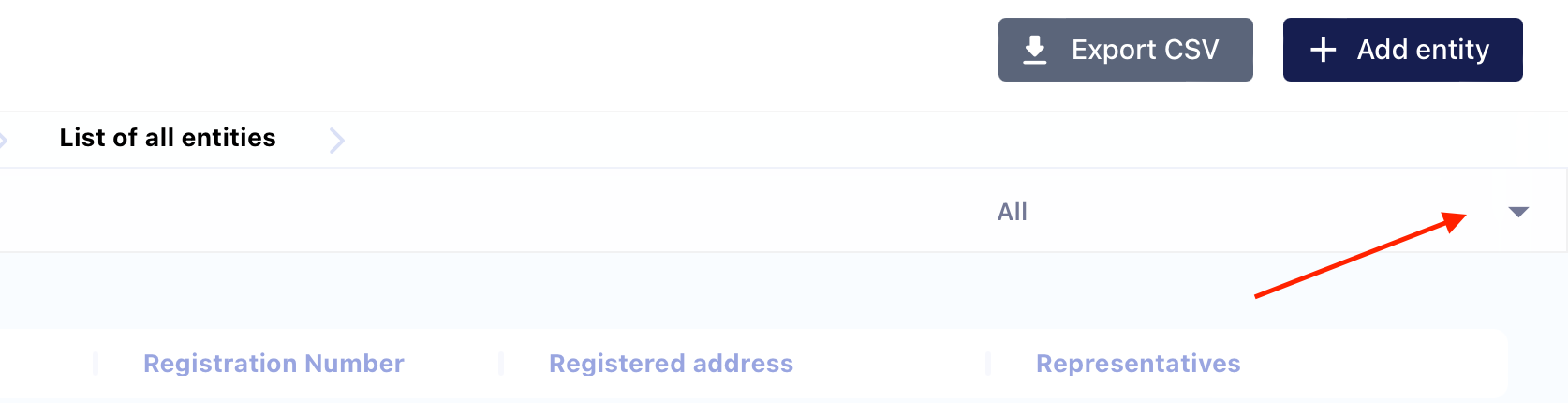Deep Dive: Entities
The sidebar tab "Entities" allows you to quickly find all relevant information on the companies that are included in the Fides page you have entered:
- For each entity within your Fides page you can see the most relevant information. Such information includes the registration number, the registered address and the name(s) of the company's representative(s).
- By selecting a specific entity within the list of entities, you will be shown additional information, such as the name(s) of the entity's beneficial owner or email addresses of contact persons.
- You may filter for the Company's shareholders, its subsidiaries and its affiliated group companies. To do so, click on "All" at the top right corner and select the relevant category you want to see listed.