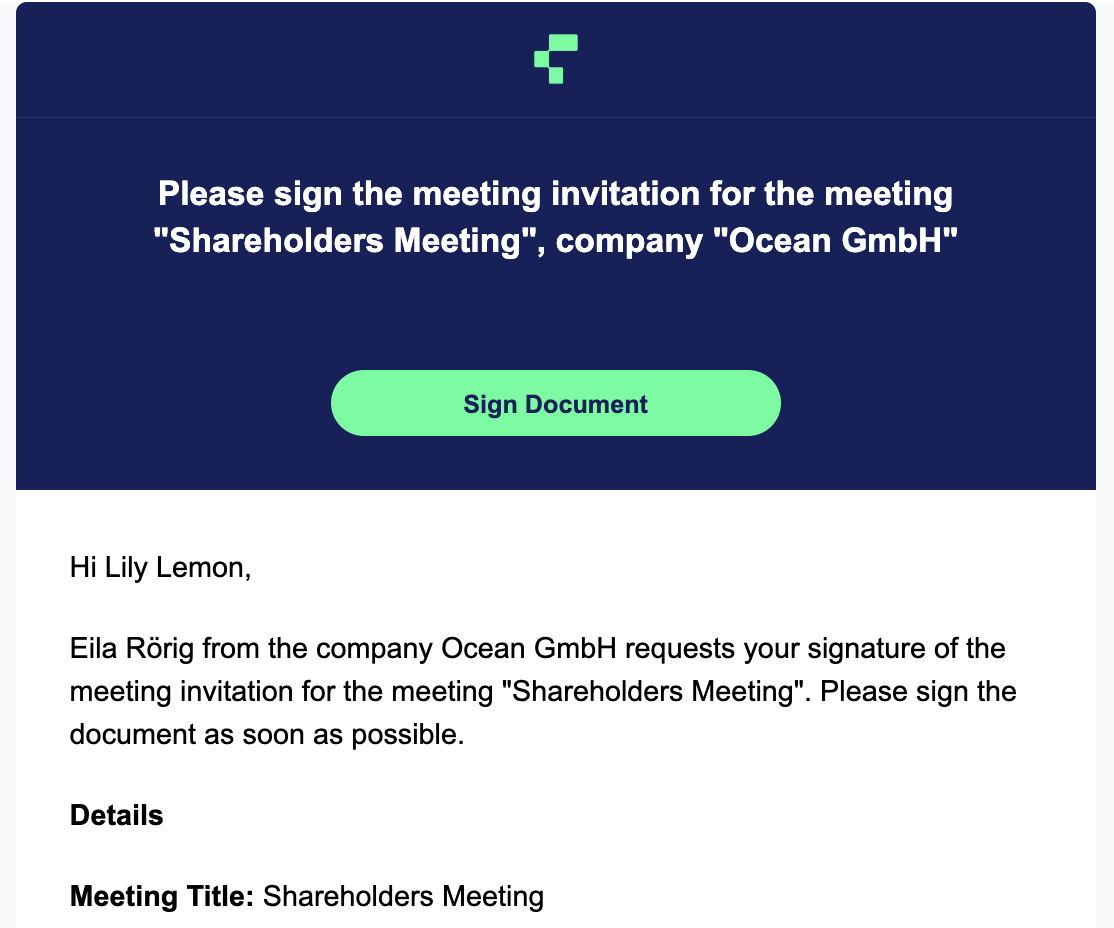What happens when I select a signatory in the invitation-flow?
When creating a meeting invitation, you have the option to include signatories. This step is optional but ensures approvals are secured before the meeting invitation is sent to attendees.
1. Select Signatories
While creating the invitation, choose signatories by selecting names from the list or inviting a new member.
2. Send the Invitation
After selecting the signatories, send out the meeting invitation.
3. Signatory Action
Each signatory will receive an email from Fides Technology GmbH with a request to sign the invitation. The email contains a link to DocuSign, where they can complete the signing process. Once all signatories have signed, the system will allow the meeting to proceed.
4. Attendee Notification
After all selected signatories have signed, attendees will receive an email from Fides with the meeting invitation. They can then view the meeting details and RSVP.
This process ensures proper authorization before sharing the meeting details with attendees.