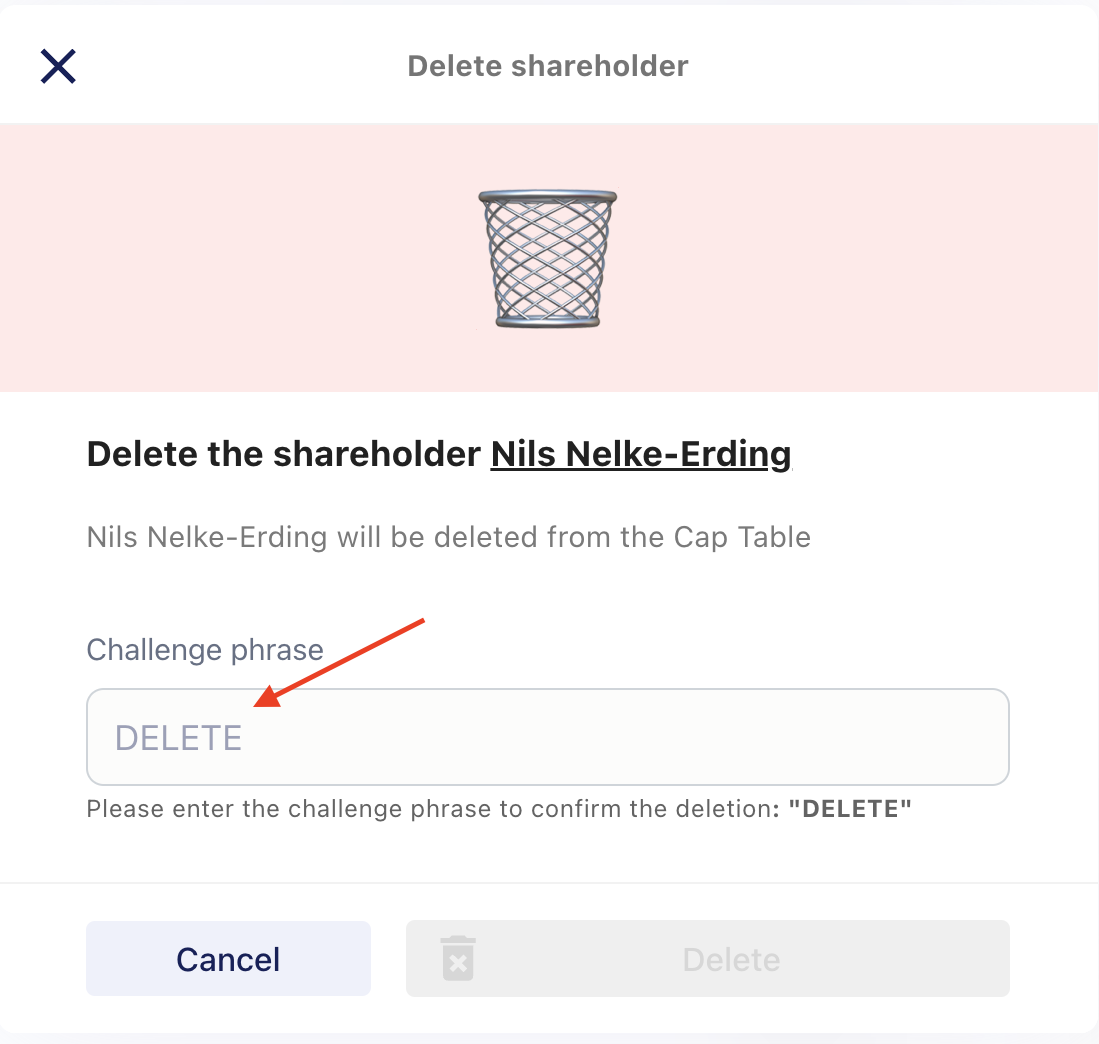How do I delete a shareholder?
To delete a shareholder, first go to the sub-item "Cap Table" in the menu under the main item "Entity Management".
Click on the three-dot menu next to the name of the shareholder to be deleted. Here you will find the item "Delete shareholder".

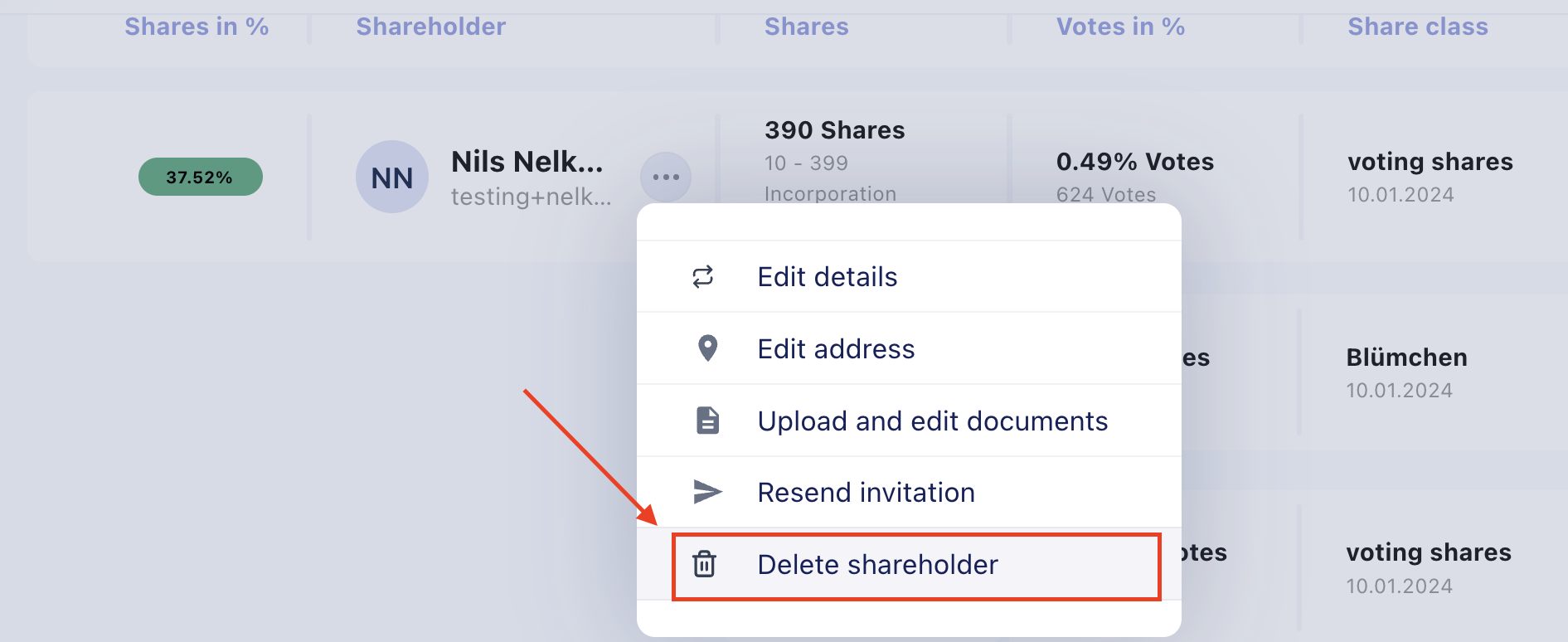
Now enter the word "DELETE" into the field and click on Delete.
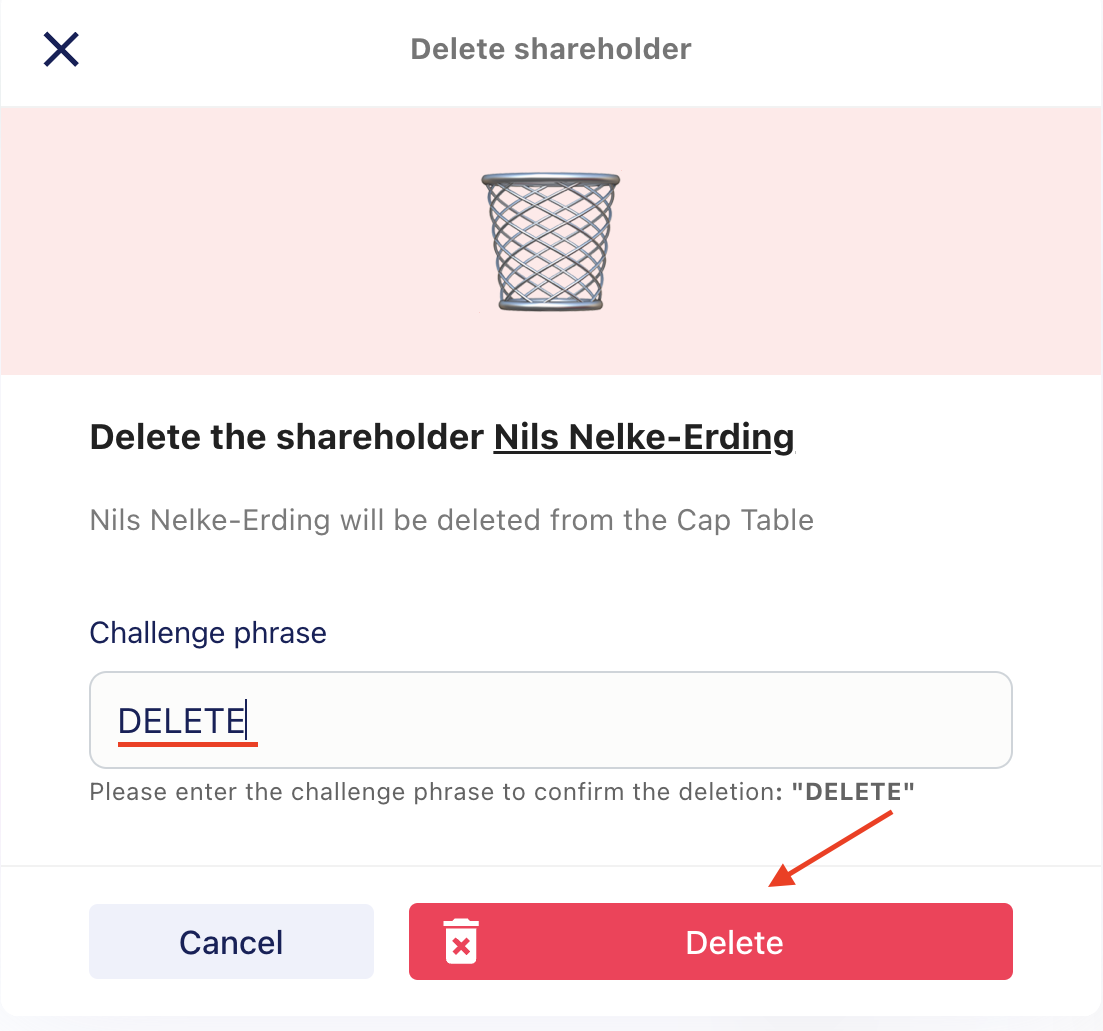
Note: The deleted shareholder can still access the resolutions and meetings in which he/she was involved in the past.