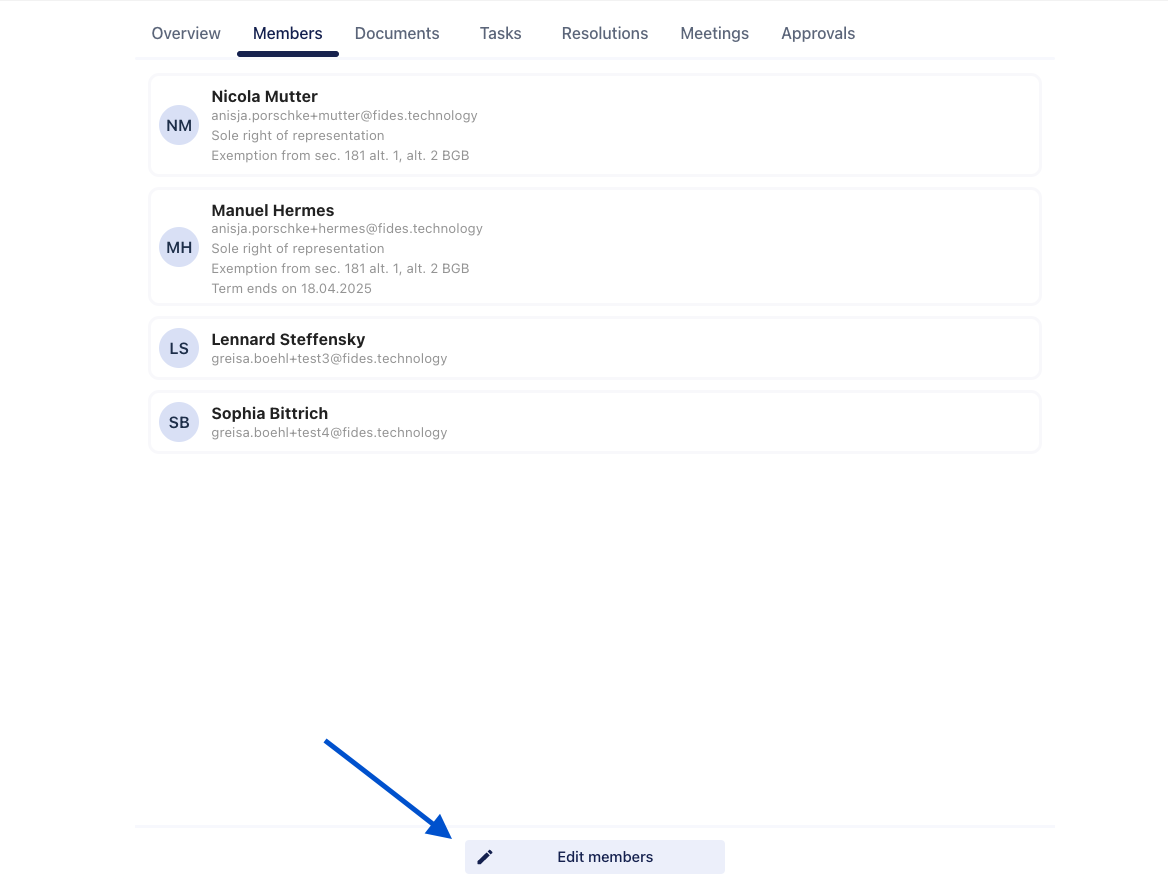How do I add a committee members / subcommittee members?
There are various options for adding members to a committee.
1. Automatic Assignment
Certain users are automatically members of committees. This applies to the regular mandatory committees of the shareholders' meeting on the one hand and the management on the other:
- All shareholders who are created as such via the cap table are thus automatically also members of the shareholders' meeting. This also applies to subsequent changes to the cap table. The members of the committee always follow the shareholders entered in the cap table.
- All users who have been created as authorized representatives are automatically members of the management body.
2. When creating a new committee
During the creation of the committee, you will be asked for the associated members. Go to Committees > Add committee and follow the instructions.
3. After committee / subcommittee was created:
Go to the menu tab Committee, select the relevant committee and add members by clicking the "Edit" button on the right side of the Members.