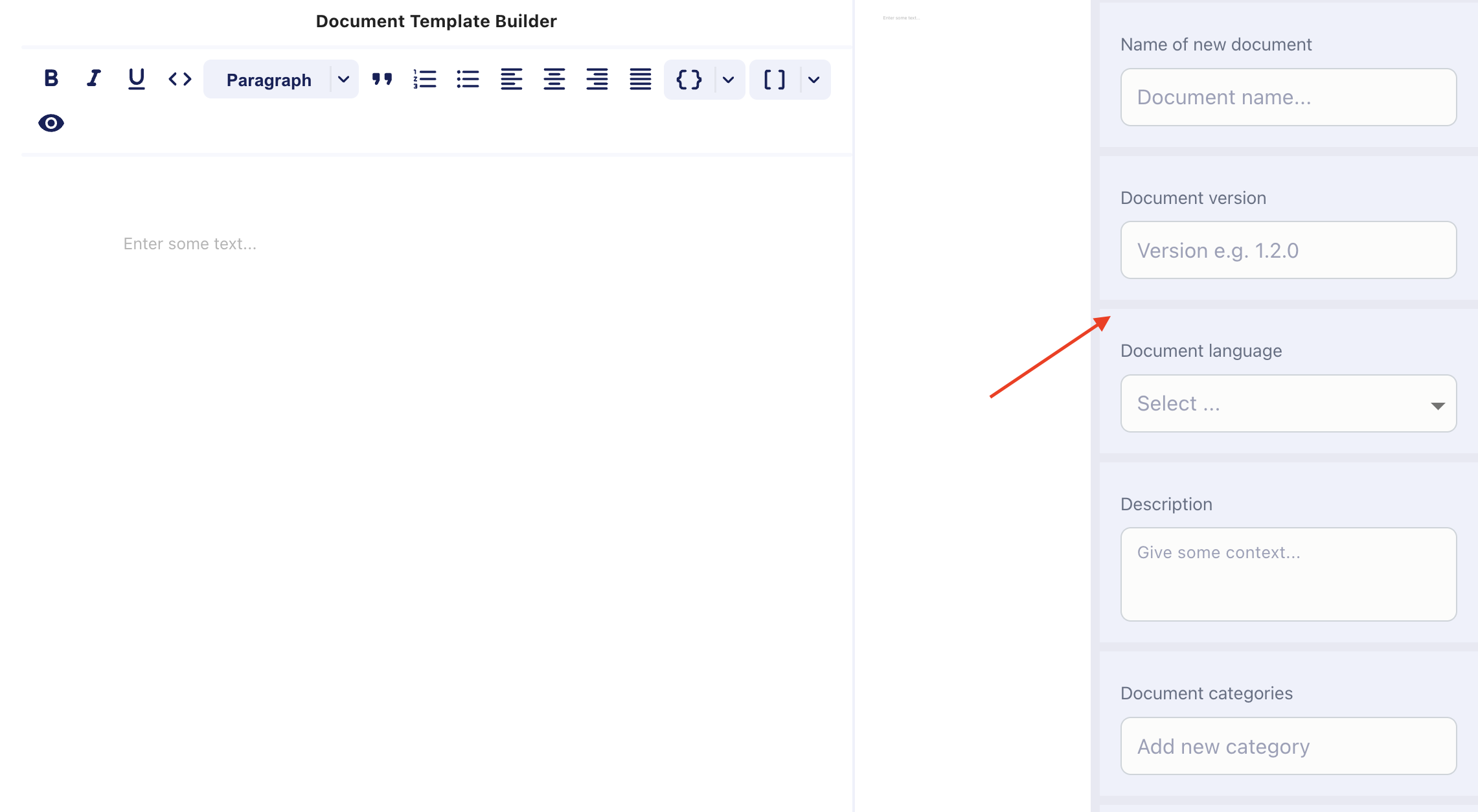How do I create a template?
You can create templates typed for meetings, as well as for any other kind of document, e.g. NDAs or powers of attorney. We will show you how to do it:
Step 1:
Go to the document dashboard and create a draft under "+ Document" in the top right corner.
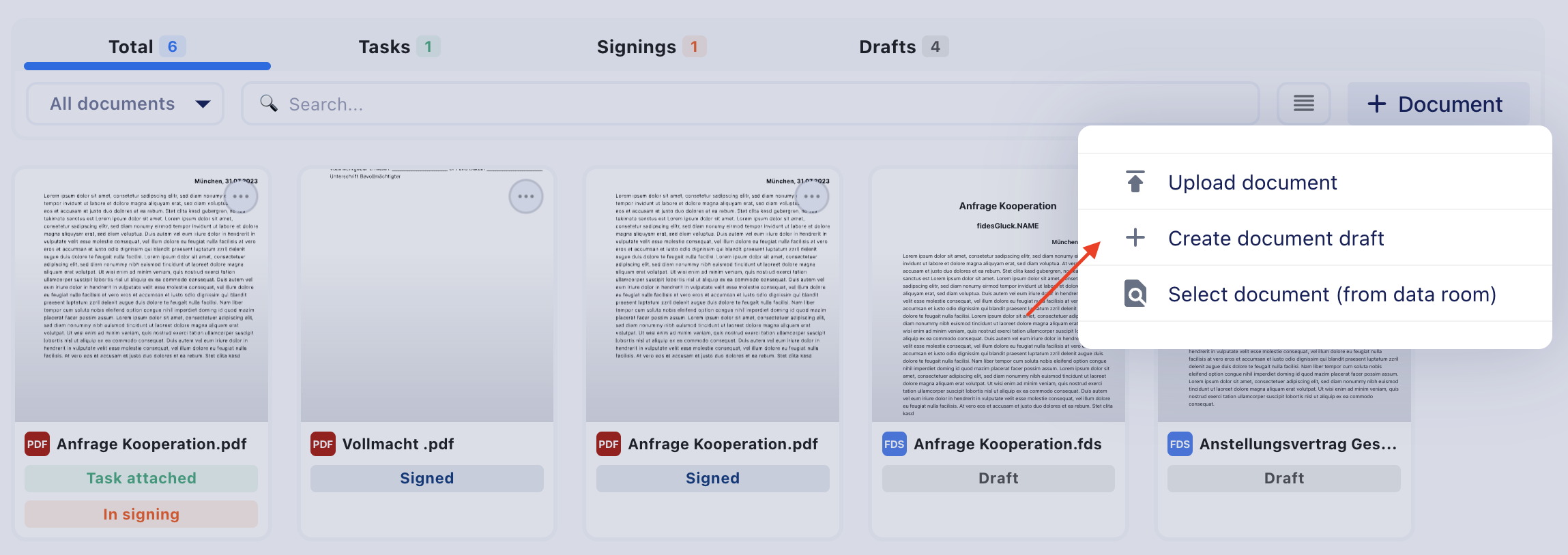
Step 2:
Now the Document Manager opens, where you can insert and edit the text. First, equip your template with the essential data, name of the document, version, and language.
Step 3:
Use placeholders or instances to make the template even more efficient.
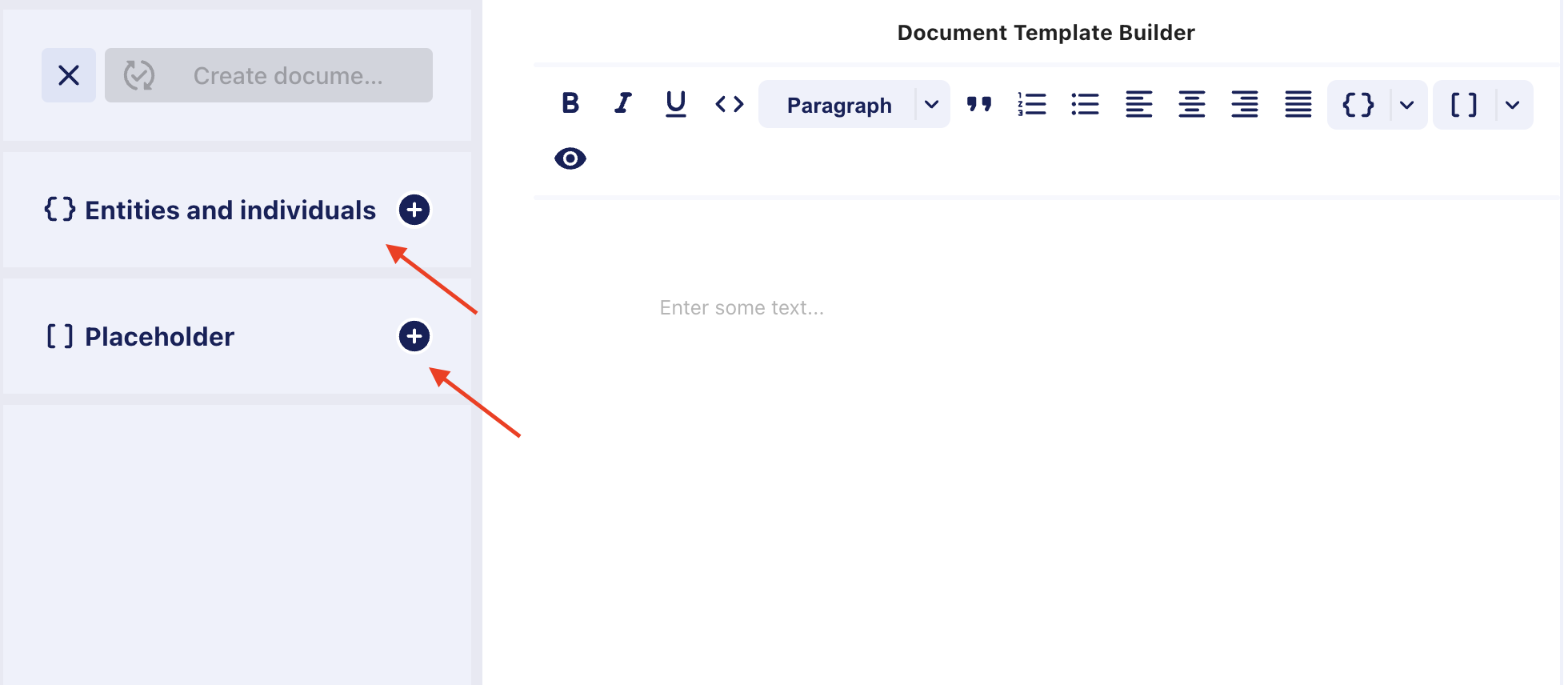
How placeholders and instances work can be found in the following FAQ
FAQ Placeholders and instances
After you have saved the template, you can view it at any time under "Document templates". You can edit and add to the template at any time.