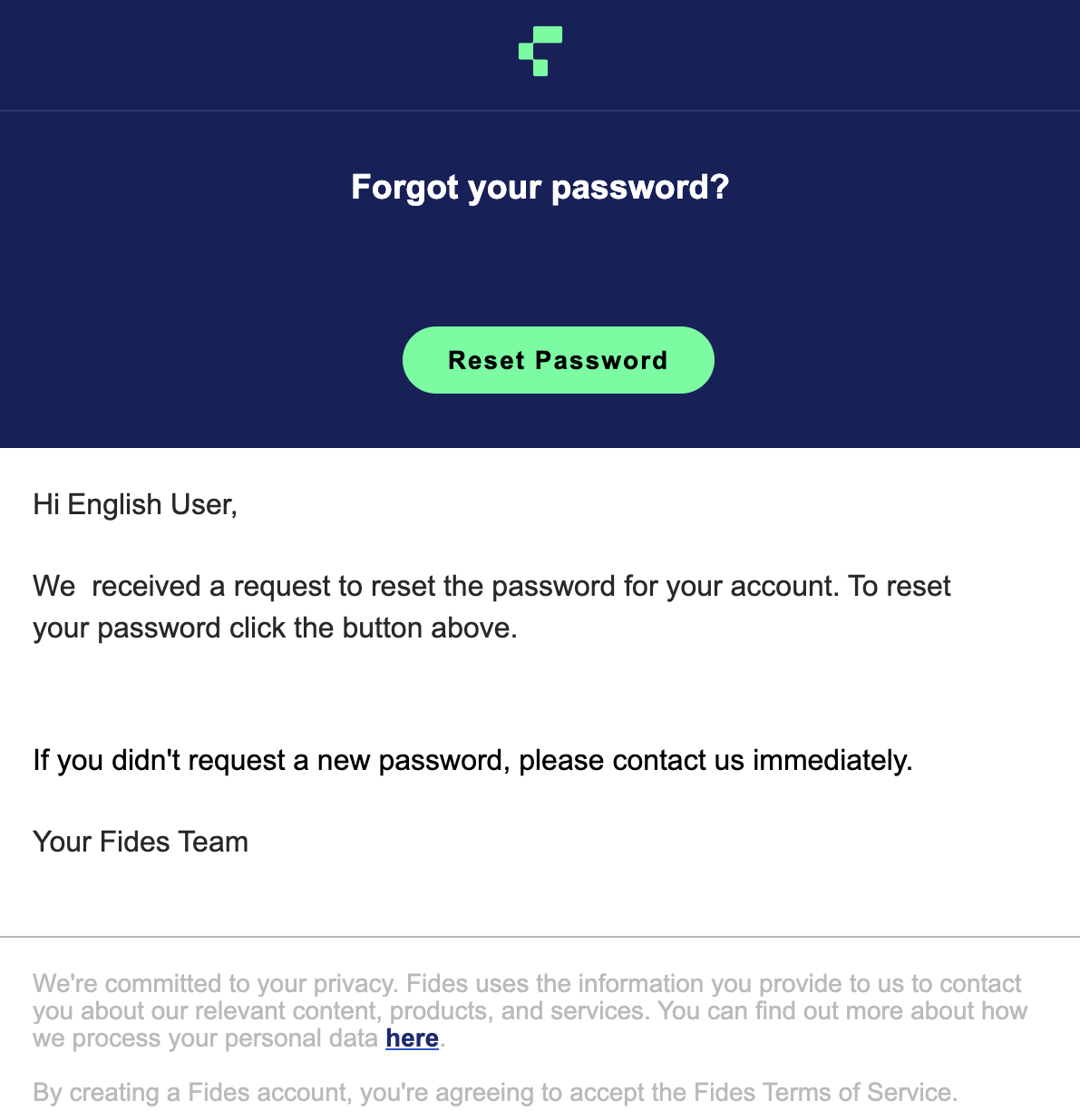How can I change my password?
To change your password simply click on "Forgot password" on the Sign-in Screen.
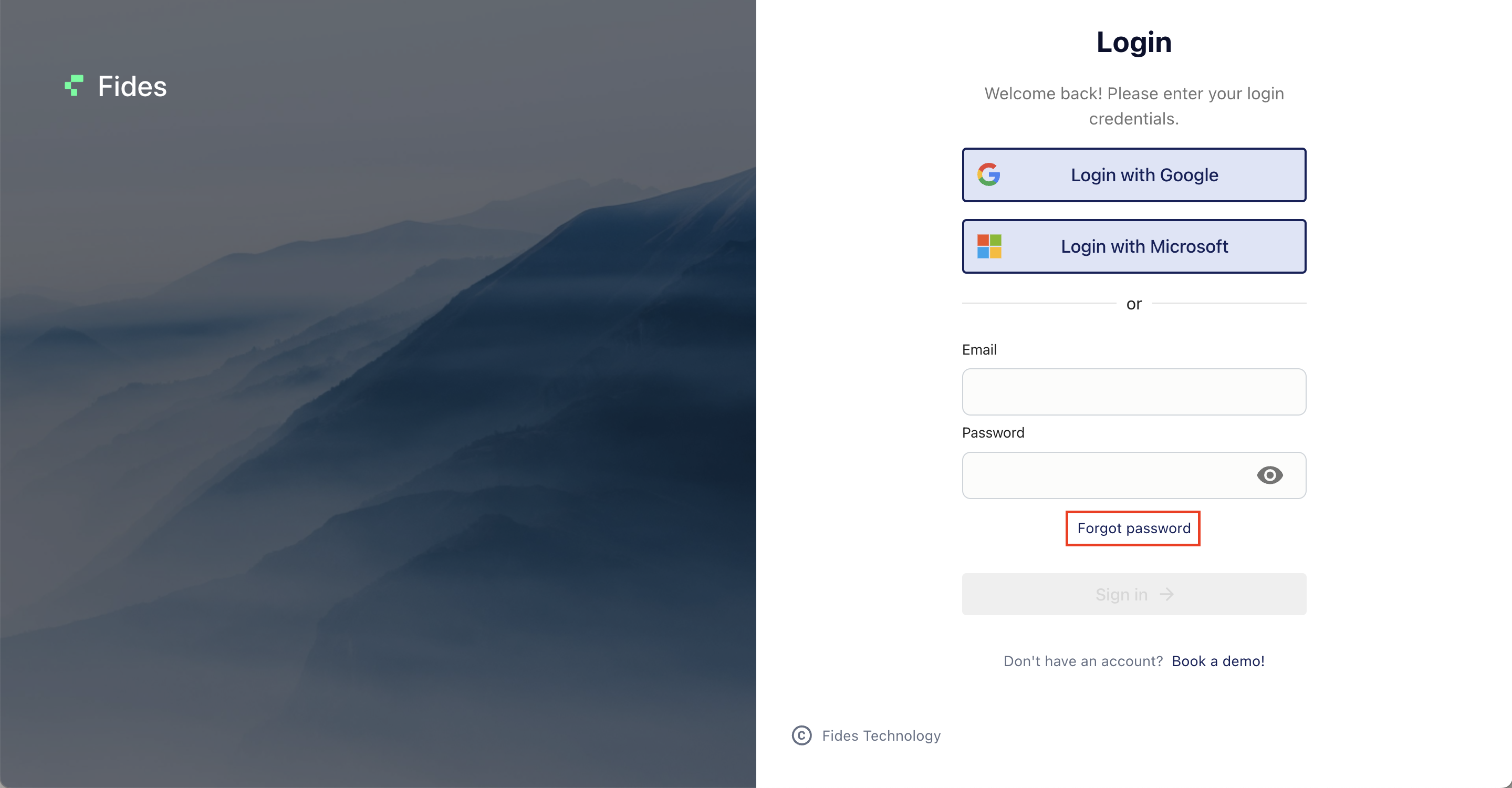
Enter your Email address and click on "Reset password".
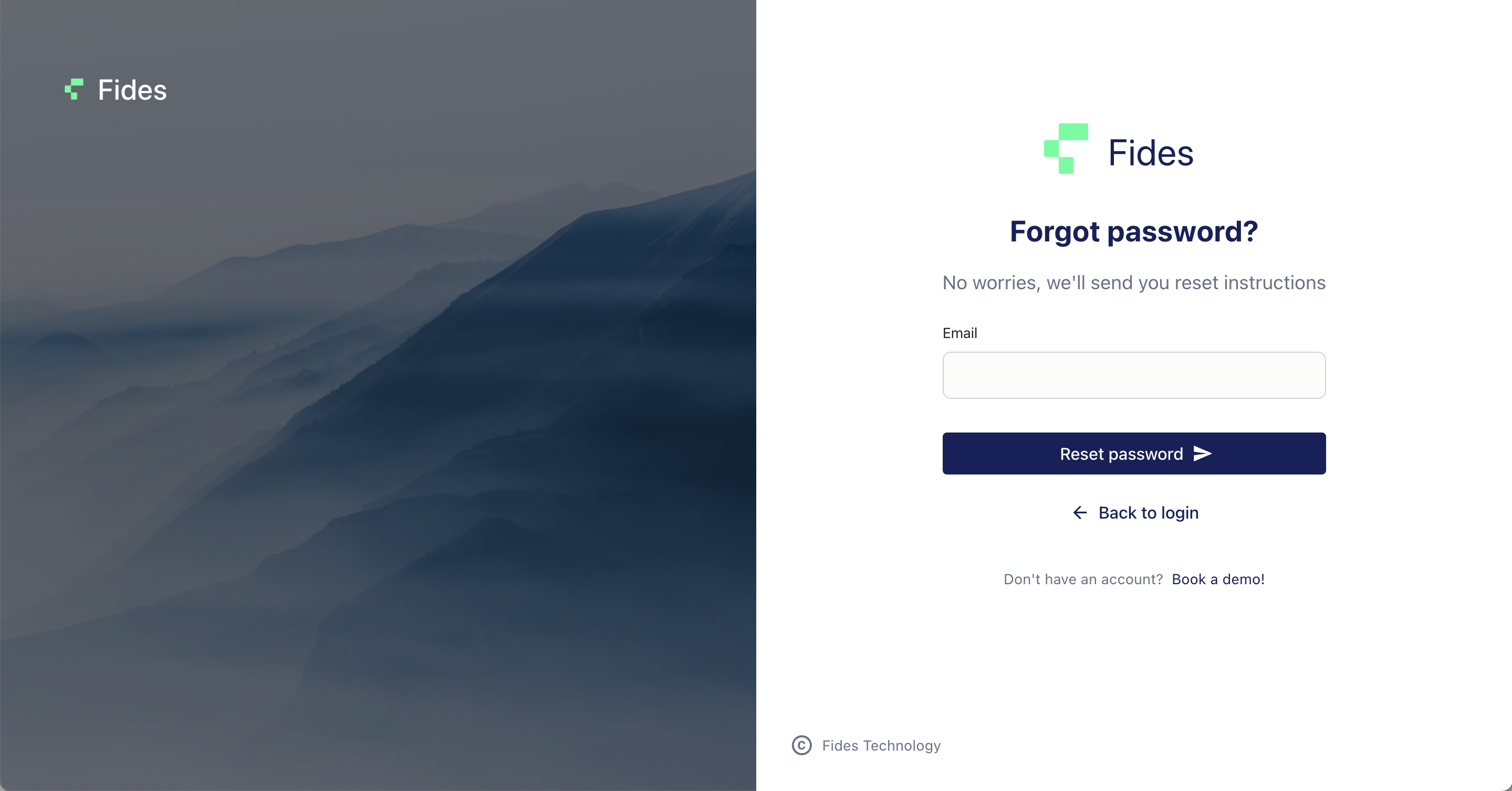
You should now find a message in your inbox with a link to reset your password. If you can't find the message, please check the spam folder.
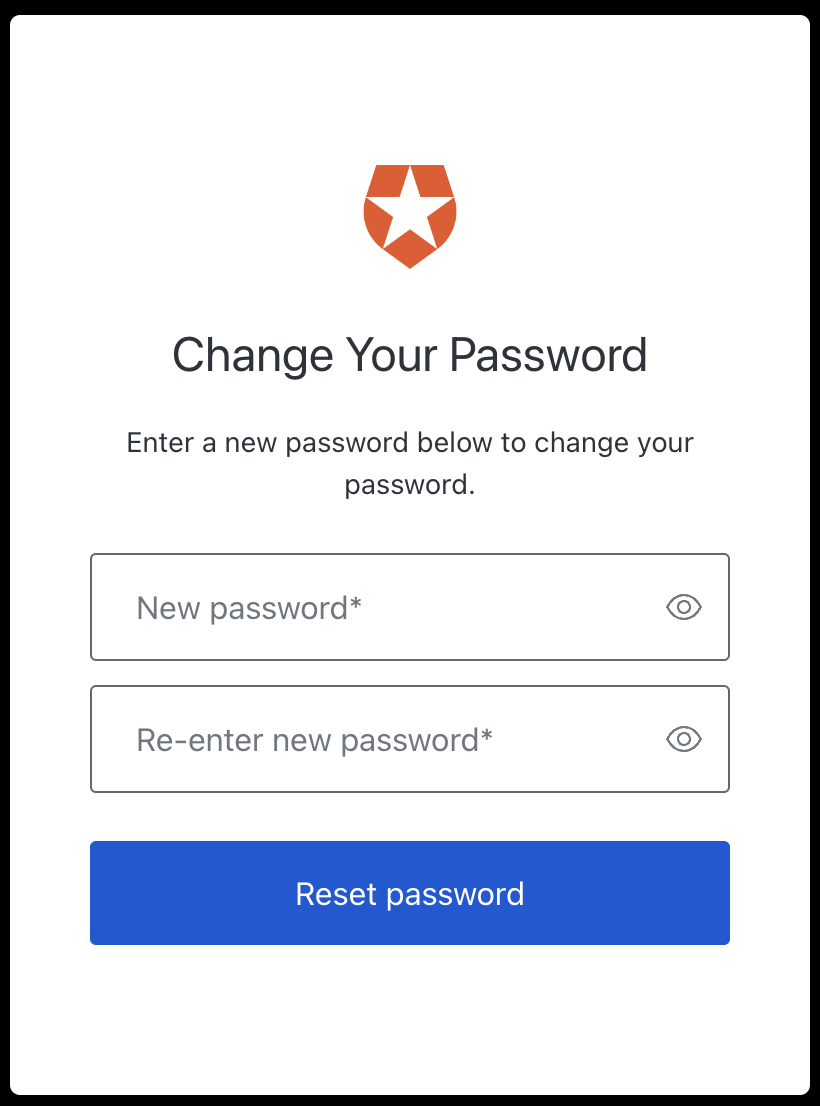
If you click on the reset button or link you will now be redirected to the password setting page. Enter your new password and click "reset password".