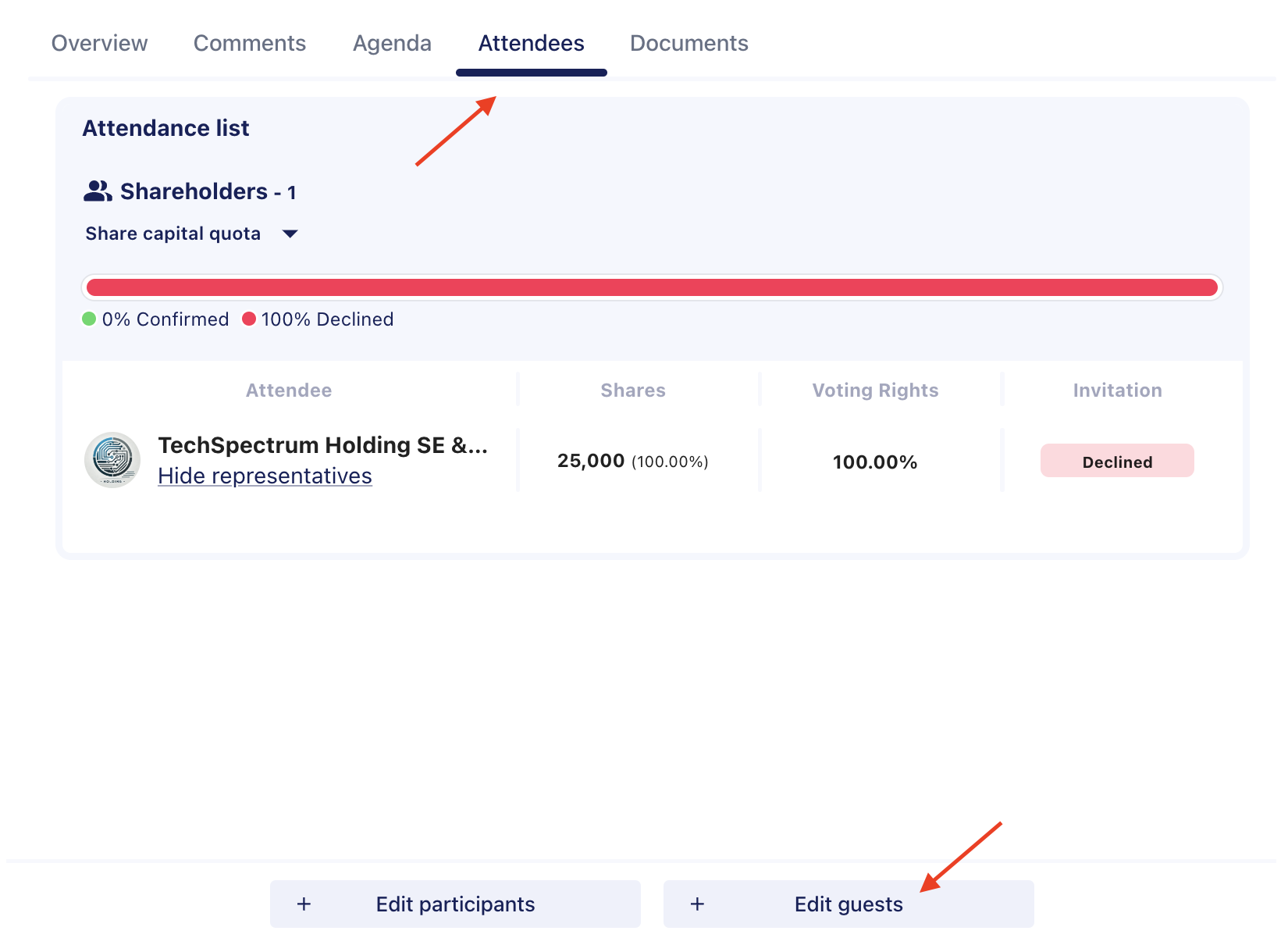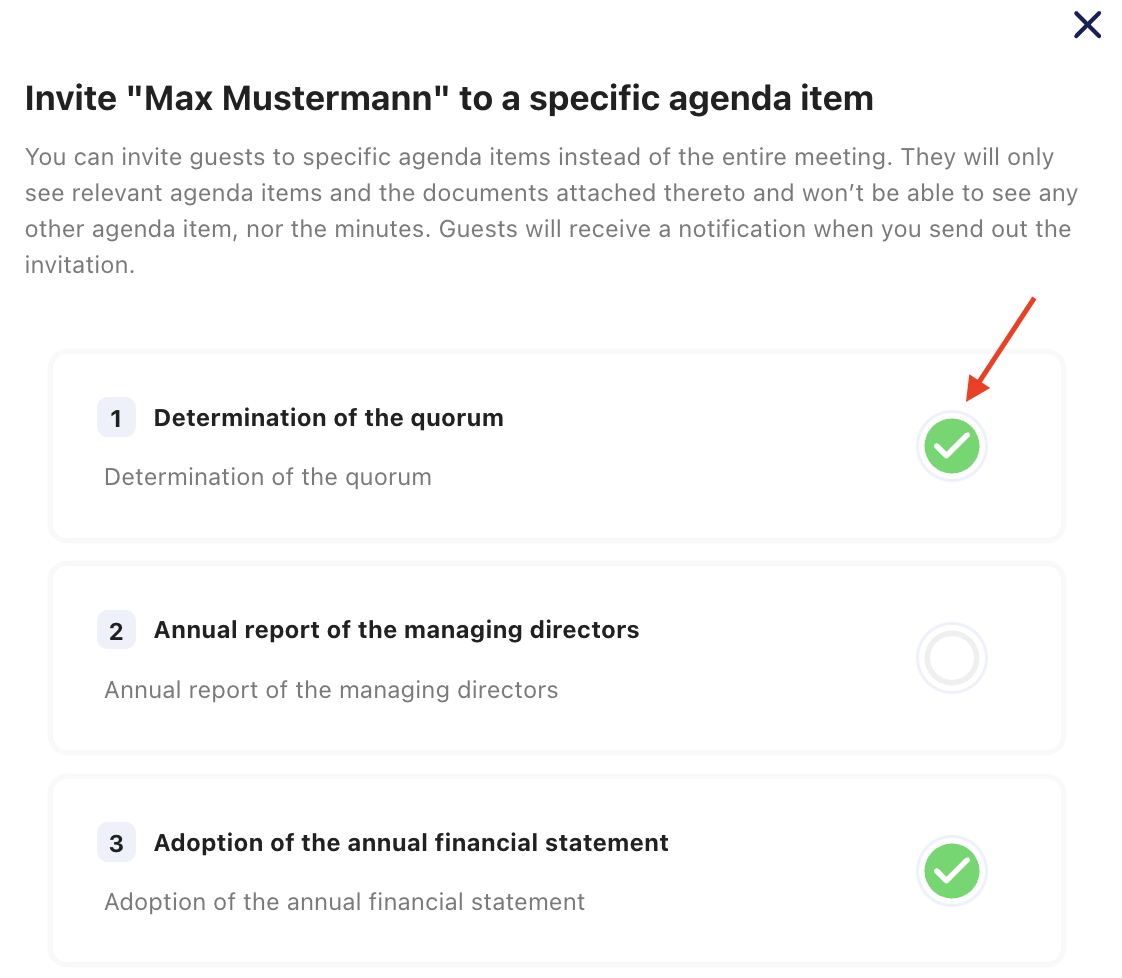How do I invite guests to specific agenda items?
Often, people need to be invited to meetings only for specific agenda items. Therefore, it’s now possible to assign individuals to specific agenda items and provide them with only the necessary documents.
There are two ways of inviting guests to individual agenda items.
Option 1 - Invitation via the meeting agenda
Step 1:
Create a new meeting. To create a new meeting, please follow the steps described in the section "How do I create a new meeting?" in the frequently asked questions (FAQ).
Step 2:
Click on "Edit agenda" to switch to edit mode.
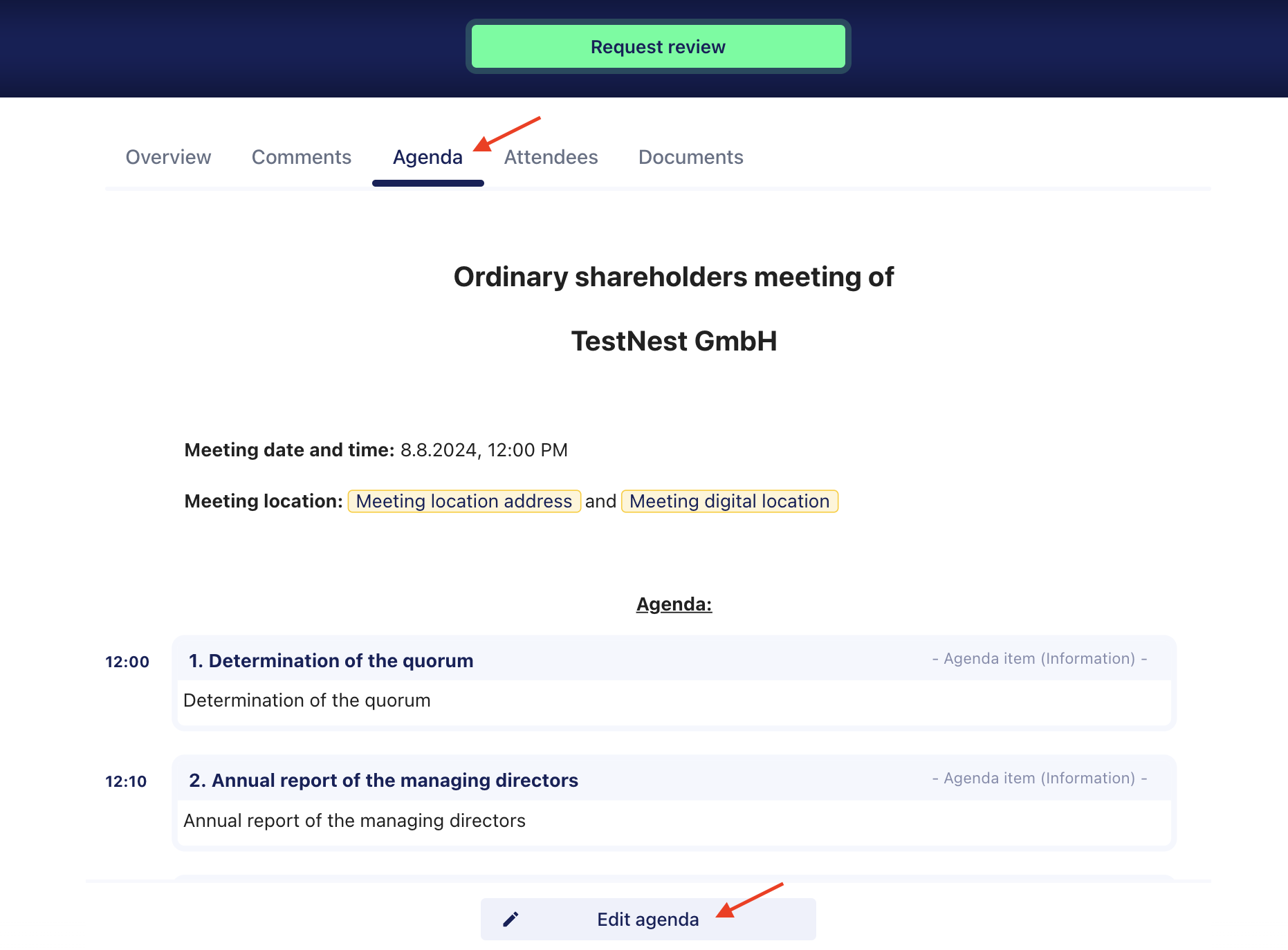
Step 3:
Click on the three dots next to the agenda item you want to edit.

Step 4:
Select "Invite guests" to add one or more guests to this specific agenda item. You can invite both Fides users and external guests.
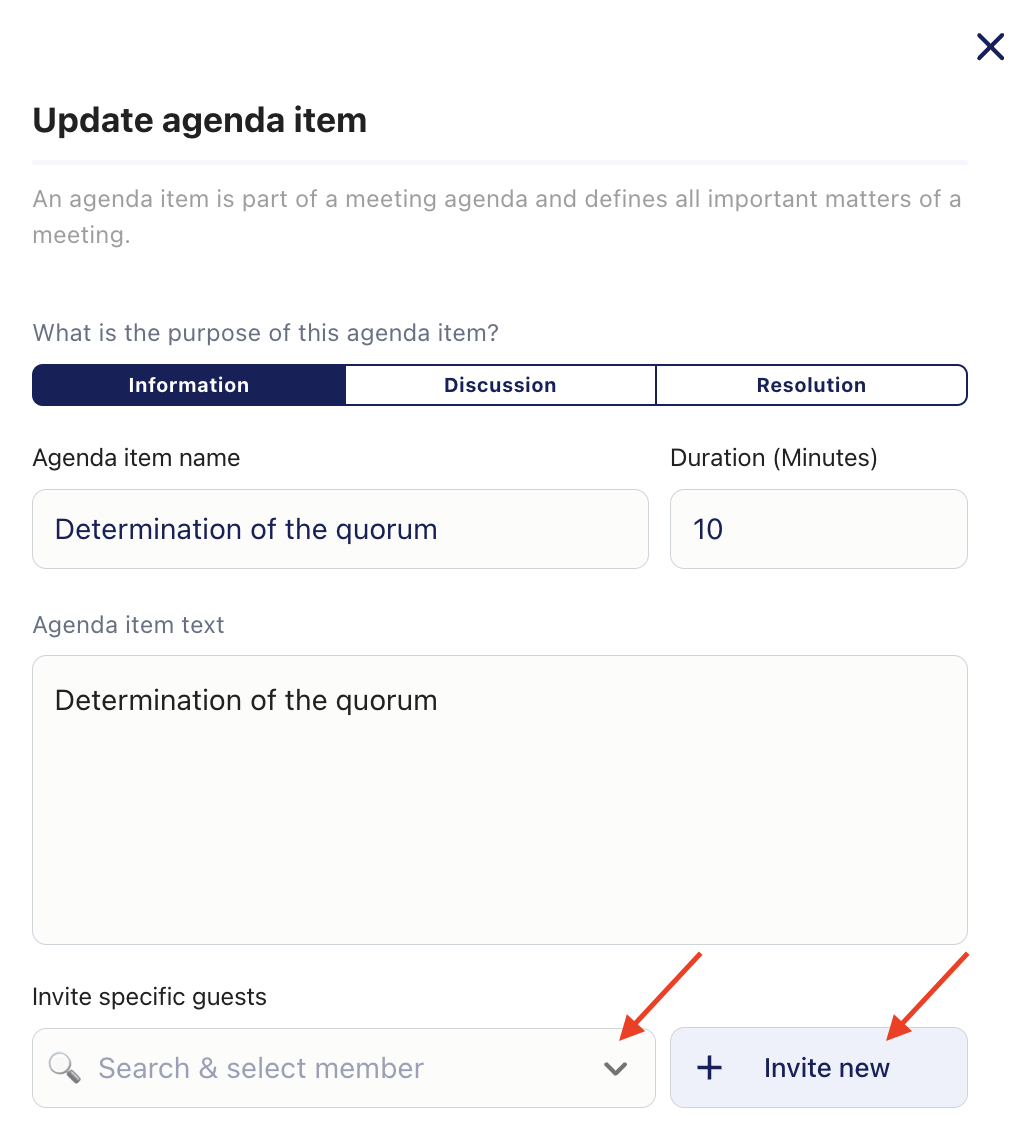
Option 2 - Invitation via the "Participants" tab
Switch to the "Participants" tab and click on "Edit guests". Add guests to the list of participants who are to be invited specifically for certain agenda items.