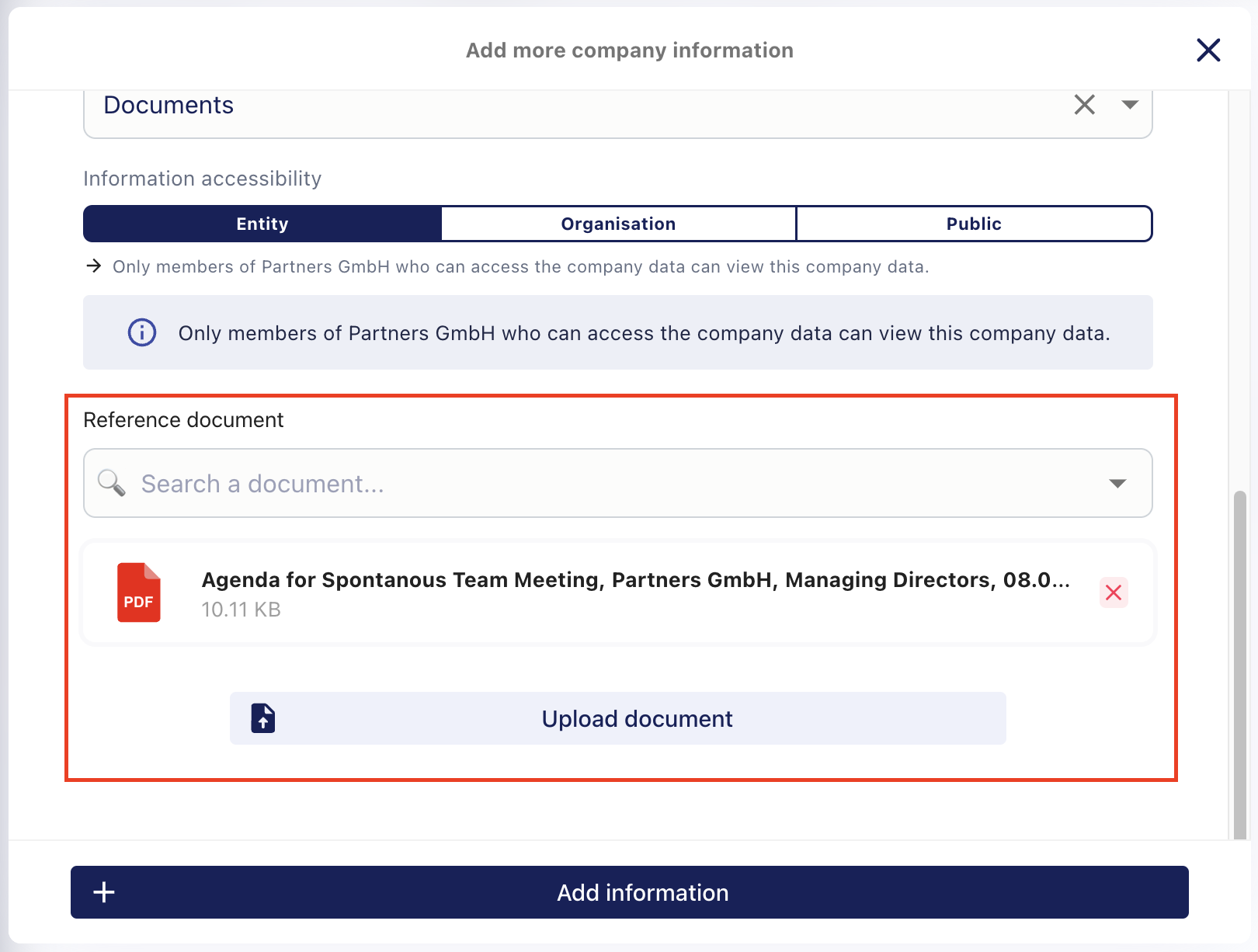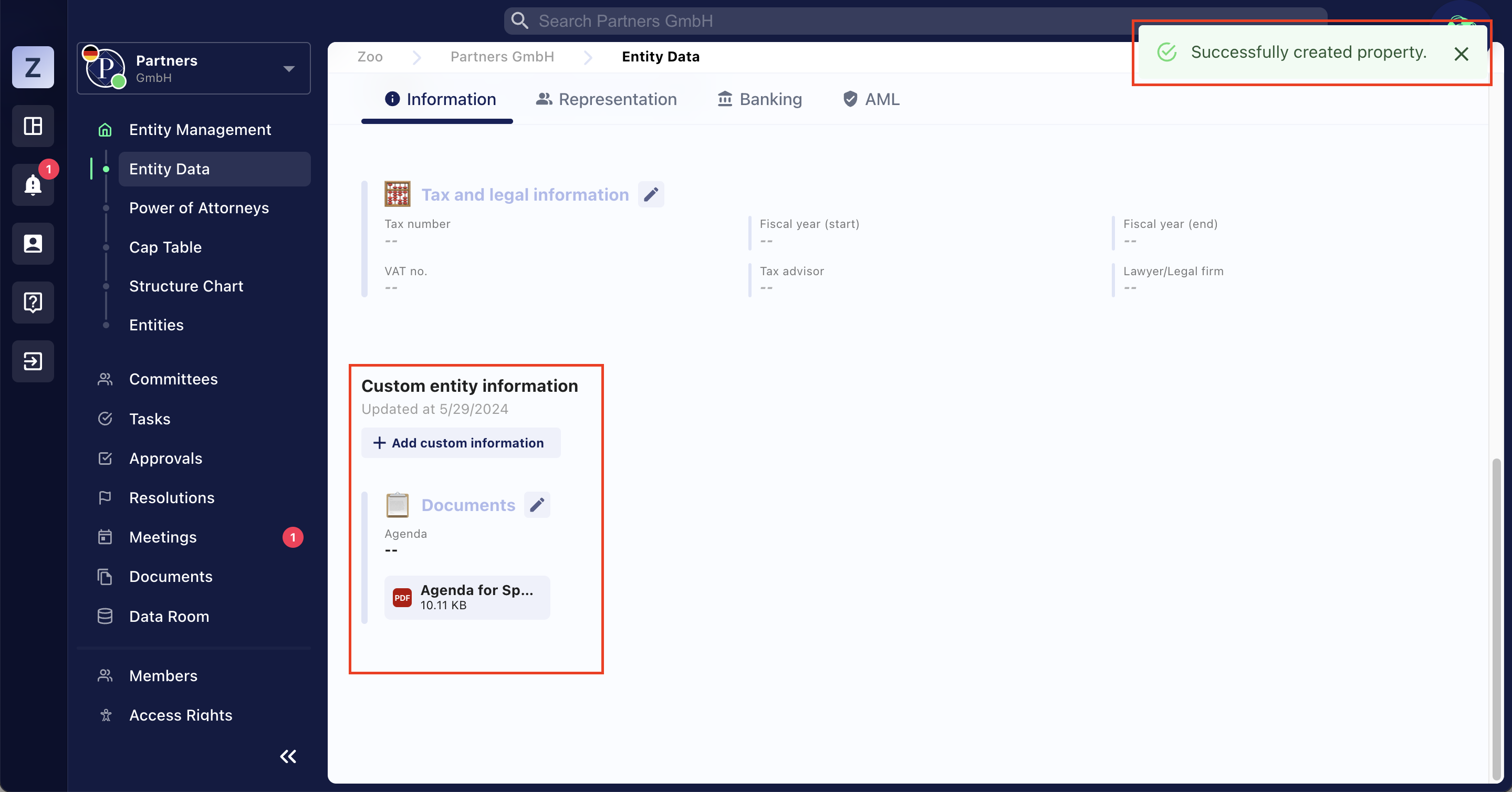How can I add a Document to the Entity Data?
You can upload documents in Fides in the entity data by adding a new Custom information.
To do this, go to Entity Management in the menu and select Entity Data. Scroll all the way down to Custom Entity Information.
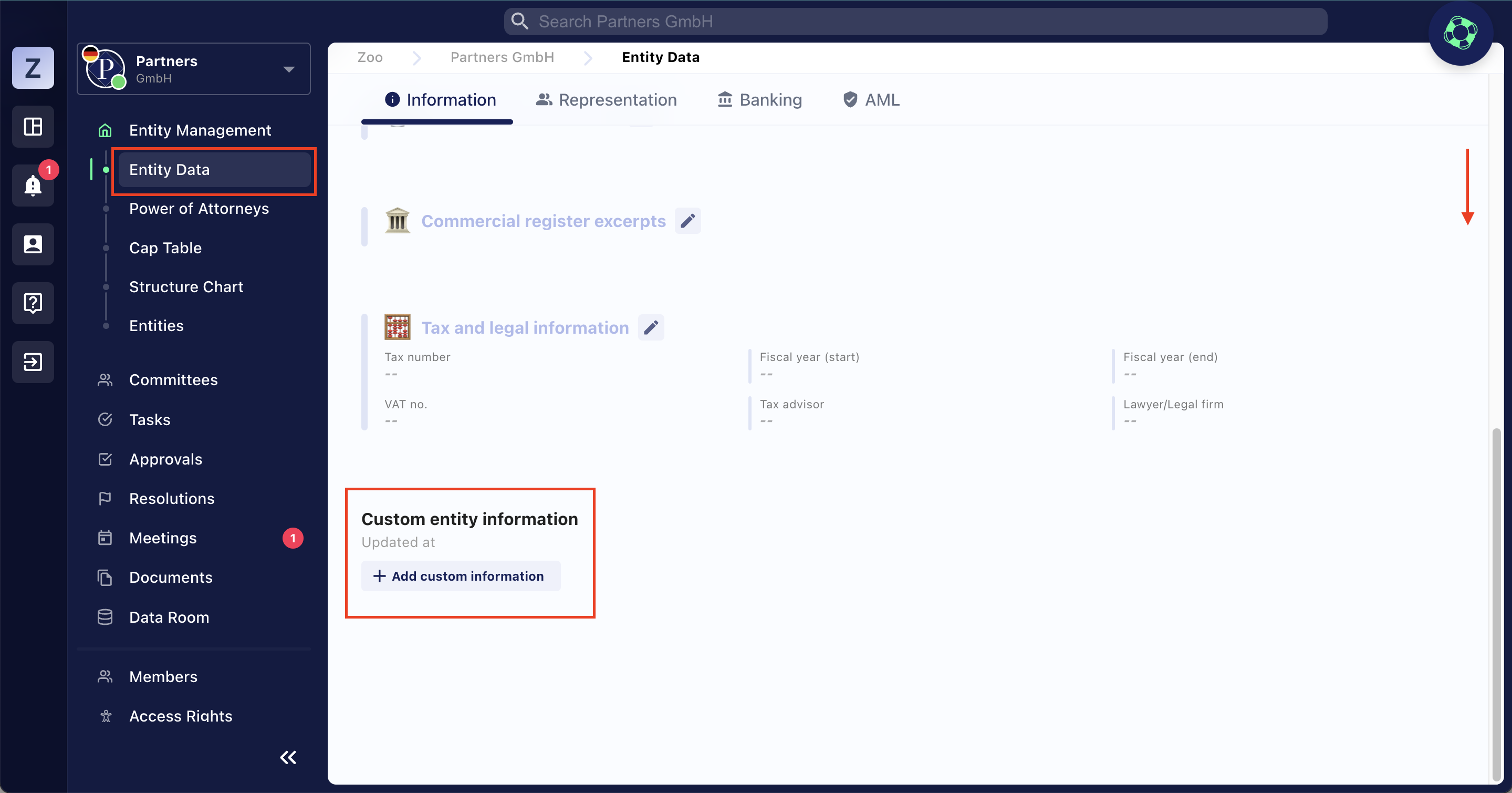
Now you need to enter a title for the information and assign it to a category. You can now upload a new document or select an existing document from the drop-down menu.
When you save, the document will then appear in the entity data.