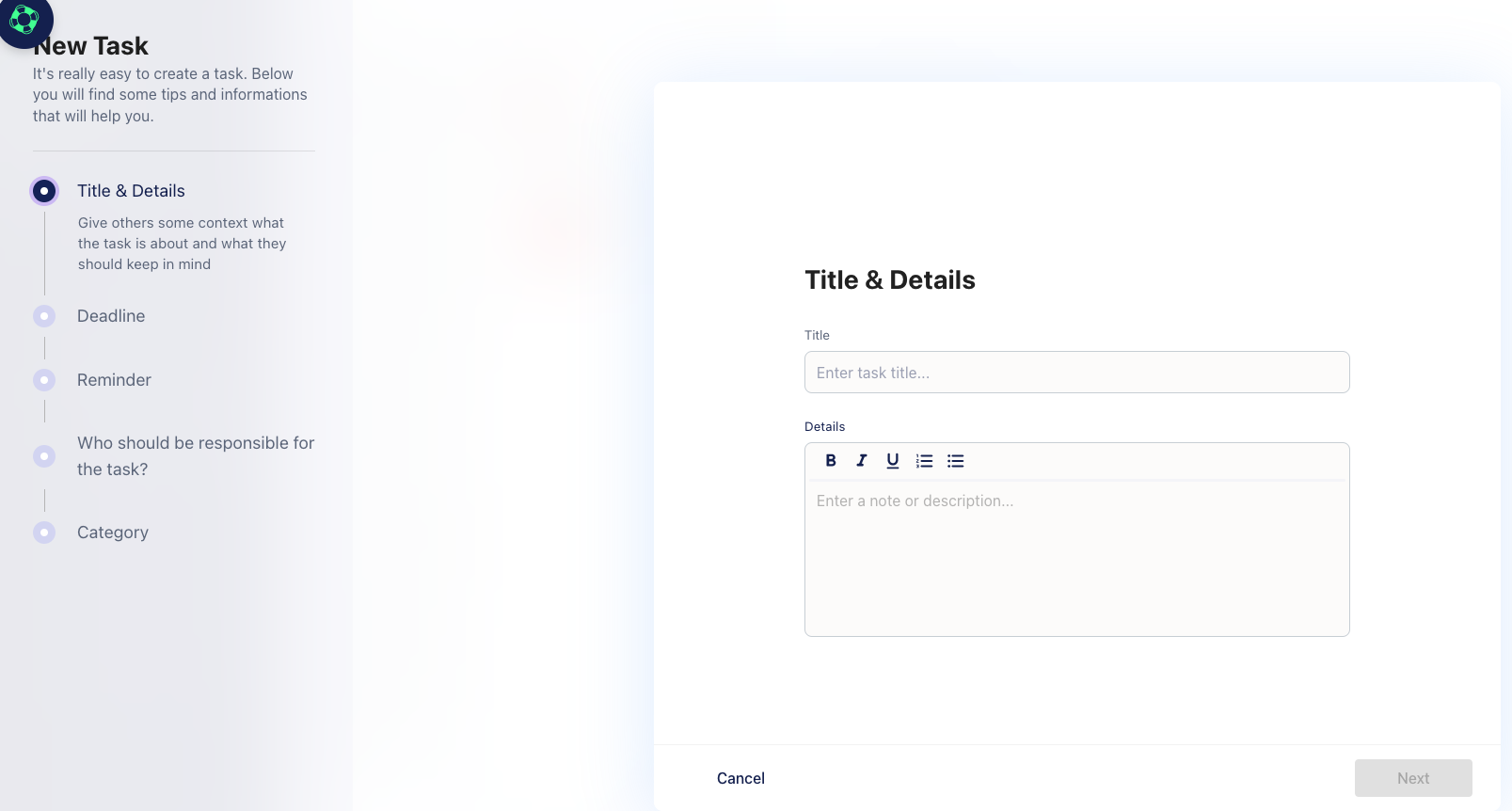What are document references and how can I use them?
All documents that are created or uploaded on Fides, e.g. register documents, articles of association, resolutions or approvals, are automatically stored in the respective folders in the Data Room (for more information on the Data room see: Deep Dive: Data room). In doing so, these documents are referenced to the respective committees and events they are related to. To view the document references of a specific document, click on the three-dot menu to the right of the document and then go to "Document details":
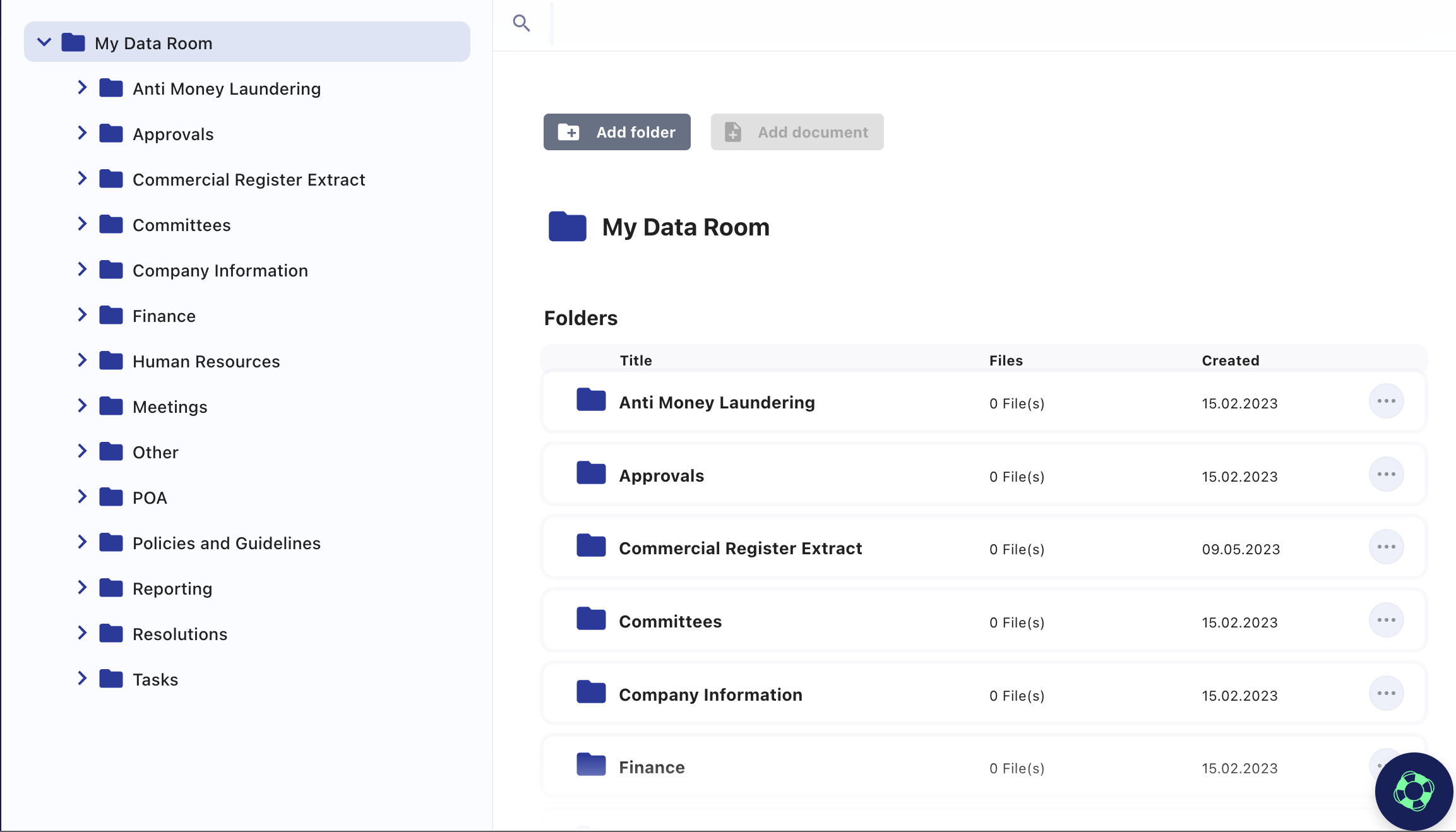
Here you can view the details of the document, older and newer versions as well as the audit trail. You can also download the document as a PDF file.
Furthermore, you can add a signature date and ask the responsible person(s) for signature via the button "Start signing".
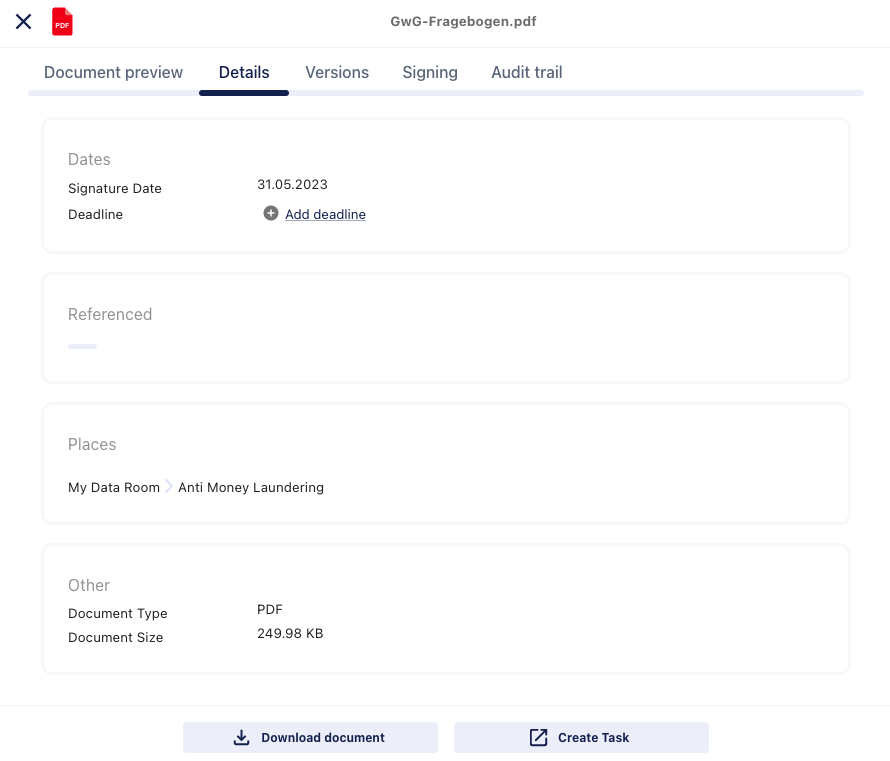
You can link this process to a deadline using the "Add deadline" button.
If the document contains certain tasks and deadlines, e.g. the expiry of an employment contract or a power of attorney, recurring committee meetings, required resolutions, etc., you can create a task for this document as a reminder by Fides. The design is completely up to you.