Meta Data
What is the Metadata Feature?
Our Metadata feature allows you to instantly access key details from any document. It automatically extracts crucial information such as the document's summary, contract parties and signatures, saving you time and effort.
Where do I find the Metadata?
- Navigate to the Data Room and click on a document
- In the tab "Metadata" you will find all the extracted information and the summary.
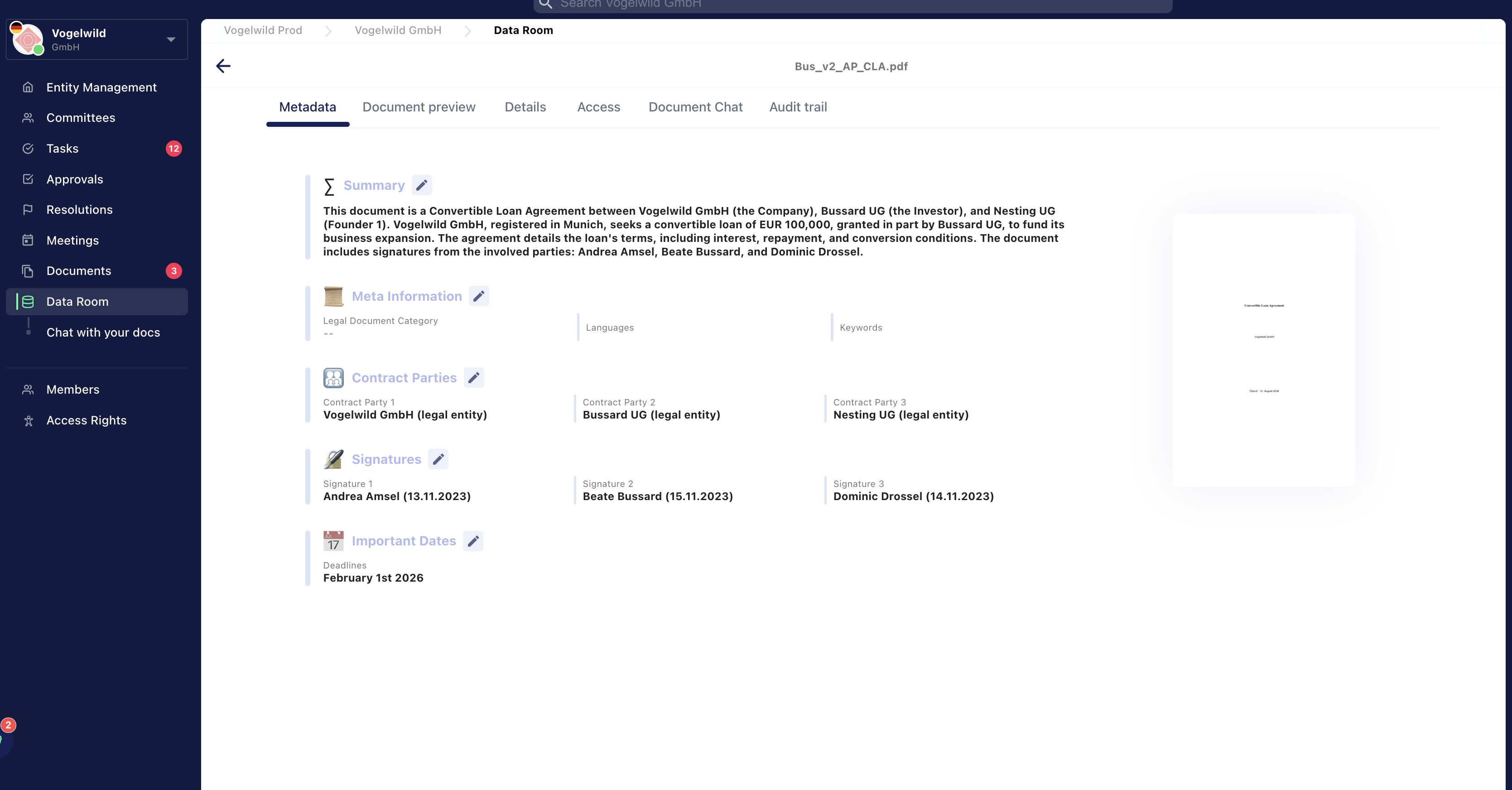
Can I edit the Metadata?
Yes, you can customize and refine the extracted Metadata. Here’s how:
- Summary: Add or update text and even translate the summary into a different language by clicking on the "pen" icon.
- Meta Information, Contract Parties, and Signatures: Easily edit or update by clicking on the "pen" icon.
How do I hide specific Metadata?
If you only want to extract specific information and hide the rest:
- Click on the "Hide Metadata" button.
- Select the fields you want to hide.
