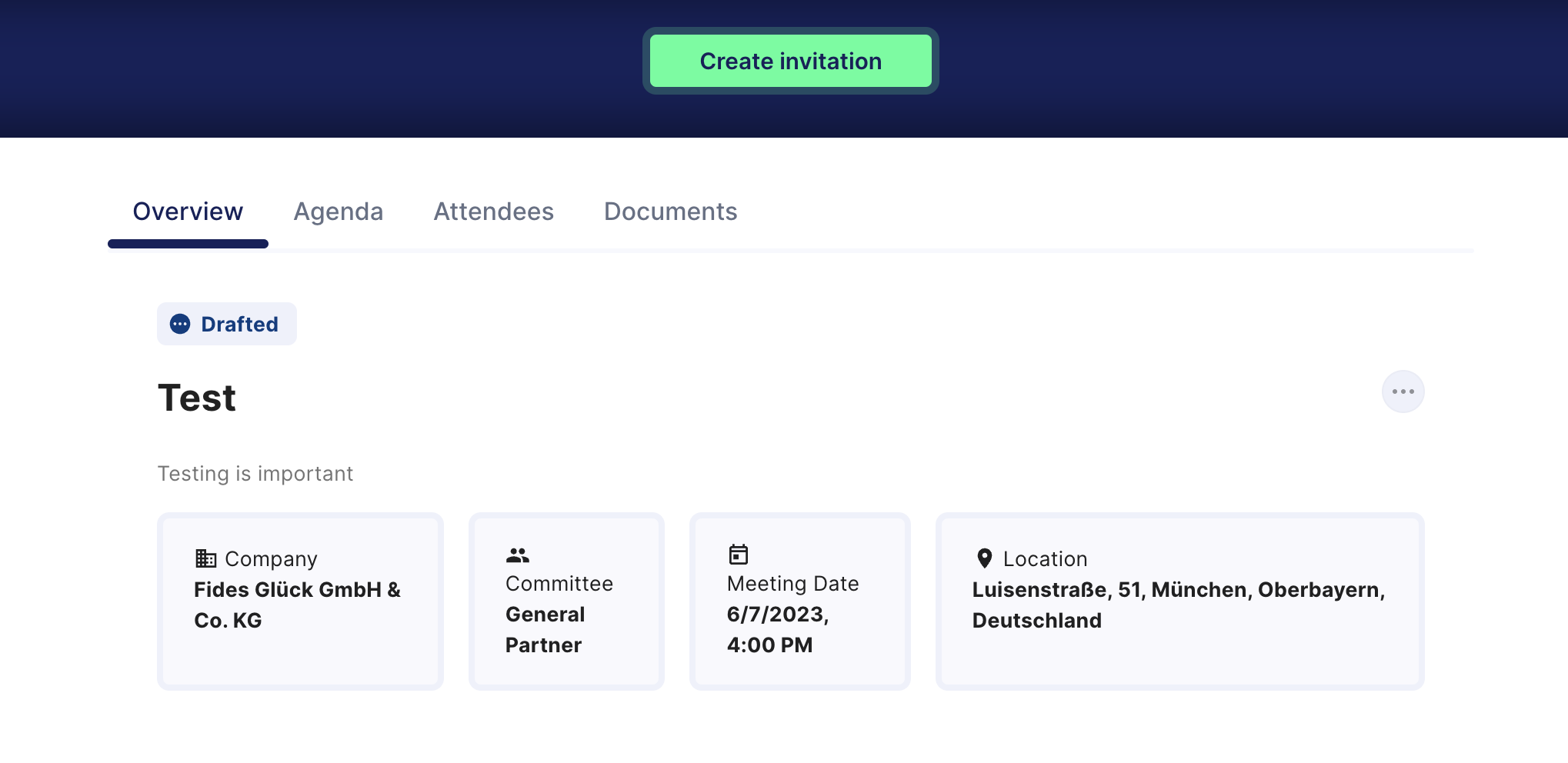Do I have to send out a meeting draft?
You don't have to send out a meeting draft if you don't want to.
We'll explain how you can change the status of your meeting from created to draft without sending out a meeting draft and requesting a review. As soon as you have created the meeting, it will be displayed in the following view with the status "Created".
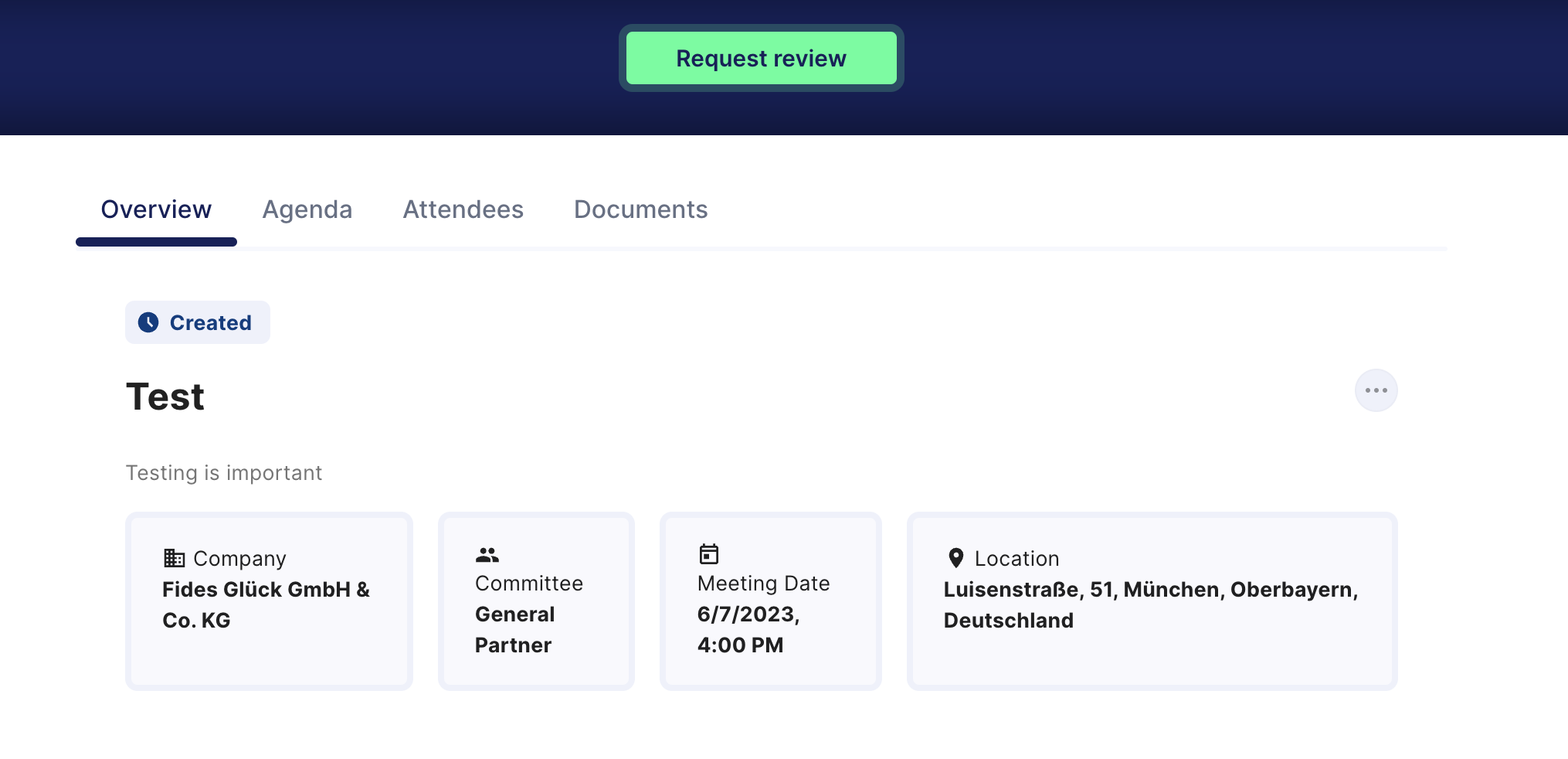
There you will see the button "Request review" at the top.
Step 1:
Click on "Request Review". Now you can just skip the next few steps without putting in any further details. Just use the "Next" button in all three steps without selecting any names or dates.
Step 2:
Don't choose any reviewer.
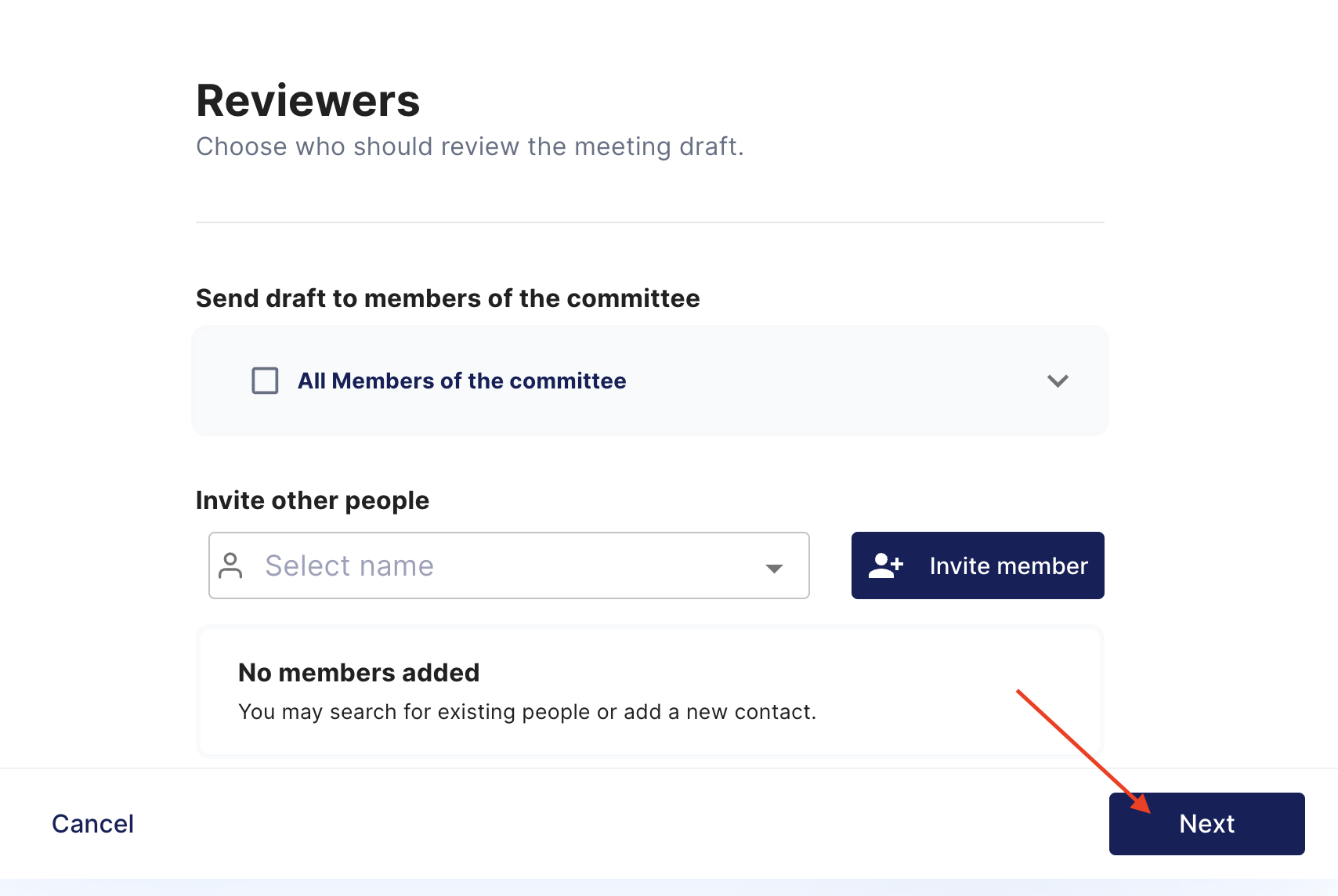
Step 3:
Do not set a deadline.
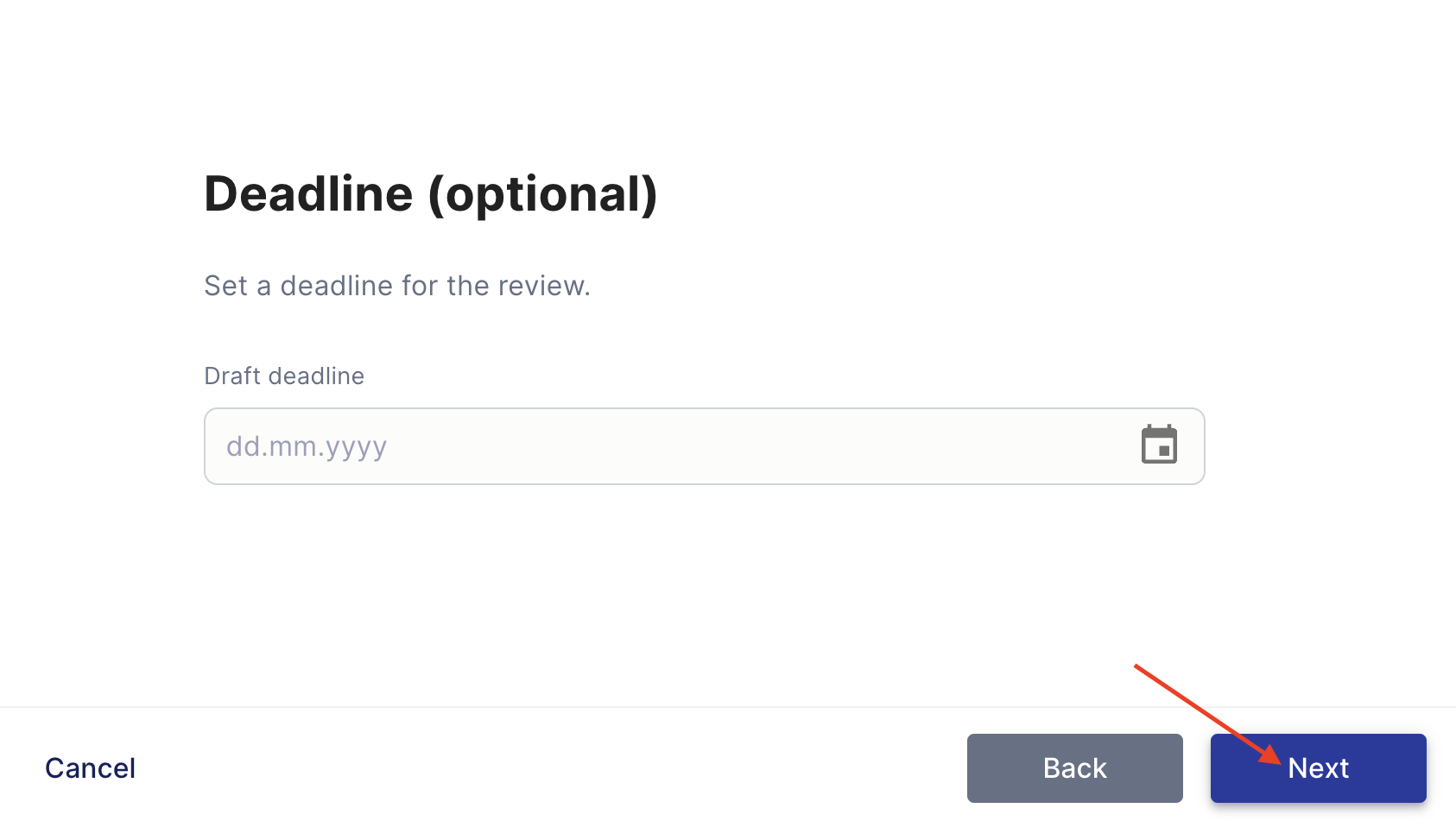
Step 4:
Send out draft. Click "send out draft" in the last step, nothing will happen because you did not select any person to review.
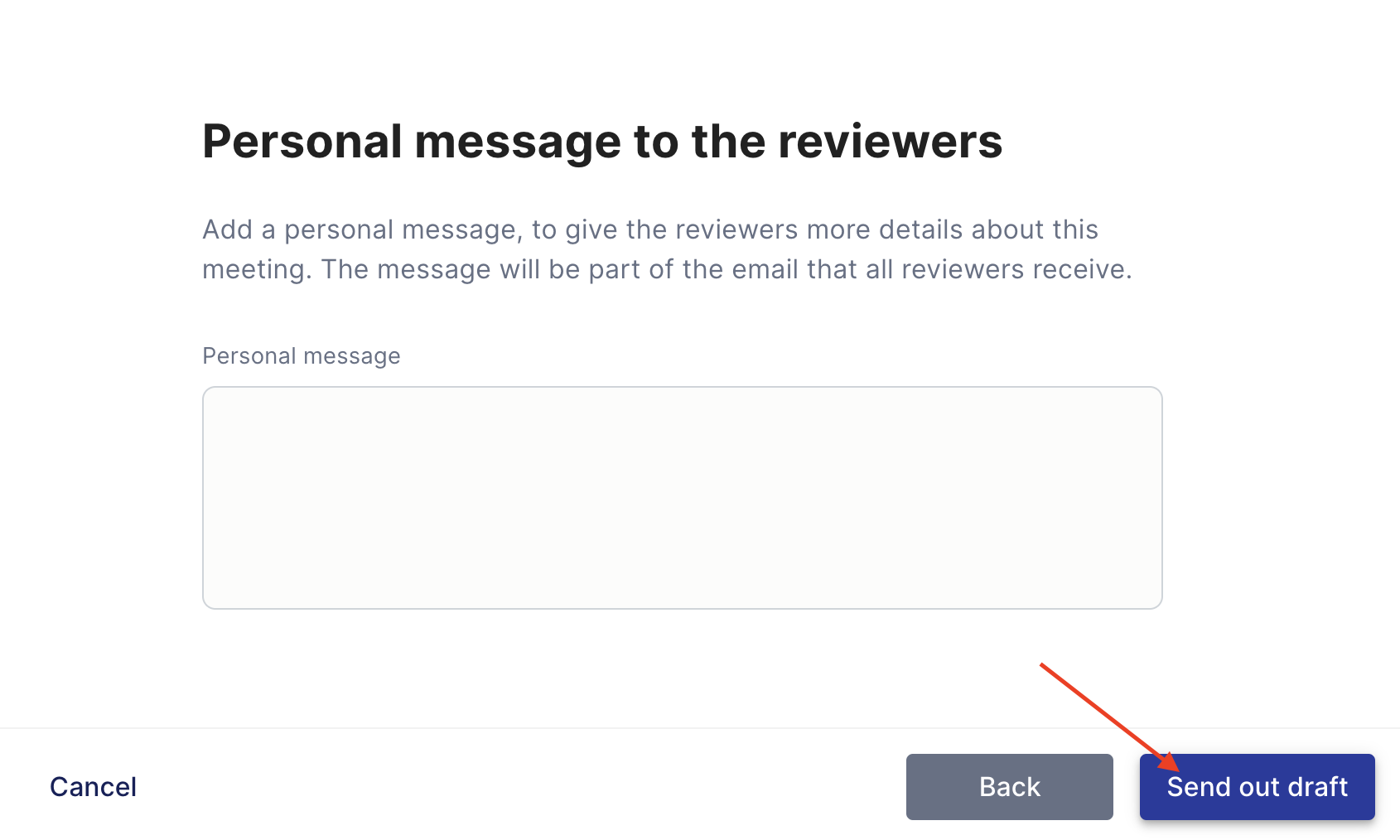
Once you are done, the status will change from "Created" to "Draft" and you can create the invitation in the next step.