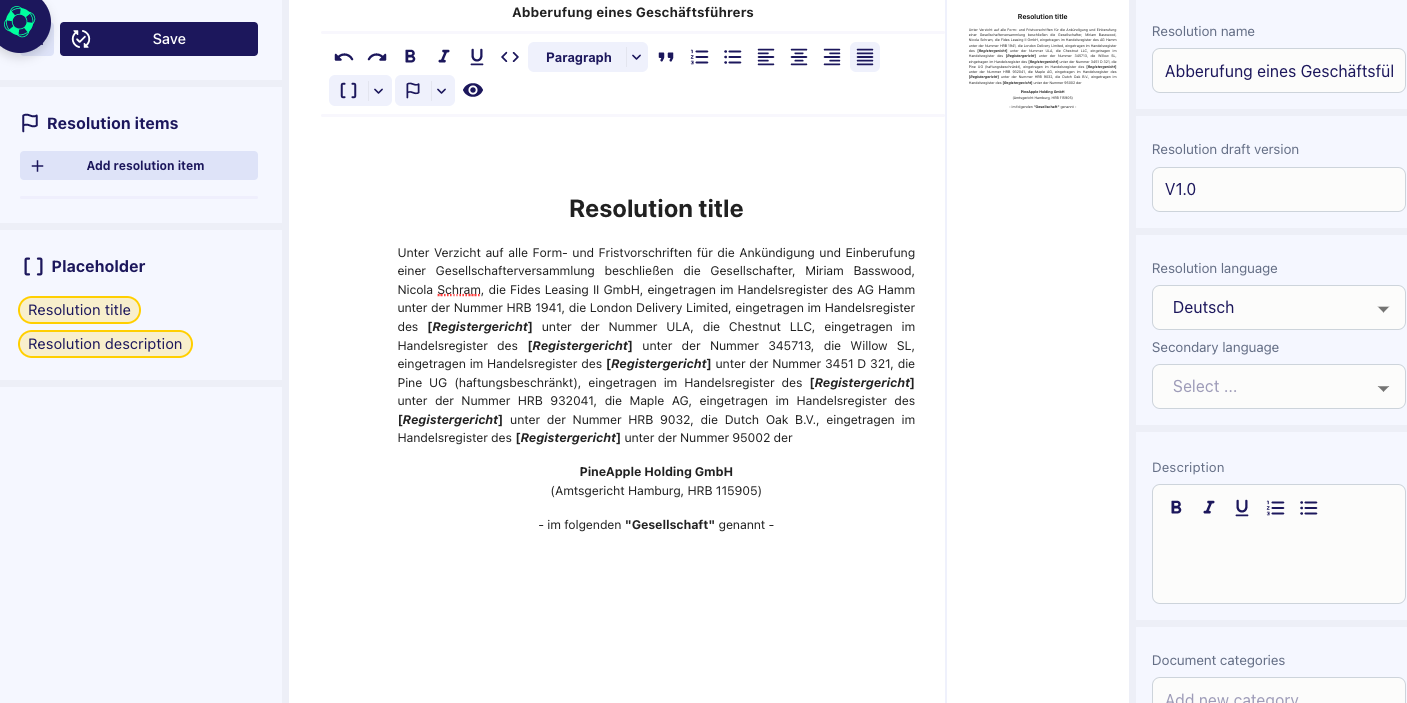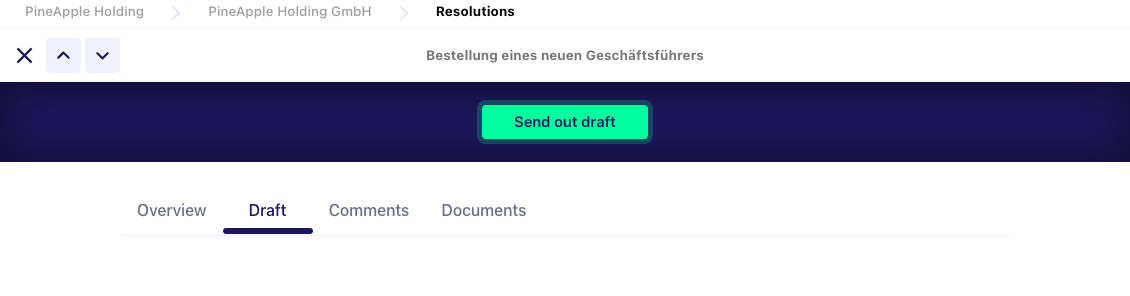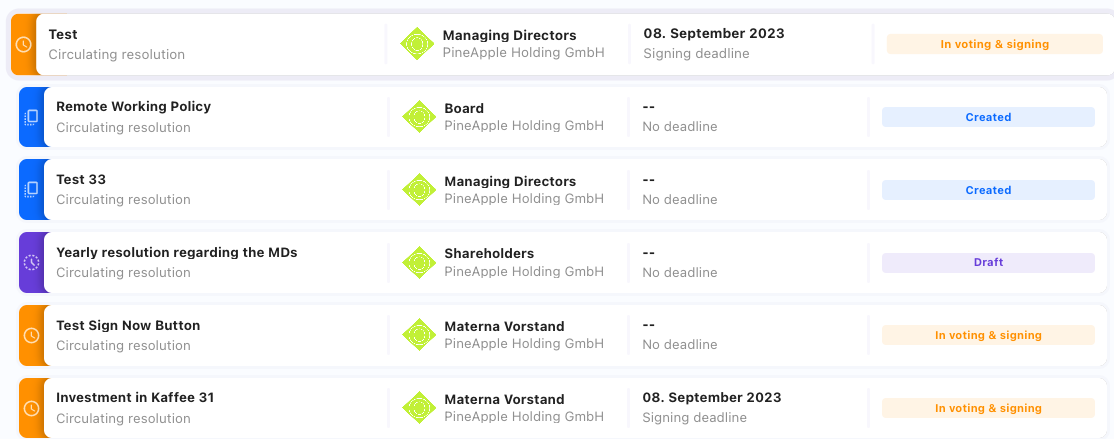Deep Dive: Resolutions
The Resolutions Feature enables you to create circular resolutions for any committee. Let's have a look at the different stages from creating to signing a resolution:
Create new Resolution
- Everything starts with creating a resolution. Firstly, you can choose which committee shall create the resolution. In the same step, you can also choose the language in which you want to create the resolution.
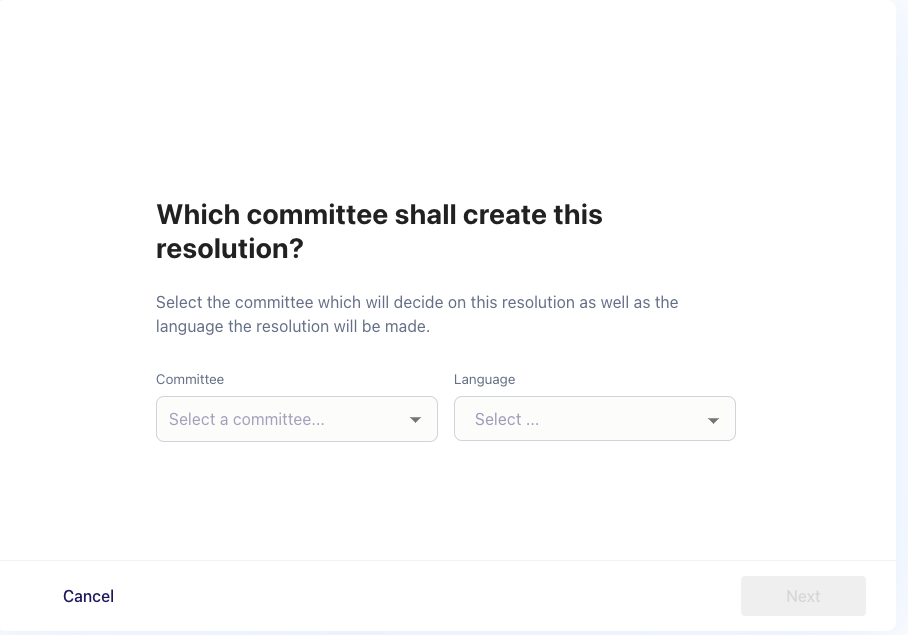
- For each resolution item the creator may either use the Fides-resolution templates or write new resolution texts. To use a template, just start typing to search for a document.
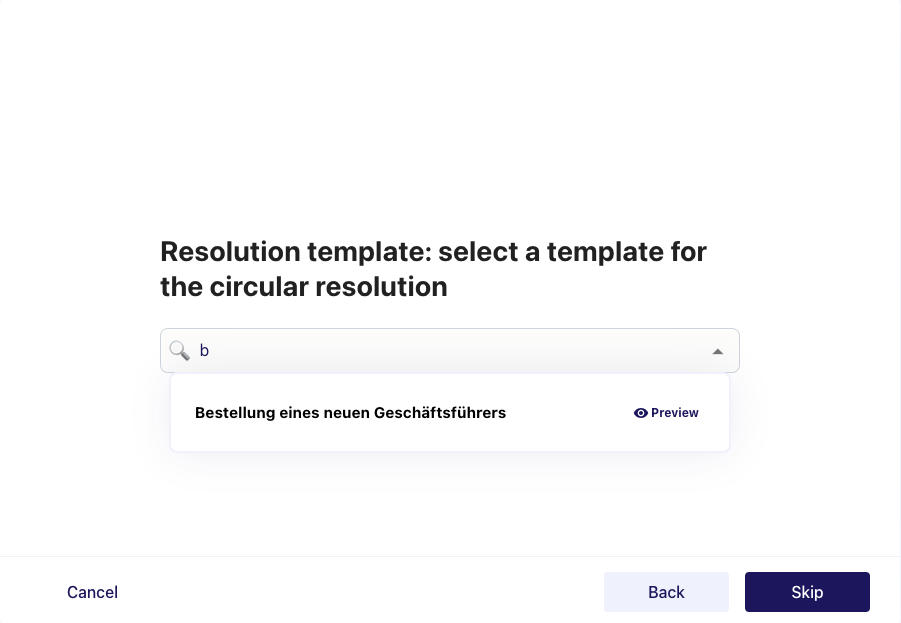
The resolution is now "created". Next, you can edit the title of the resolution and add details about the purpose.
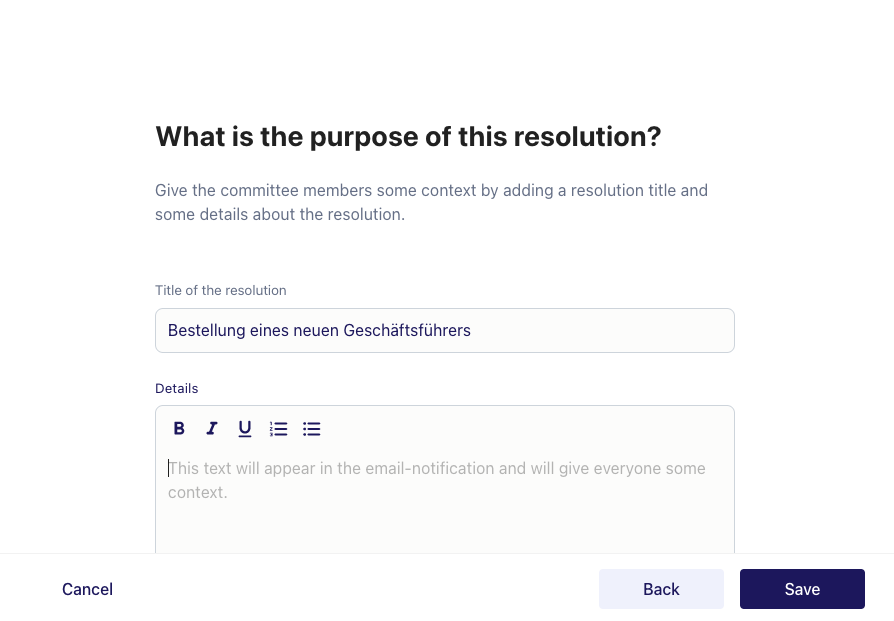
Option 1: Drafting a resolution from a resolution template
If you choose this option, you will have a finished resolution, which you can then edit to your liking using the Document Builder.
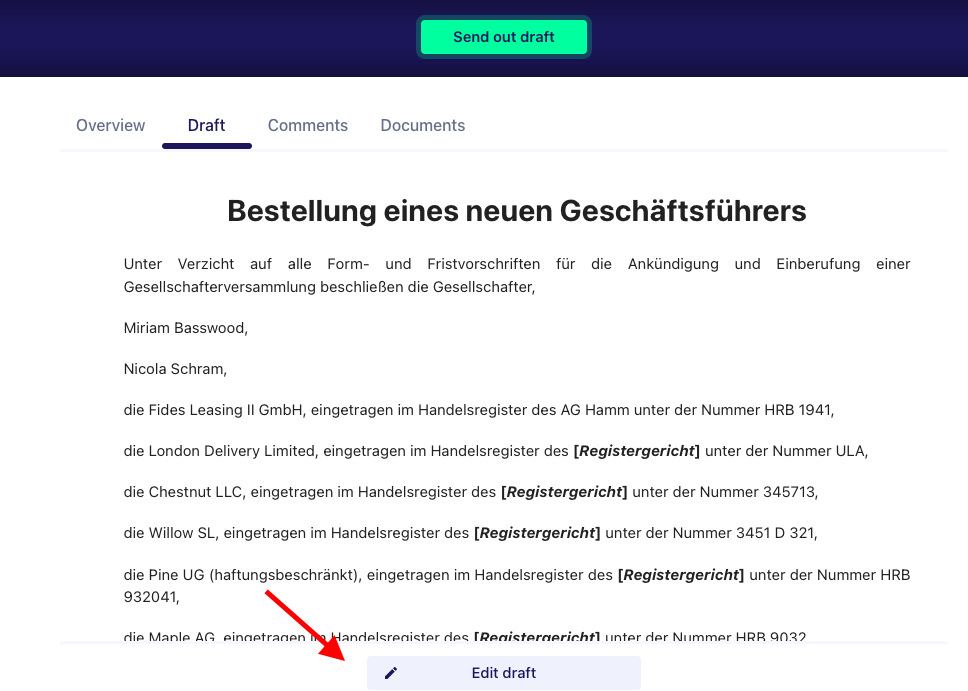
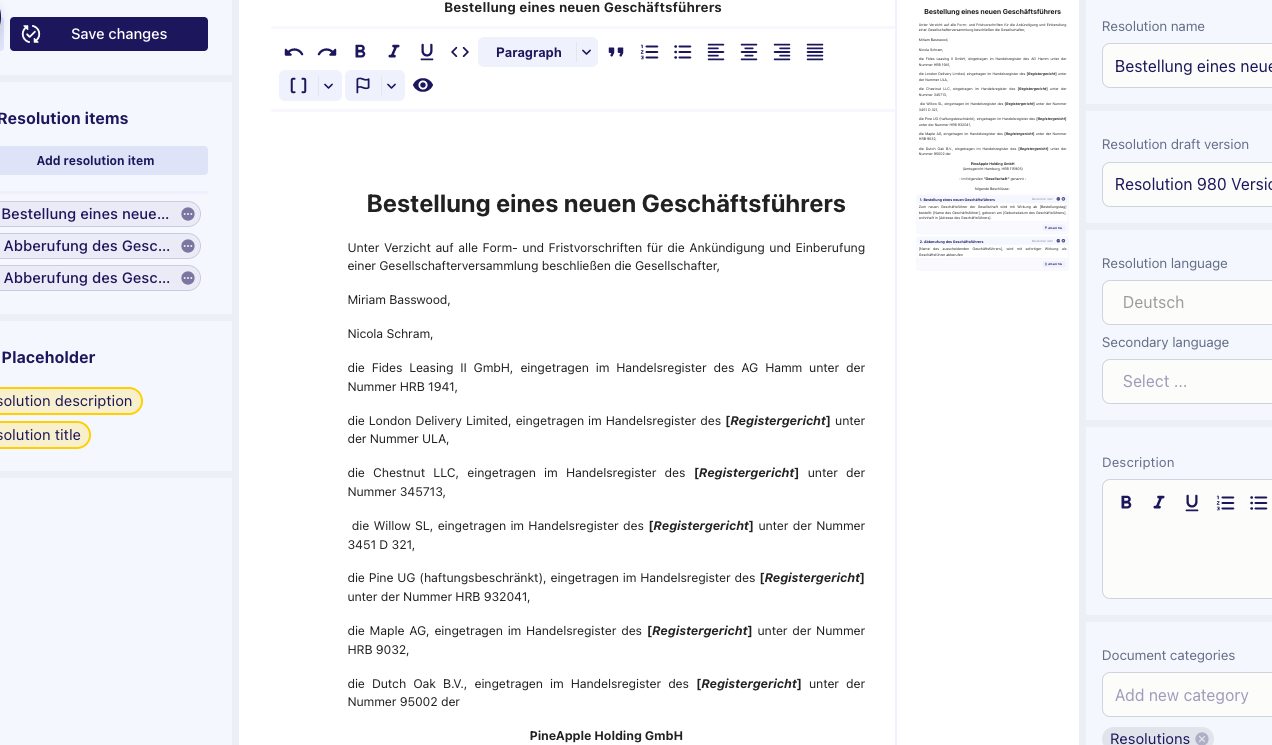
Option 2: Drafting a resolution from scratch
If you have not used a resolution template, you have the possibility to Create a resolution draft.
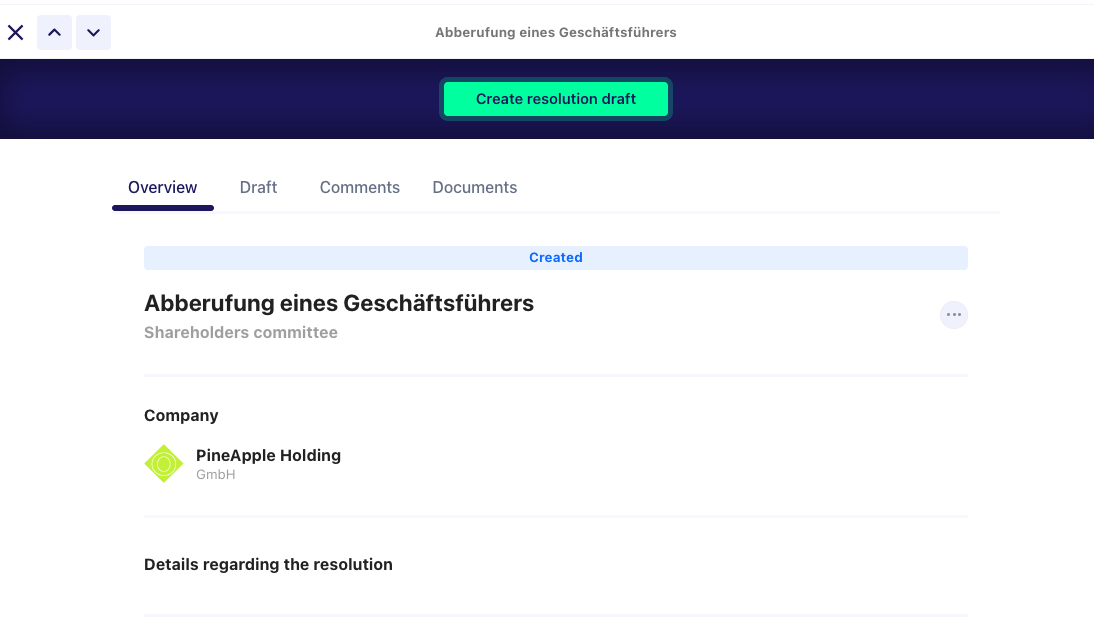
You will then be forwarded to the Document Builder and have the possibility to draft the resolution to your liking. Once you are finished, click on Save changes.
Then click on "Send out draft".
- The creator may choose if all committee members are included in this phase of reviewing or if only particular members shall be included. There is also the option to invite Other People to review the draft
In the next step, you can decide until when others can request changes.
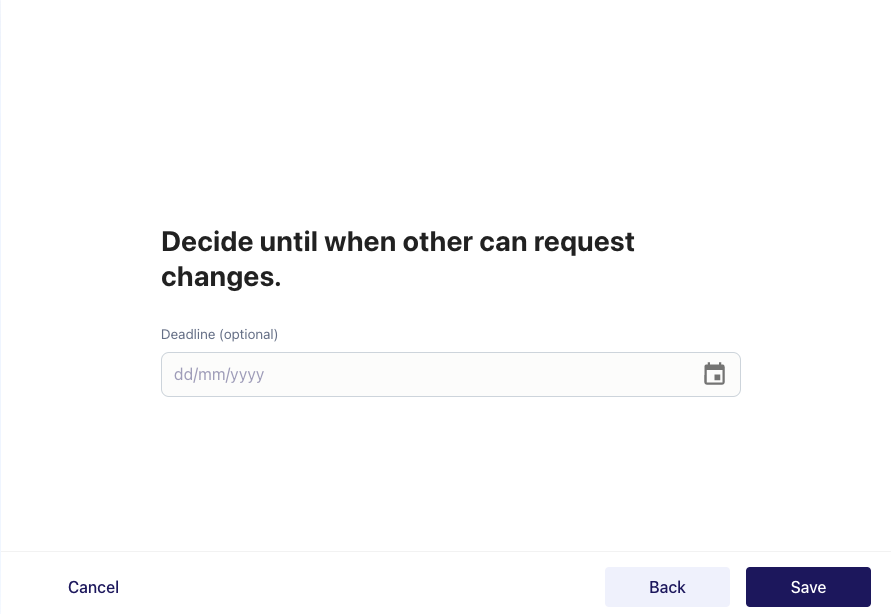
Phase 2: Voting
- In this phase the committee members can vote on each resolution item. For the voting period, Fides requires you to set a deadline.
- After a member voted, it is directed to the integrated electronic signature feature, executed via docusign.
- As soon as all members signed the resolution or the deadline is reached, Fides will calculate if the required majority for each resolution item was reached or not.
- The resolution will be saved as a pdf.-file in the Data Room and can be downloaded. This document includes the signatures of all participants.
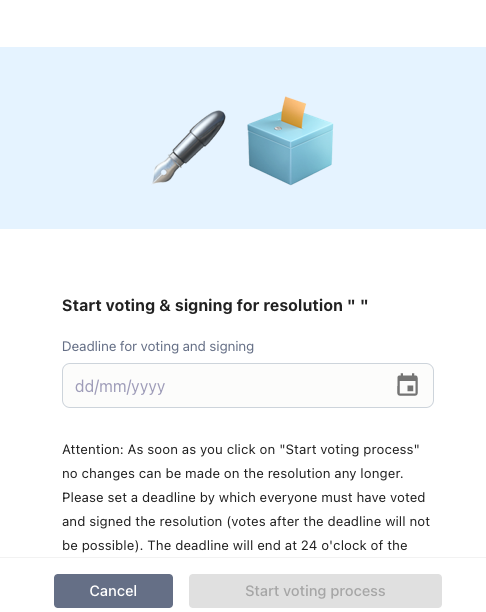
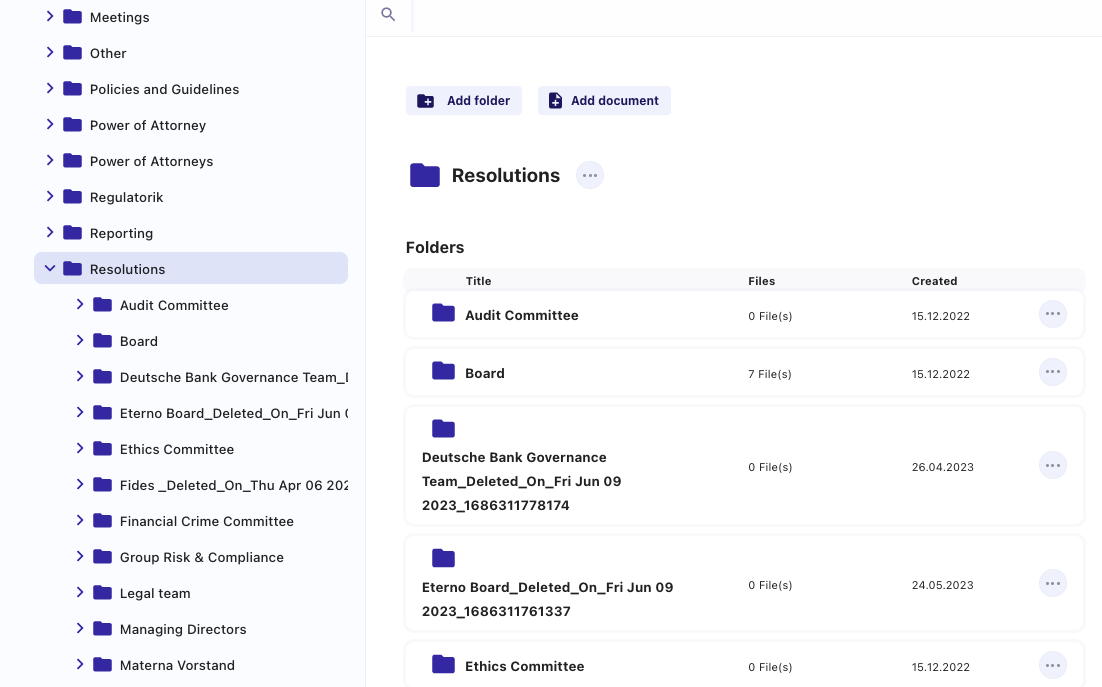
Want to learn more about this topic?
How do I draft a circulating resolution?