Committee Access Rights
Committee access rights allow for the tailoring of specific permissions for different user groups within each committee. This setup controls which committees a group can view, edit, or be restricted from accessing, ensuring that sensitive information remains secure and is only accessible to authorized members.
Here’s how to set up committee-specific permissions:
1. Go to the "Access Rights" section and click on 'Create New Group' to start defining access for a new user group.
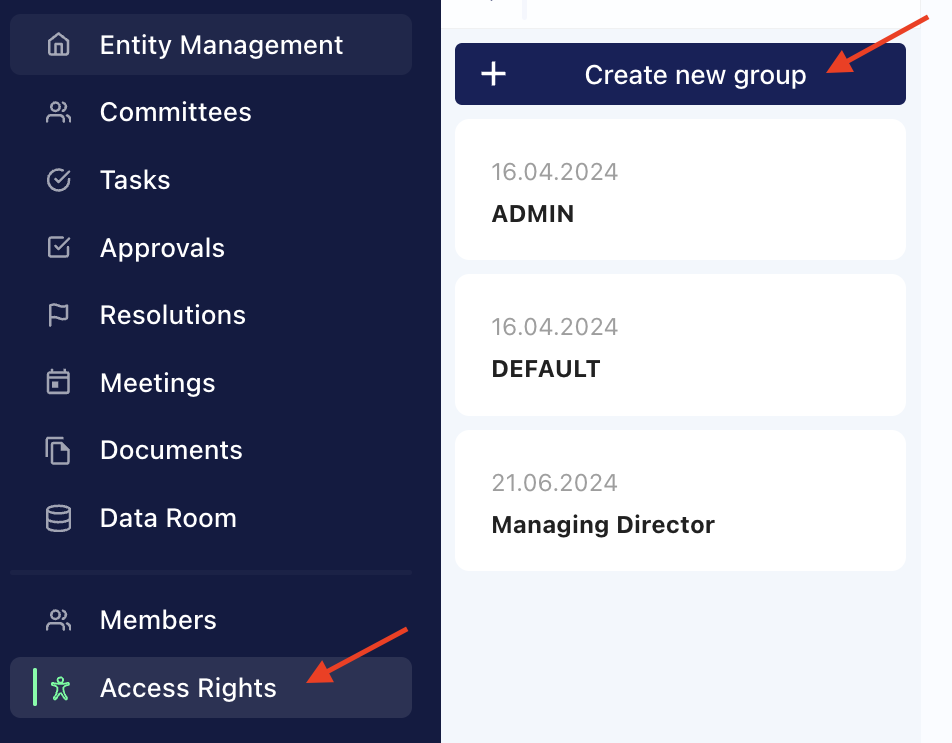
2. Specify the particular access rights applicable to various features. Note: if you do not define a specific access right for a feature, the group will have no access to this feature.
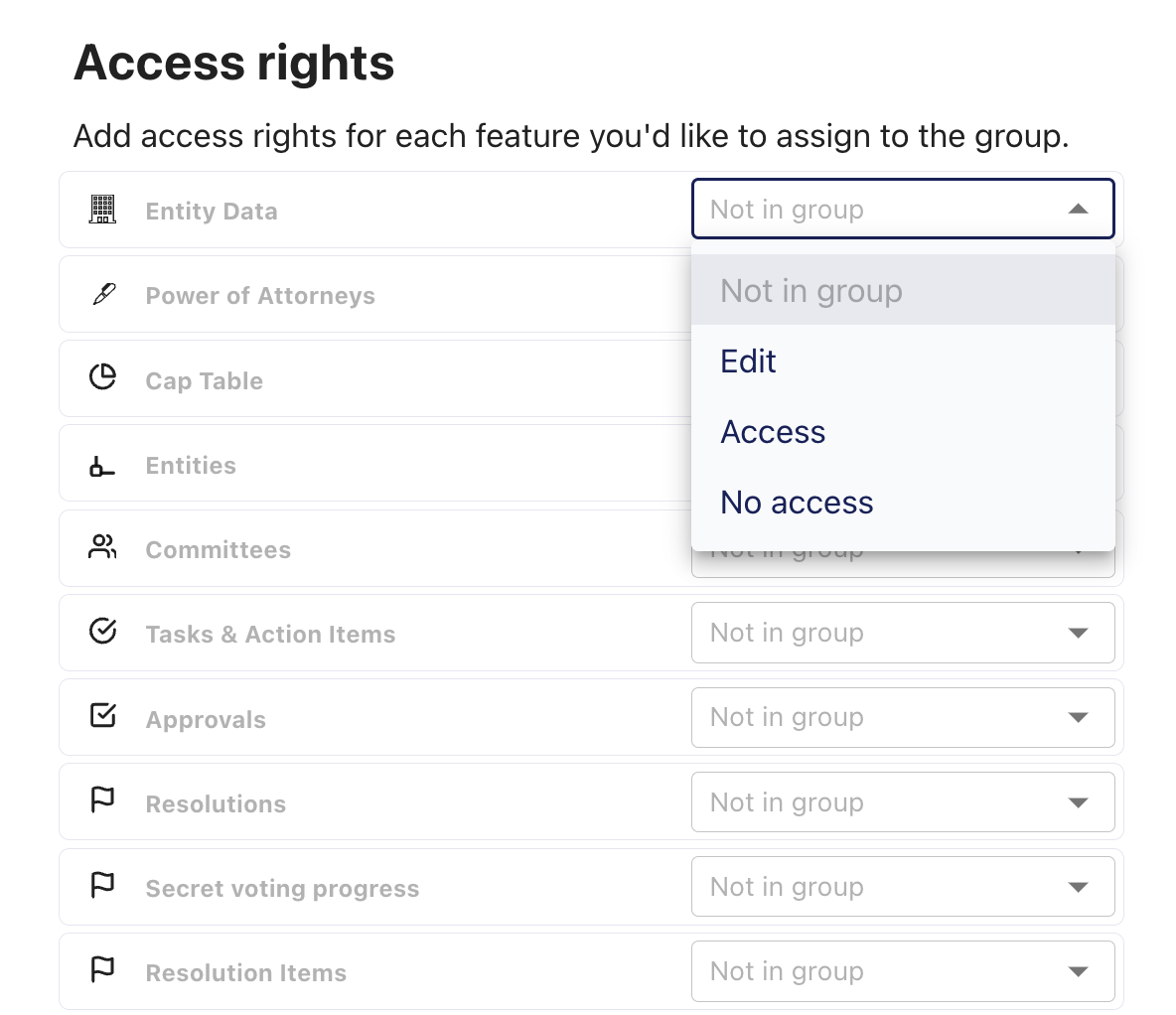
3. Select the committee you wish to define special access rights for. For example, if you want the General Counsel to only view the Board-Committee, set their the permission for this committee to “View”. Choose the committee you wish to set special permissions for.
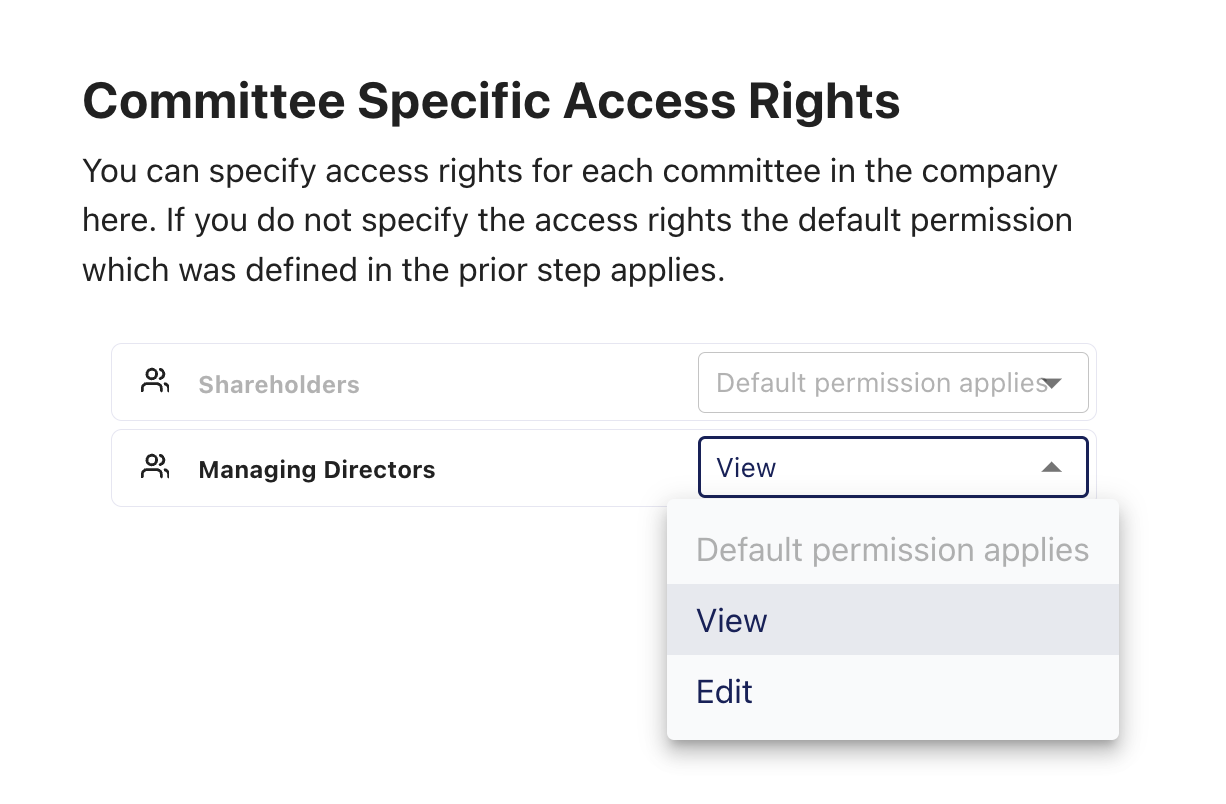
The committee-permission you defined on the previous page will apply to all other committees.
