How do I use a document placeholders for an agenda?
Placeholders are predefined fields used to automatically insert specific information into documents. This feature eliminates the need to manually update content, saving time and reducing the risk of errors.
- We have predefined the placeholders that are regularly used in meetings. You can locate the predefined placeholders on the left-hand side of the interface.
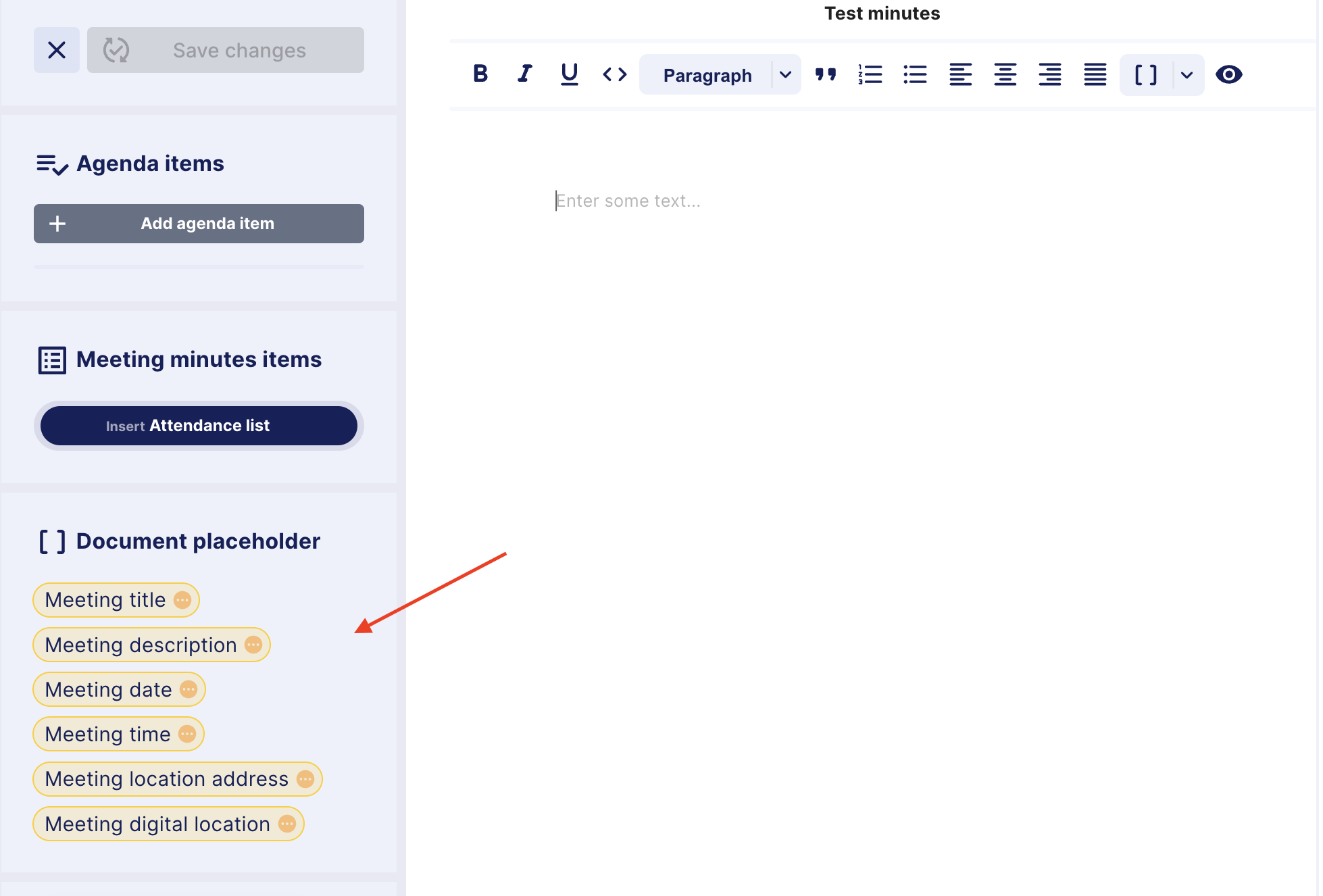
- Simply click on the desired placeholder to add it to your document.
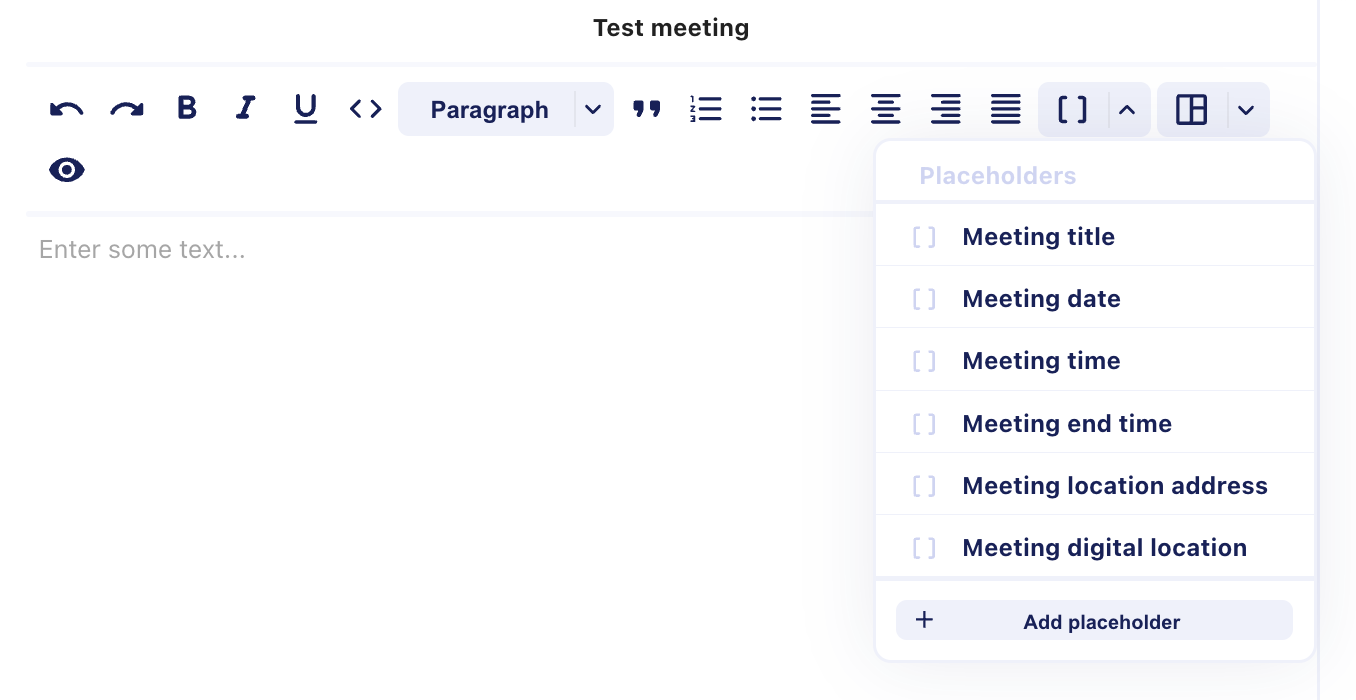
Once a session is initiated, the placeholders will automatically populate with relevant data, such as the start and end times, or the location of the session. This ensures that all inserted information is accurate and up-to-date.
