How can I set access rights for individual features?
In the Access rights tab, you have the option of setting access rights for the individual features in Fides. To do this, select "Access rights" and then click on "Access rights" on the right side.
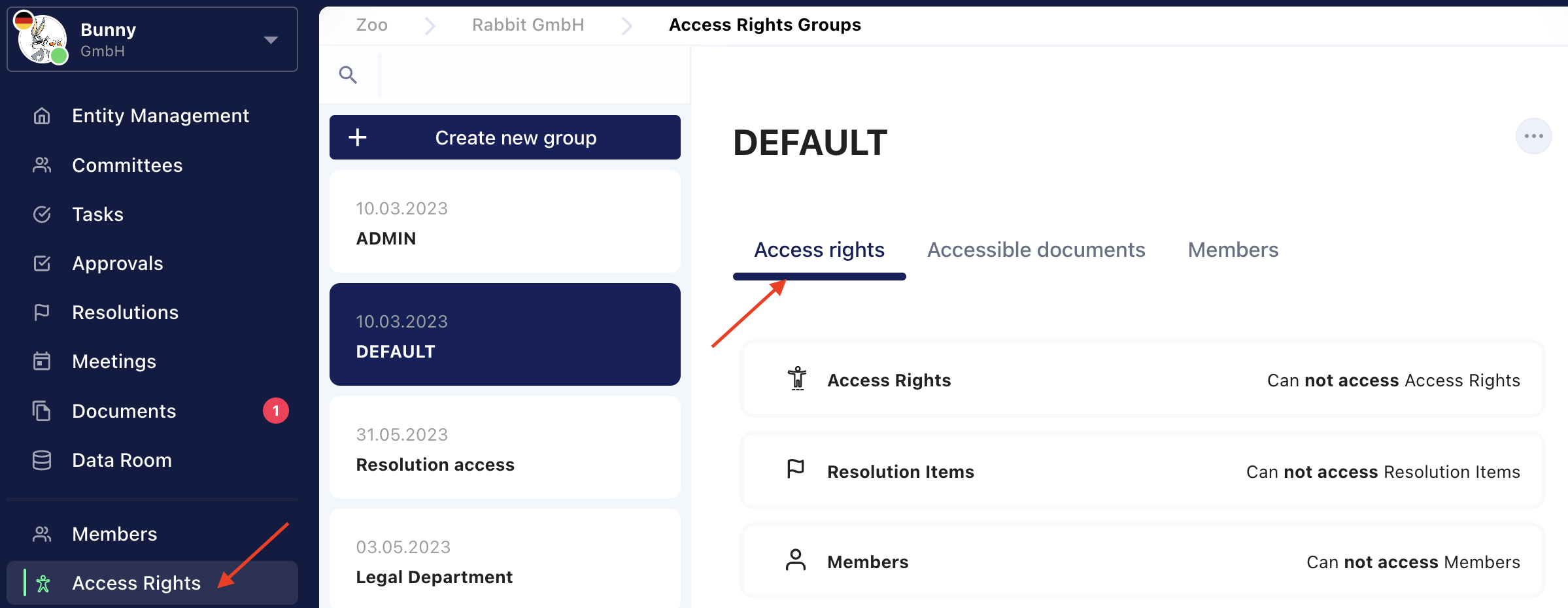
You will now be shown which permissions are currently assigned. You can adjust these by using the three dots at the top right and selecting Edit permissions.
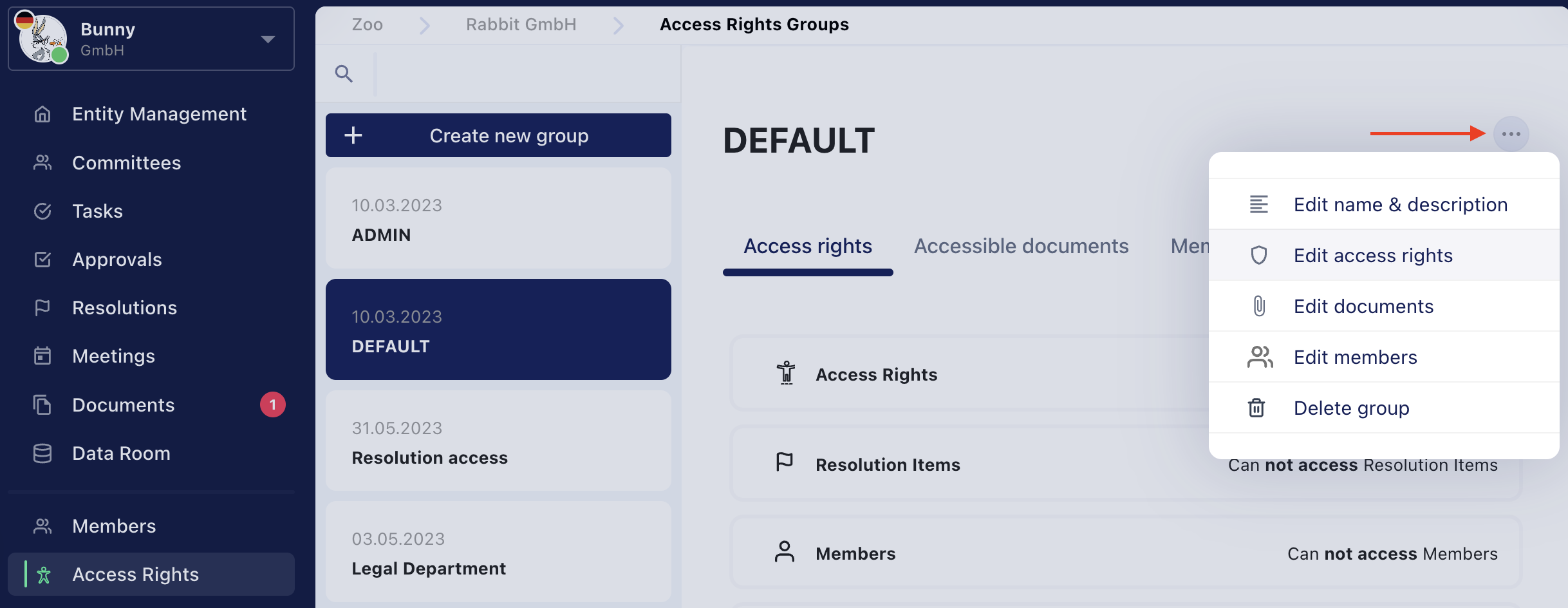
In the next step, you can then set which access rights are to be stored for each feature or set the access rights for another feature. To do this, select the feature for which you want to store new settings under "Add access right".
If it does not appear directly in the drop-down menu, don't worry! Then you simply have to delete the existing setting first using the three dots and then you can select a new setting.
There are the following options:
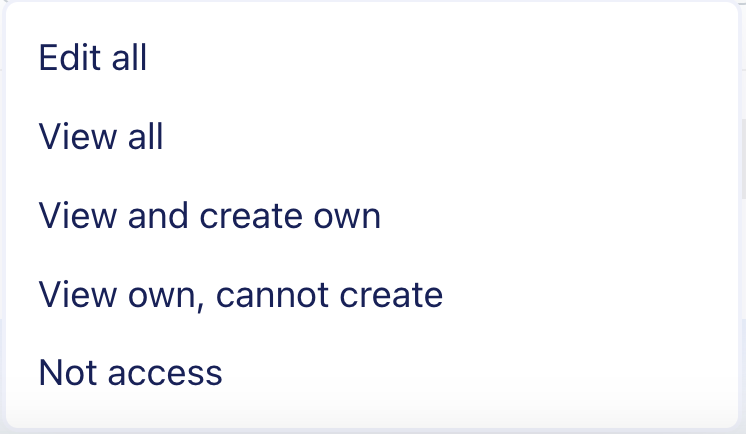
1. edit all = complete editing option
2. view all = complete view, without editing authorization; but own creation possible
3. view and create own = ability to create and view own elements
4. view own, cannot create = Ability to see own elements, but no authorization to create new elements
5. not access = neither visibility nor editing authorization available
