How can I add or remove attendees from a meeting?
It is possible to add or remove attendees from a meeting, however only before the meeting takes place and before the invitations are sent out.
1. Step
Click on the meeting you created. You will see this page:
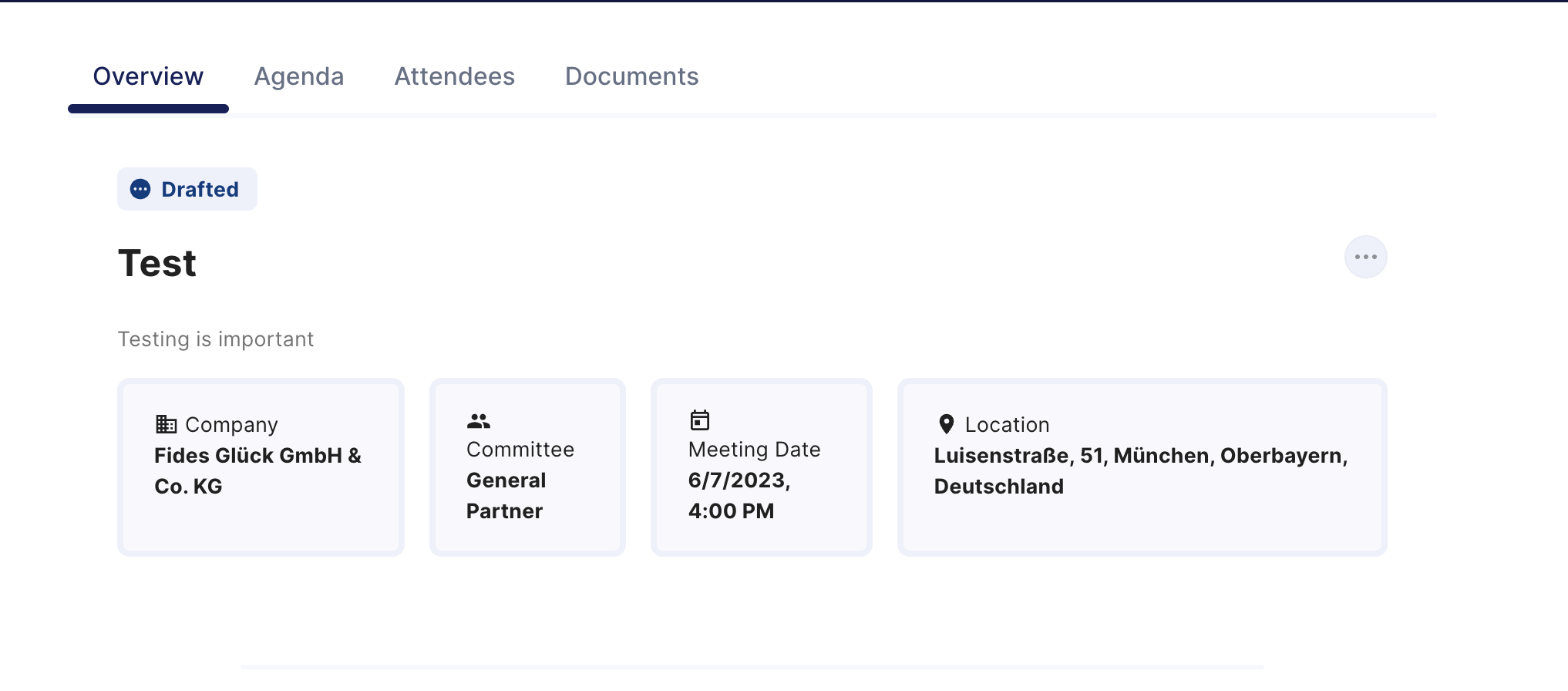
2. Step
By clicking on "Attendees" you will see all the attendees you added while creating the meeting. It will look like this:
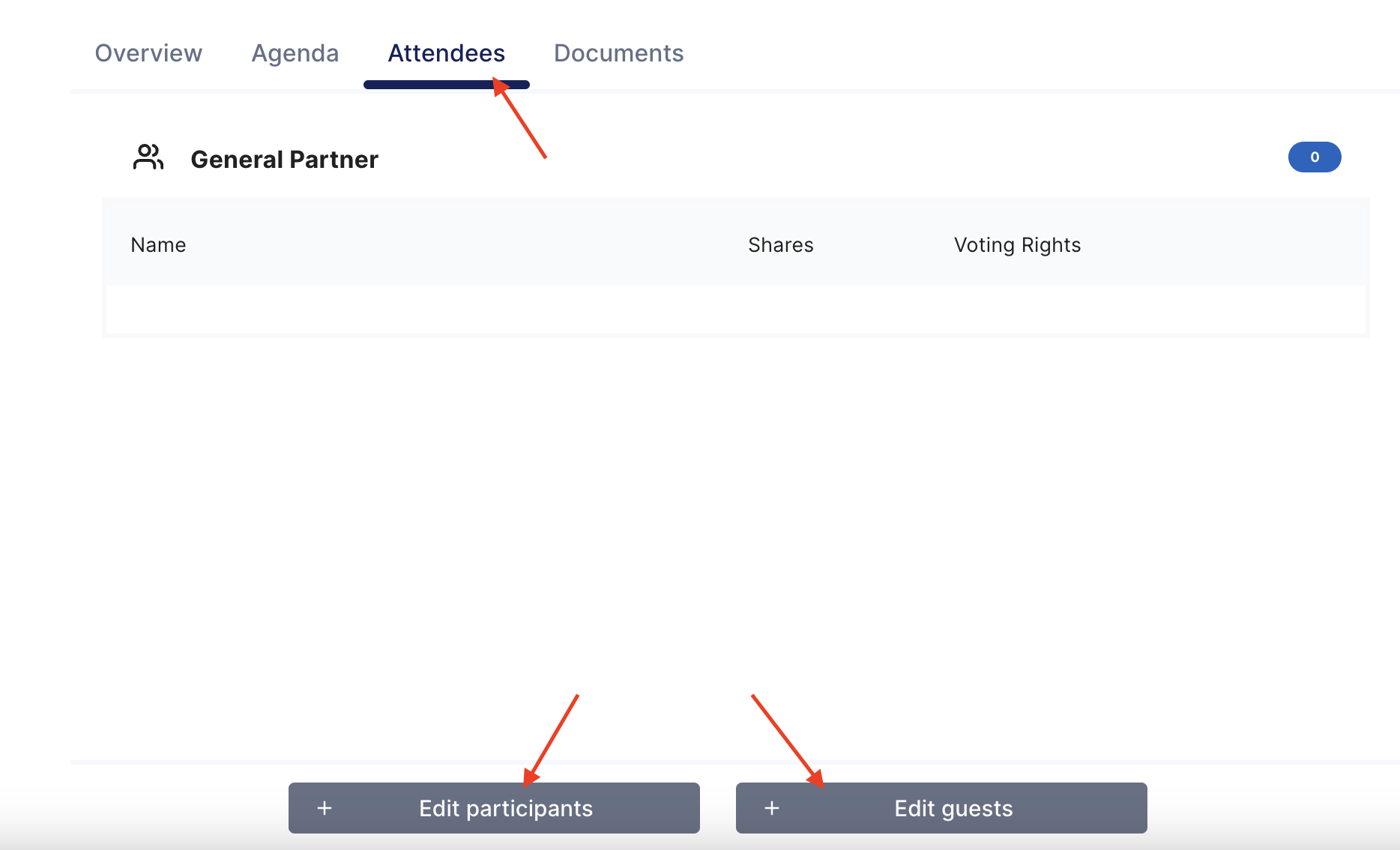
3. Step
Please click on the "+" icon to edit participants or guests. This will take you to the following page where you can edit the participants as you wish by checking or unchecking the box. You have the possibility to choose or remove one or more Committees as well as individuals. You can also add or delete people. Once you are done, click "Update".
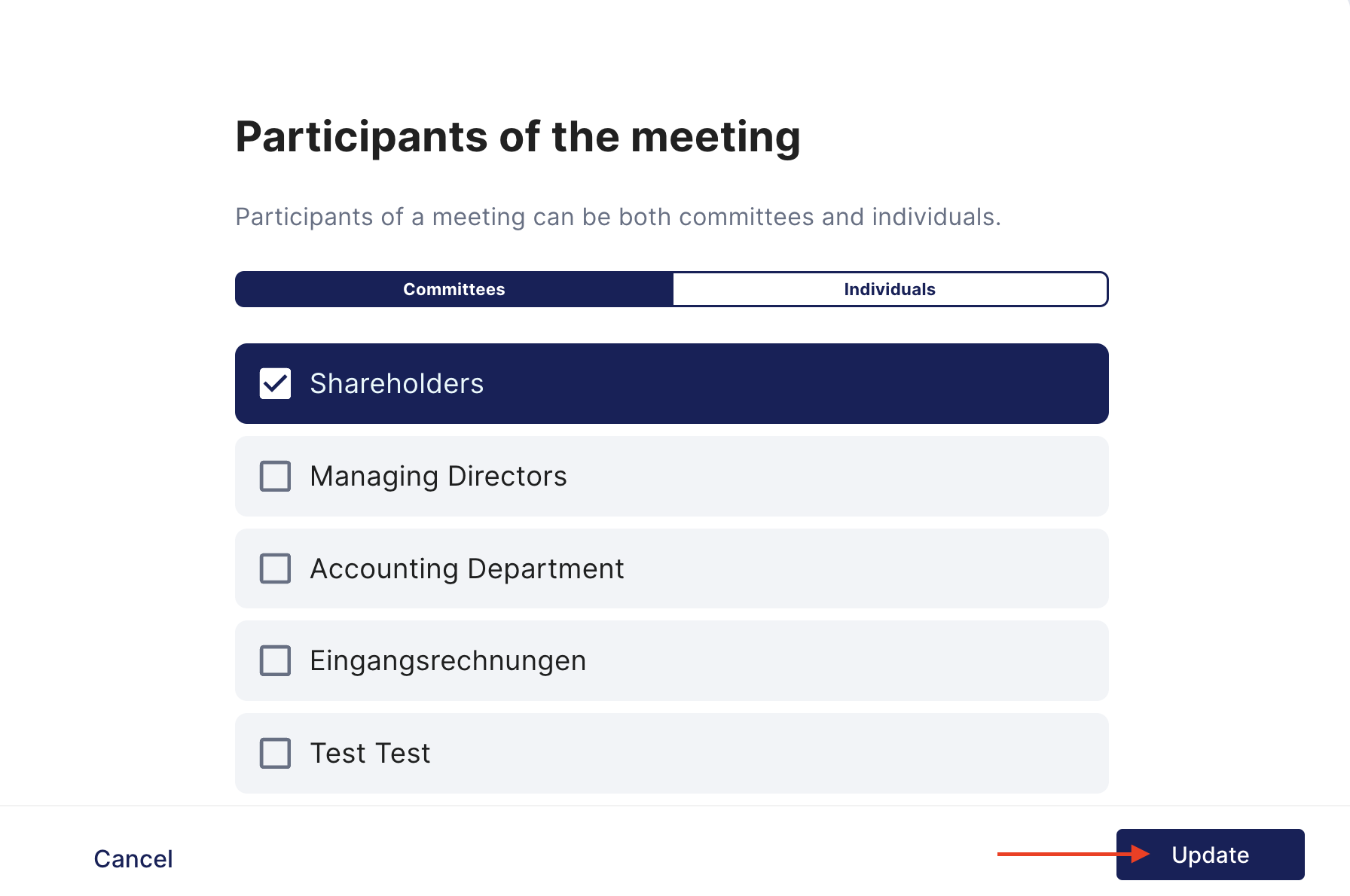
To learn more about creating a meeting, go to our FAQ How do I create a new meeting?
