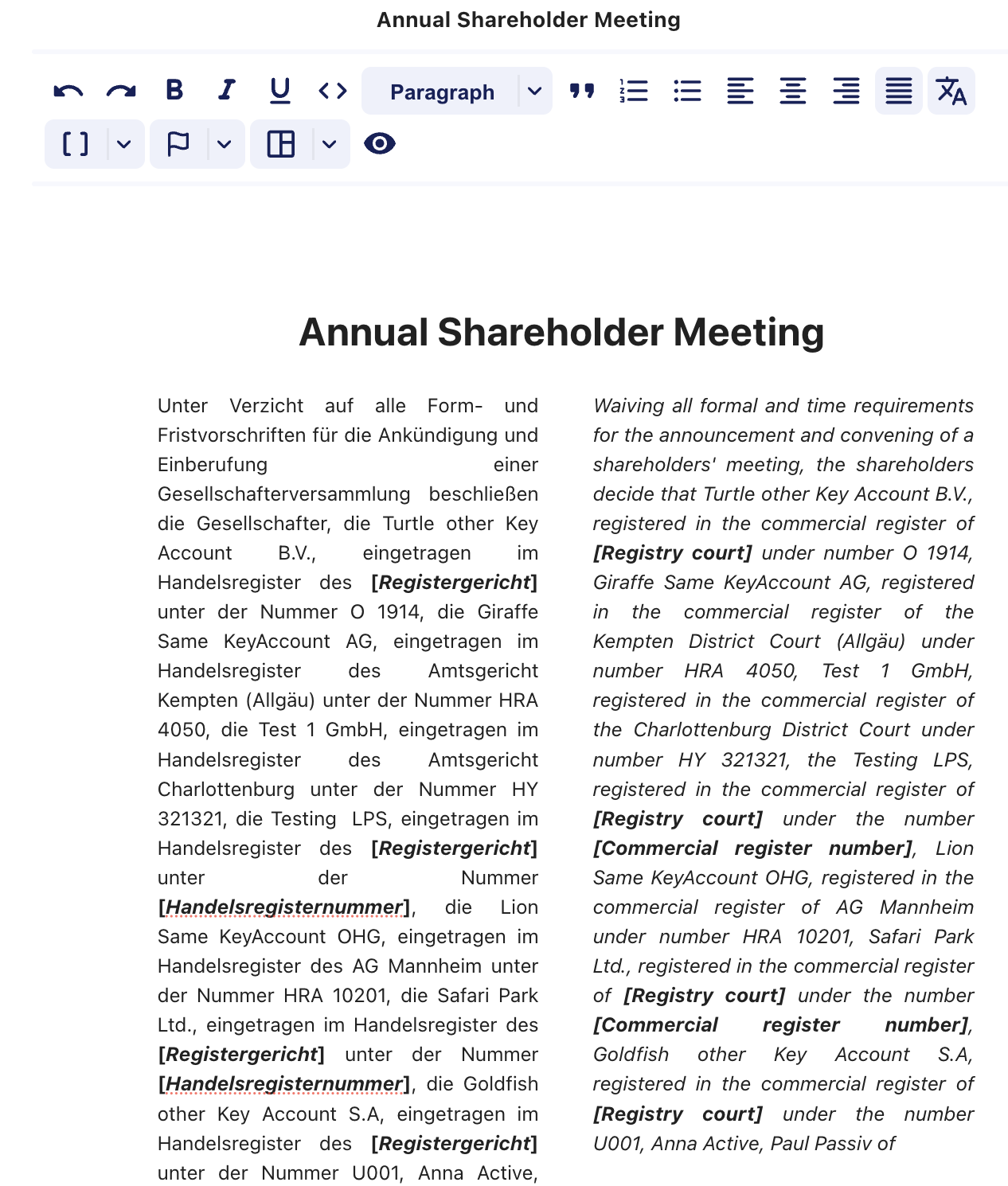New article en 160
With Fides you can create bilingual templates for better clarity.
Step 1:
Create a template in the Document Template Builder
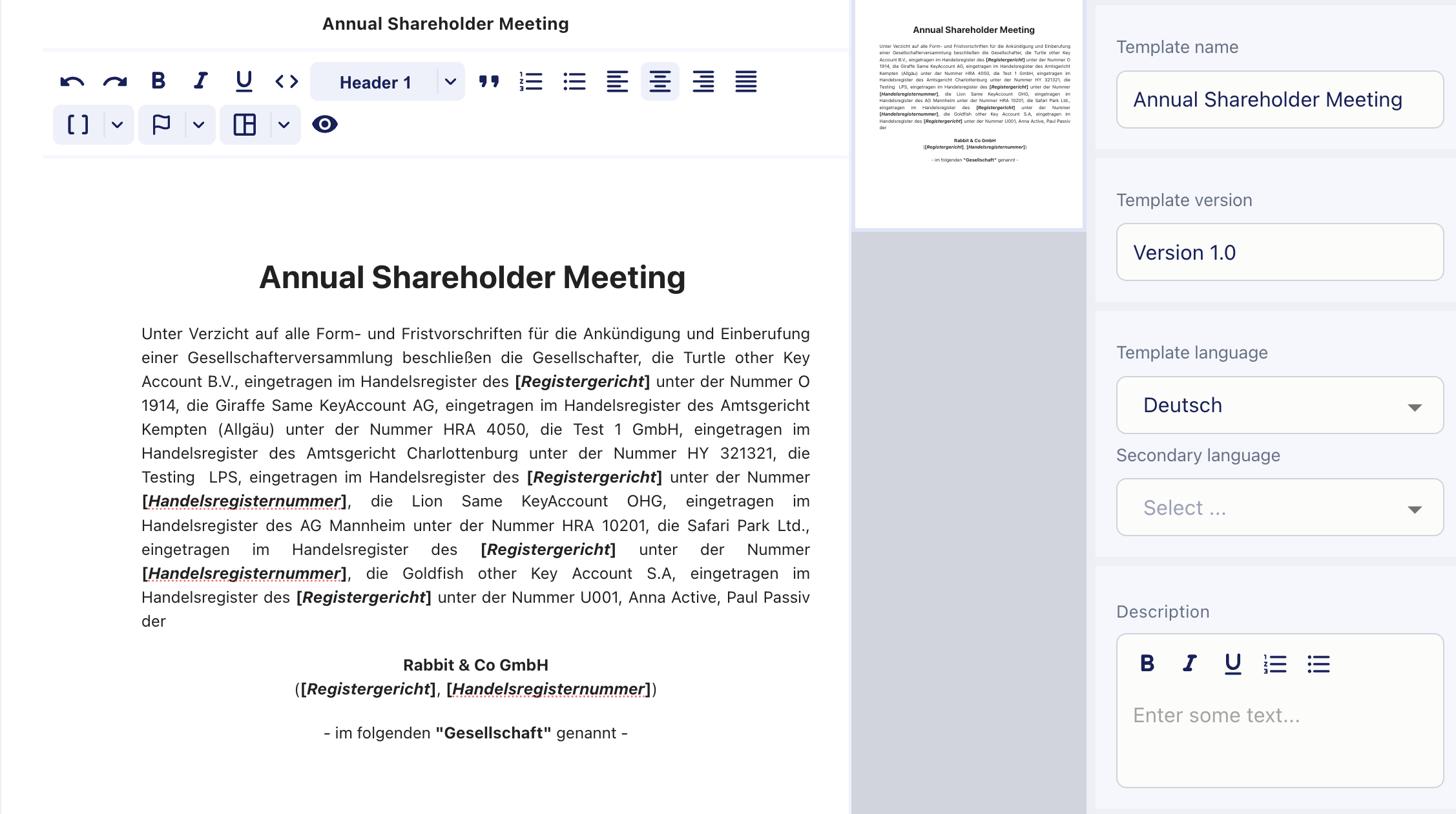
Step 2:
Fill in all the necessary information on the right side of the Document Builder and select a secondary language on the right side.
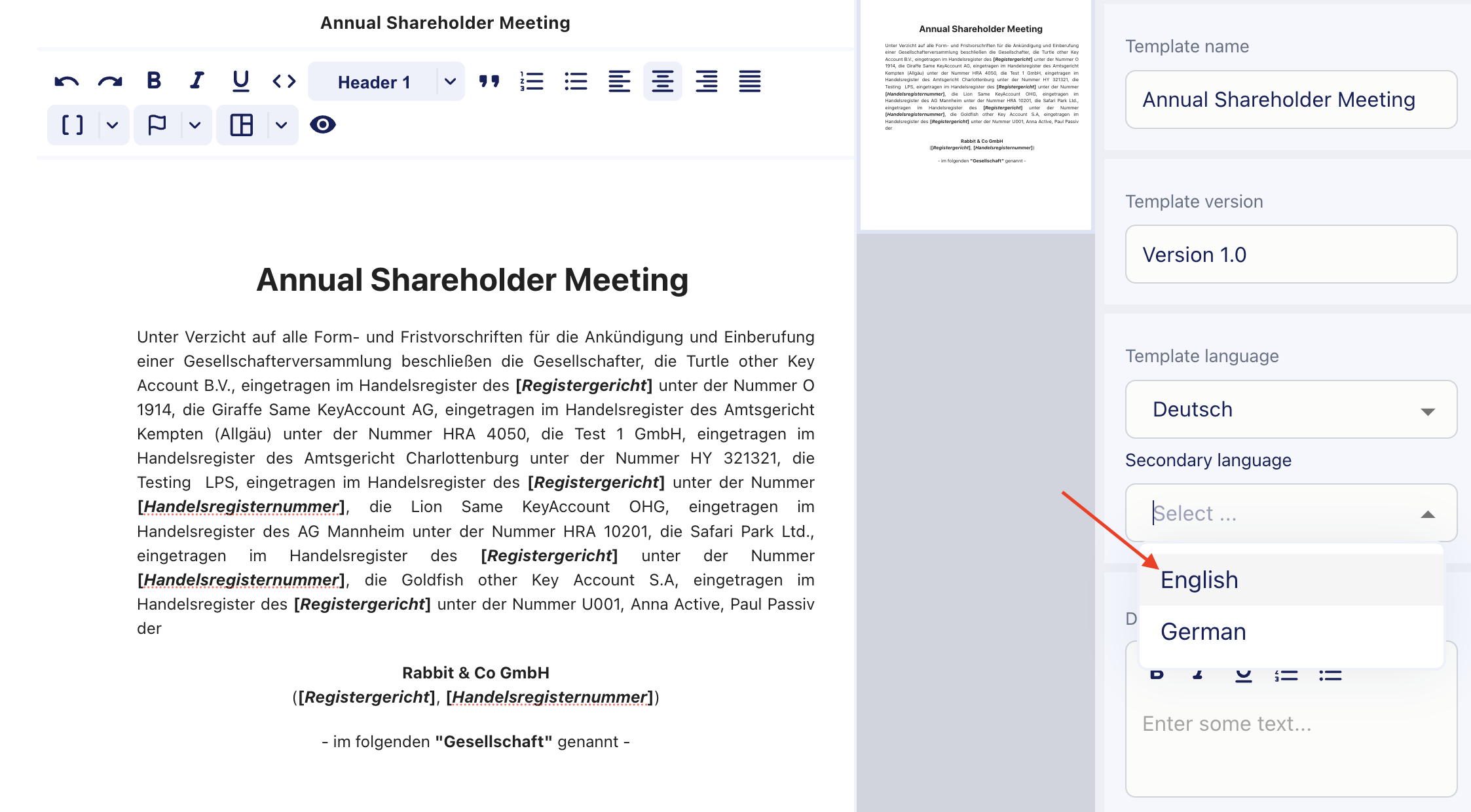
Once you have selected a secondary language, you have the option of simple document translation.
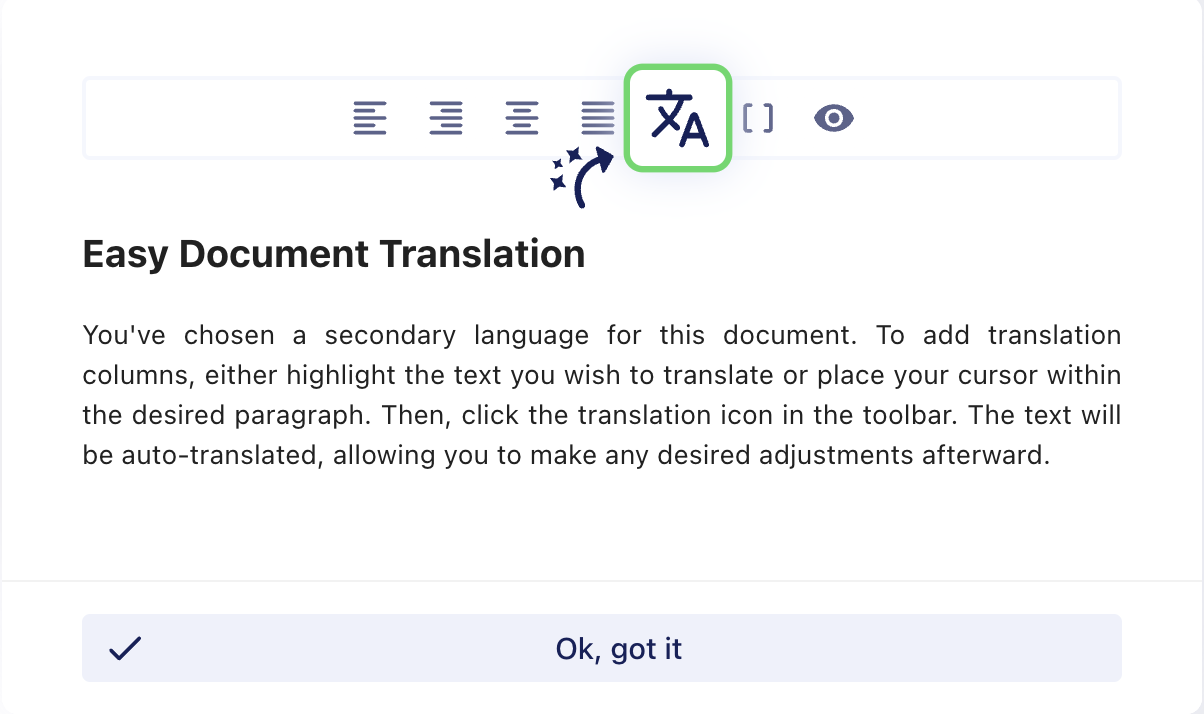
Step 3:
You can translate your text by using the translation button at the top right.
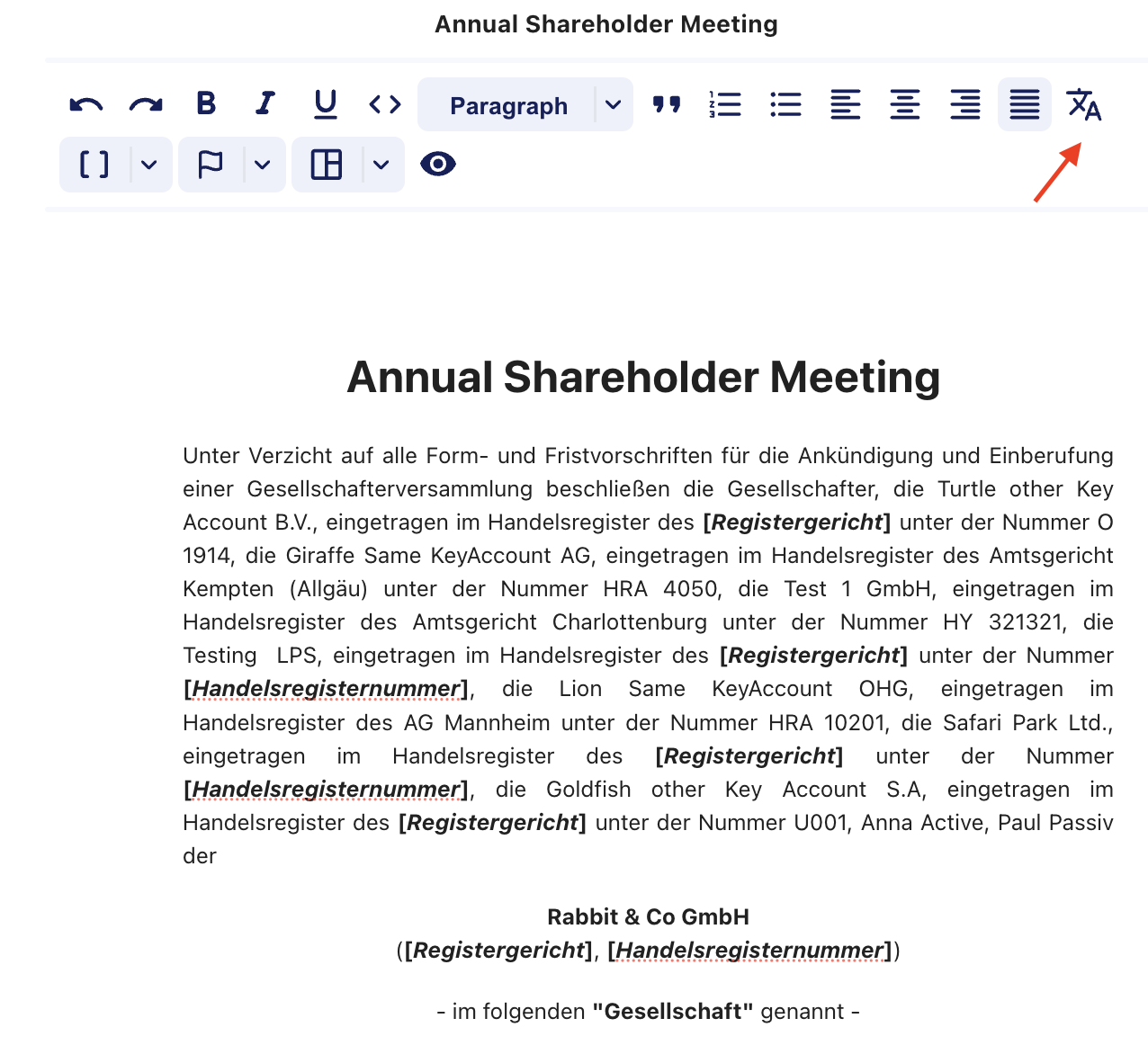
Once you have used the button, you will see two columns in your document. On the right side your primary language and on the left side the secondary language.