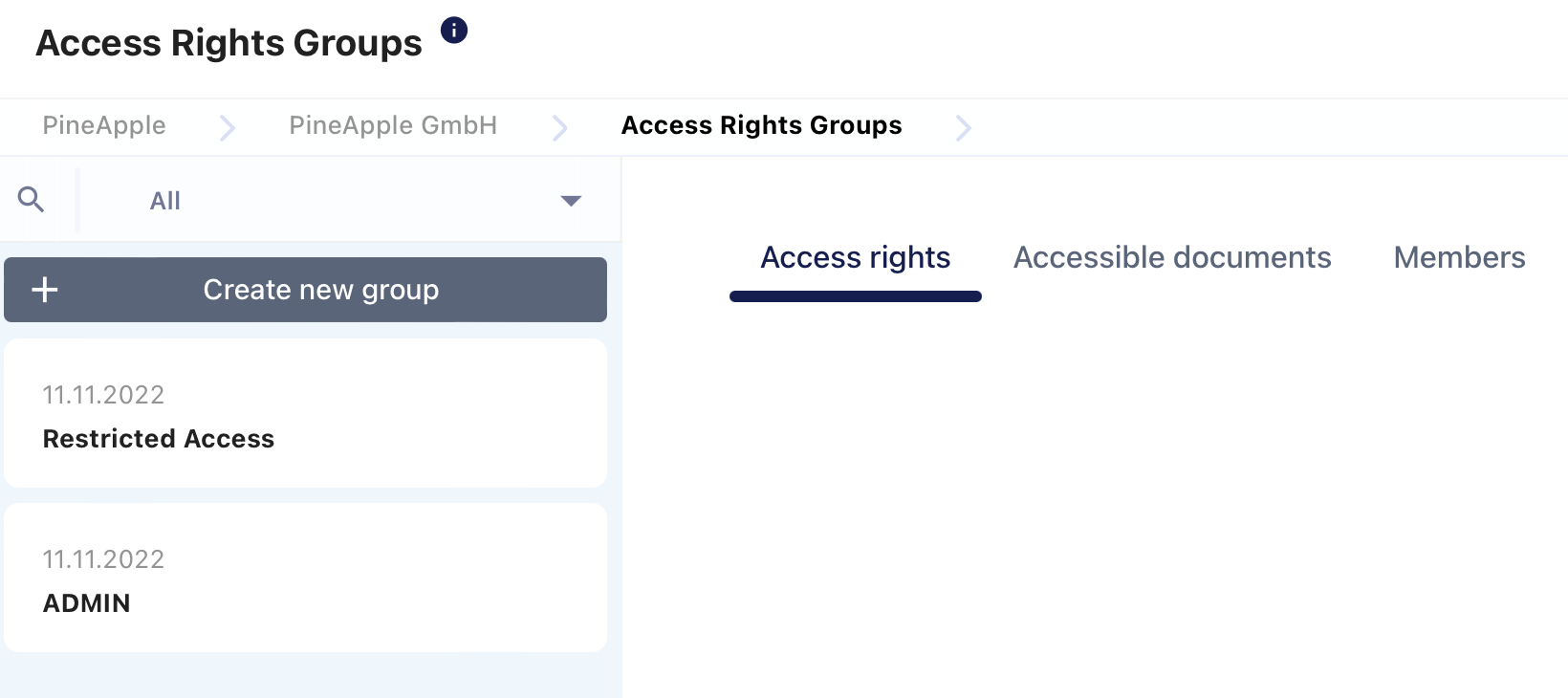Rights & Access Management
Access Rights
Within Fides, you can decide which user shall see what information. The section Access Rights enables you to decide for every single feature whether a specific user or group of users shall be able to have full access or restricted access.
How does it work?
We have built the access rights settings following a grouping structure. In detail:
- There are two standard groups:
- ADMIN - members that are part of this group have full access rights over all features
- DEFAULT - members that are part of this group have the highest level of restriction and can only the see the most basic information (such as the Dashboard, their own tasks, approvals and resolutions).
Note: Every newly invited member is automatically part of this group, unless you move the member to another group!
- To define new access rights, create a new group:
- Add Access Rights for every Fides feature
- Add documents that (only) members of this group shall be allowed to see
- Select the members that shall be part of this group.
Note: Depending on the feature, you may choose whether the members of a group:
|
You can also set new access rights for documents, for that see our FAQ.