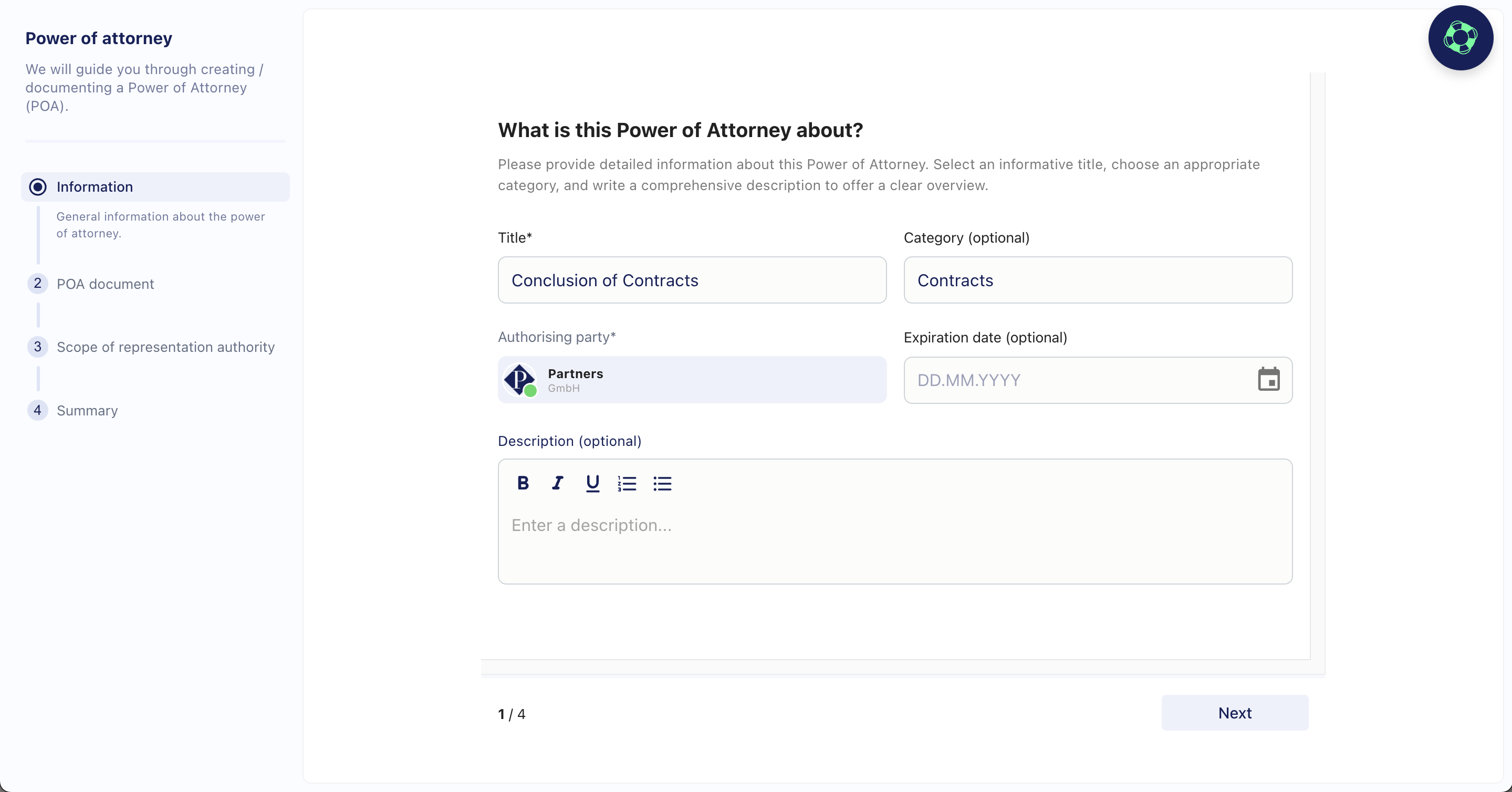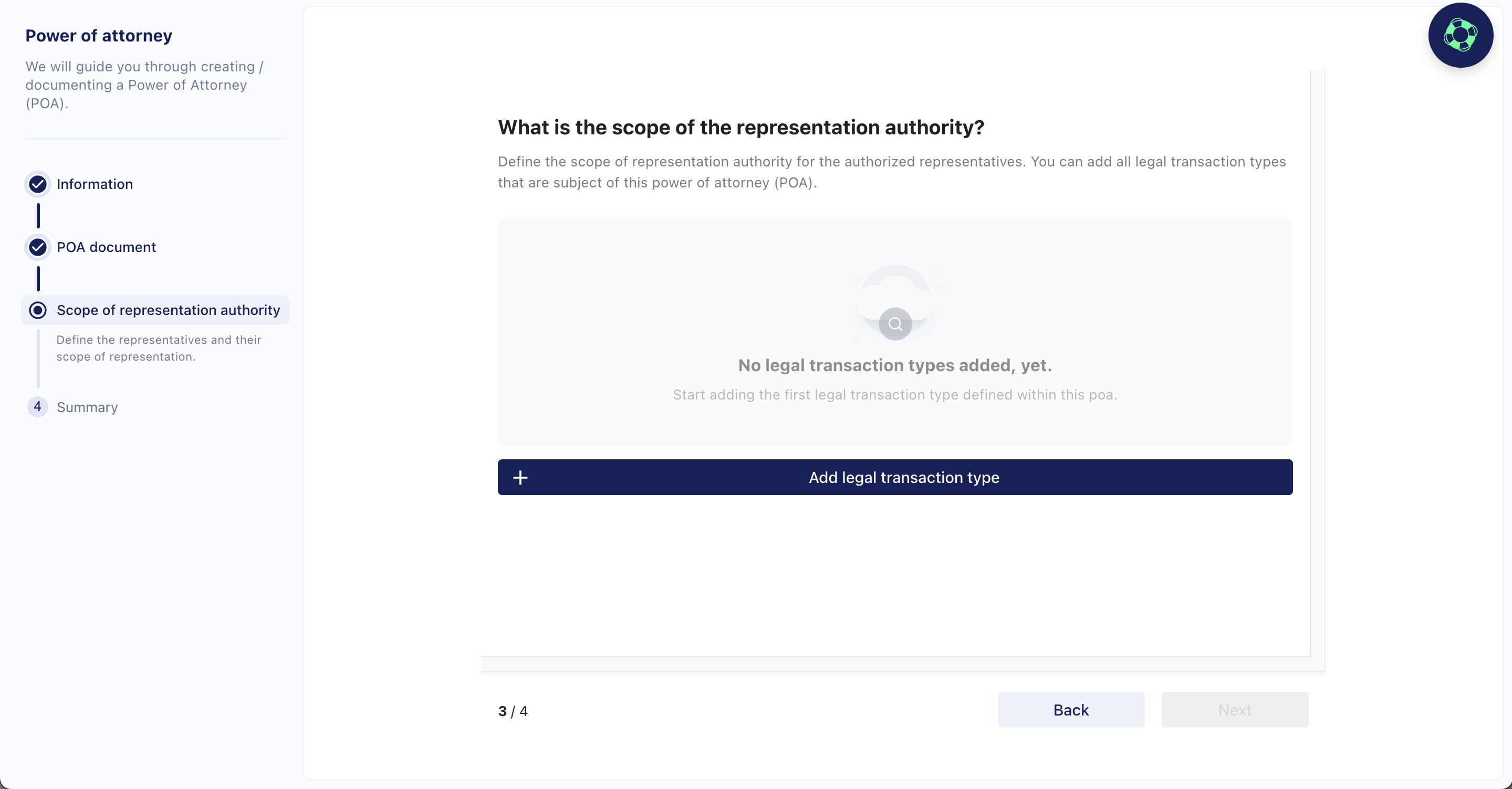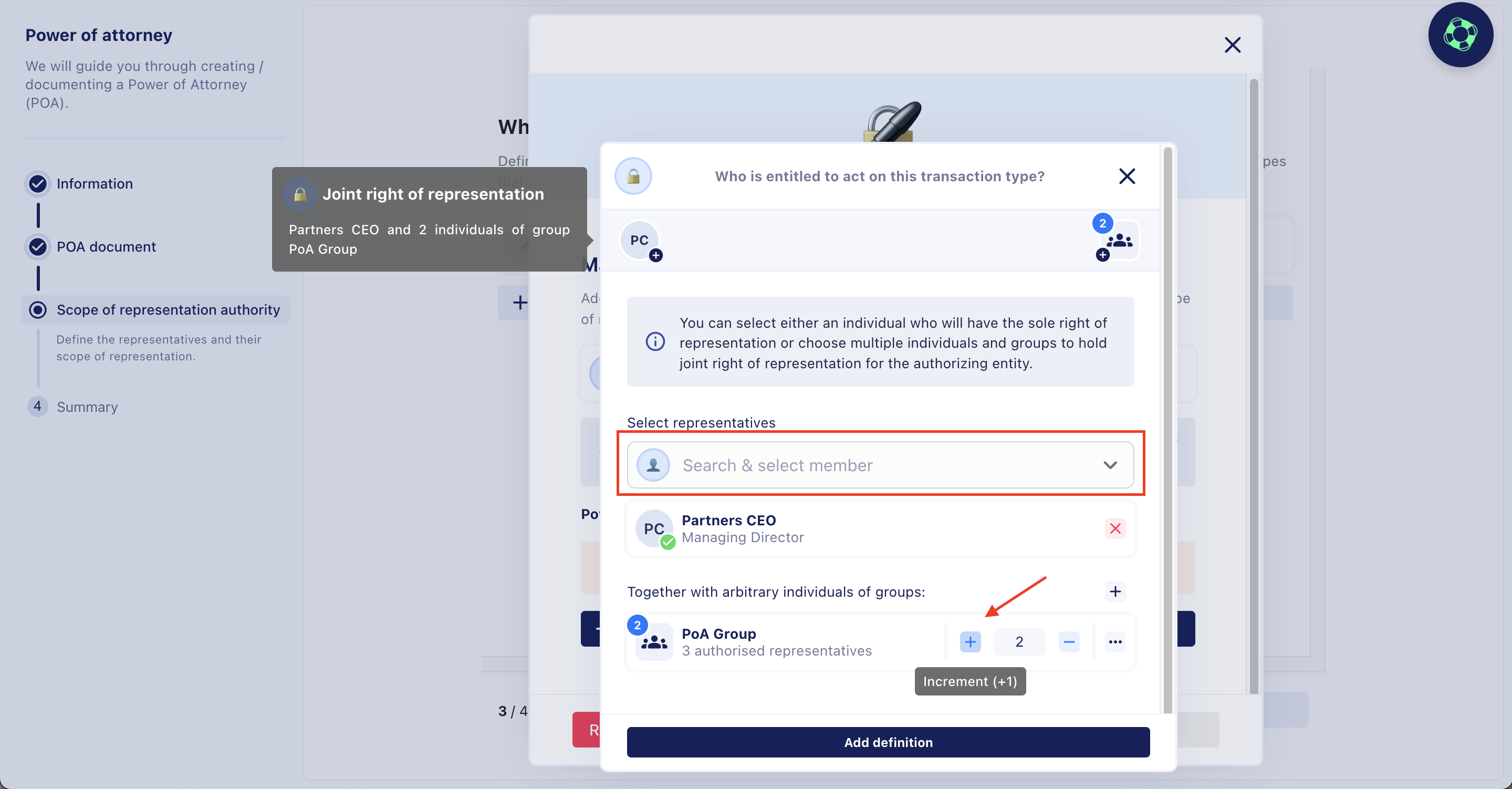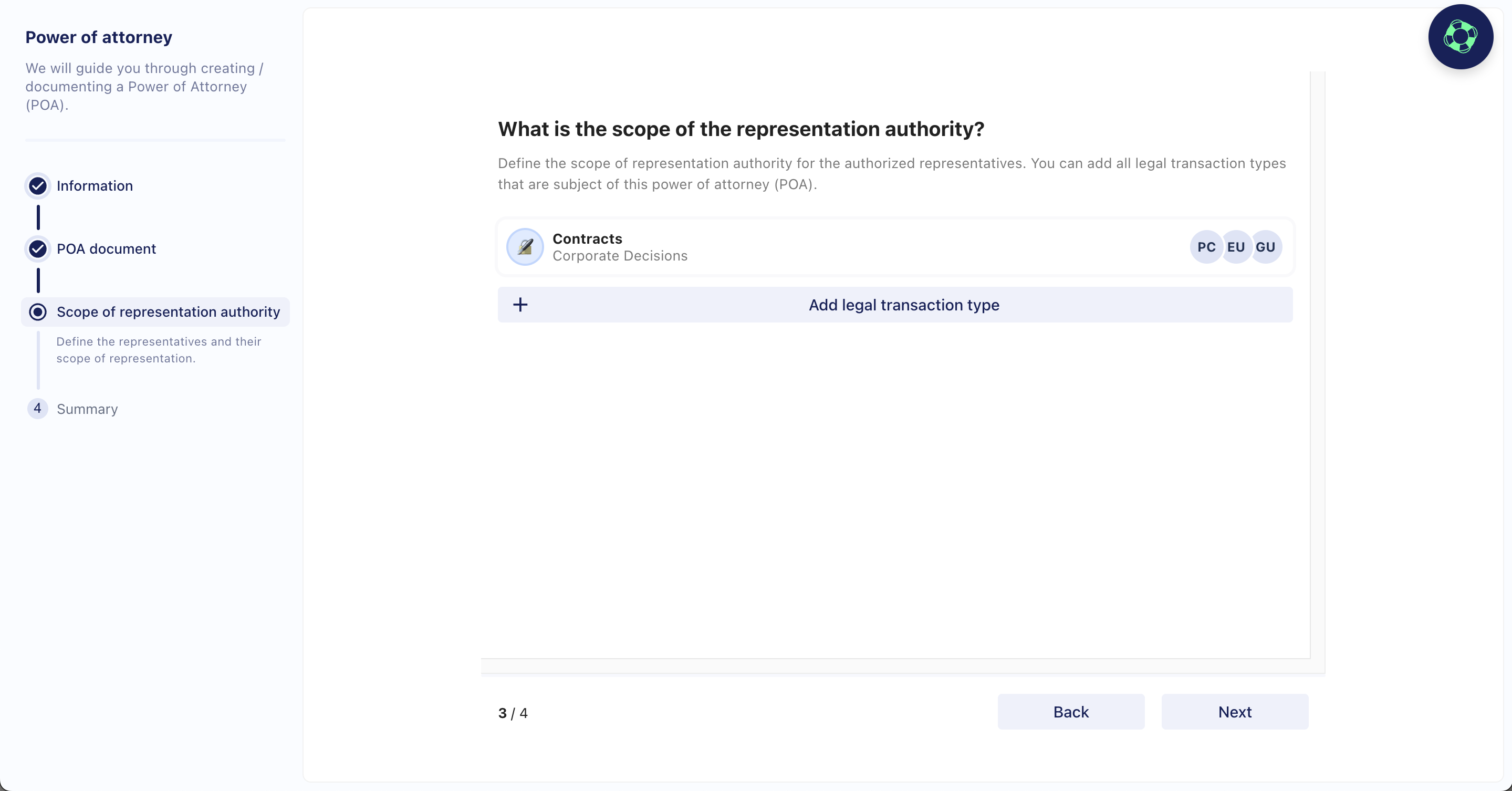How do I add Powers of Attorney?
Creating Power of Attorney
In Fides, you can grant and store powers of attorney to individual or multiple users for certain transactions. You can then easily view, change or delete these in the overview.
To add PoAs, go to "Power of Attorneys" in the menu under "Entity Management" and click on "+ Add power of attorney".
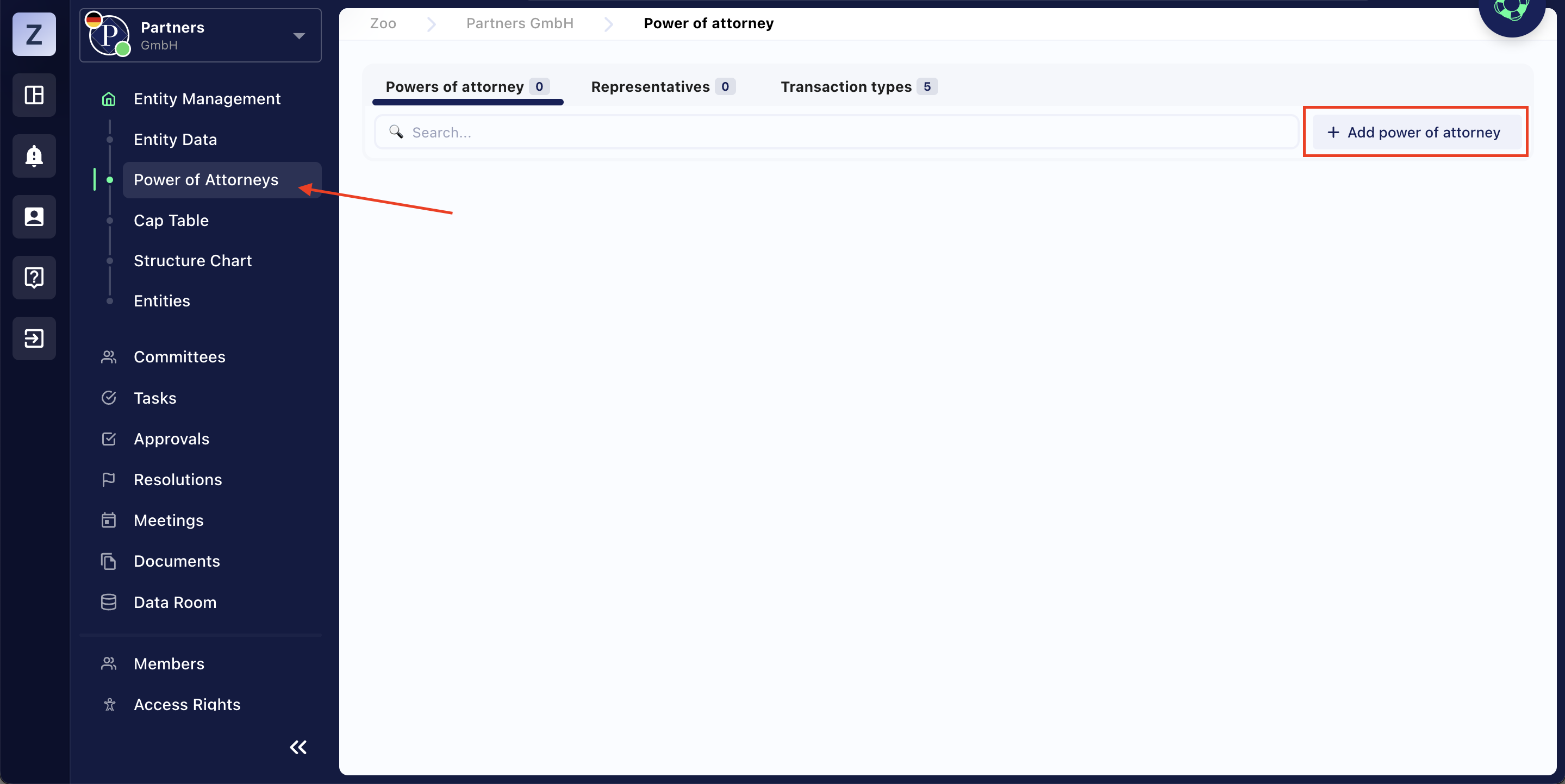
Enter the required information in the fields provided and then click on continue. You can also upload a power of attorney document immediately or later.
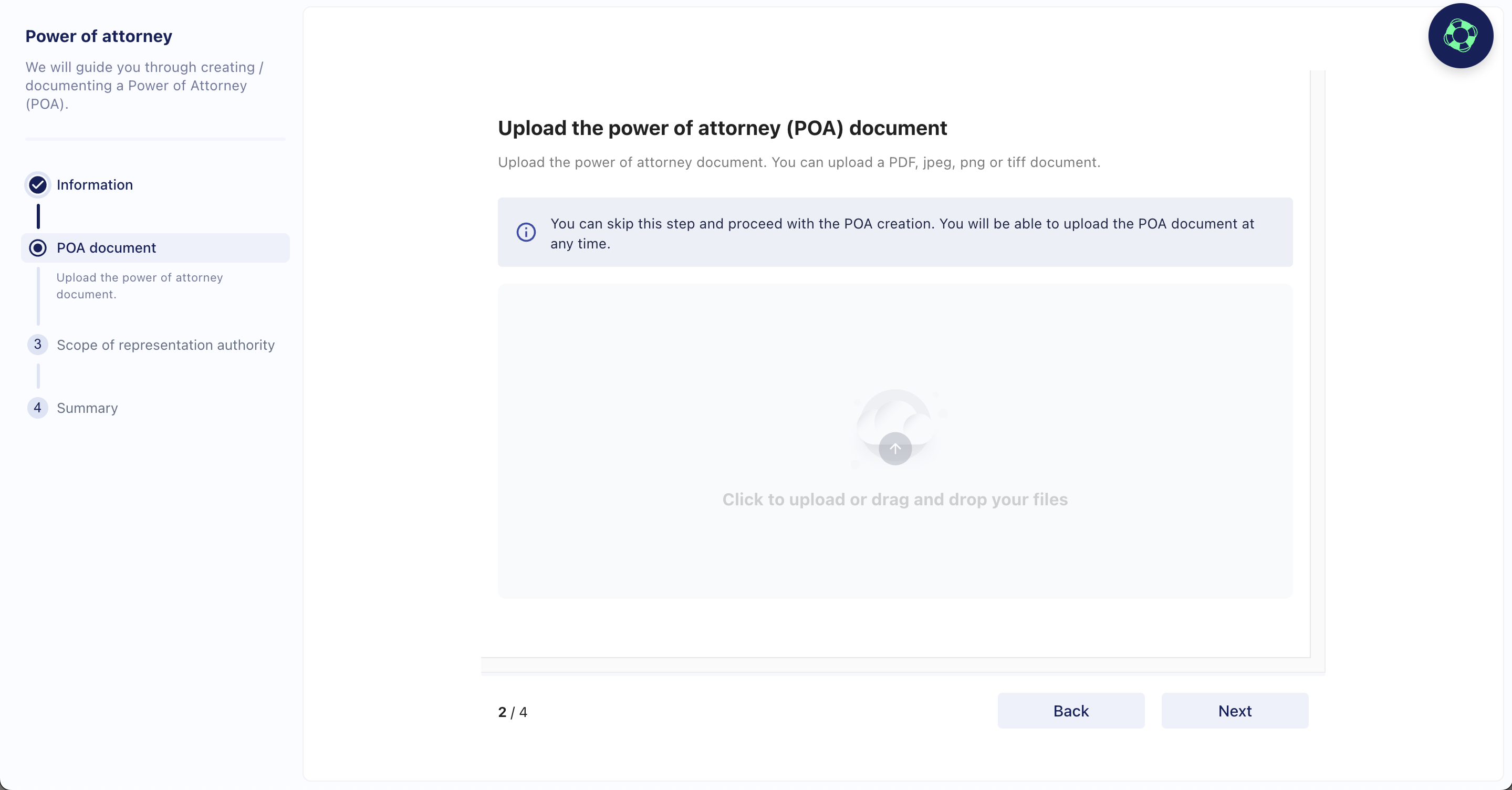
Creating legal transaction type
In the next step, you must add a legal transaction type. Here you can either select legal transactions that have already been created or create a new type.
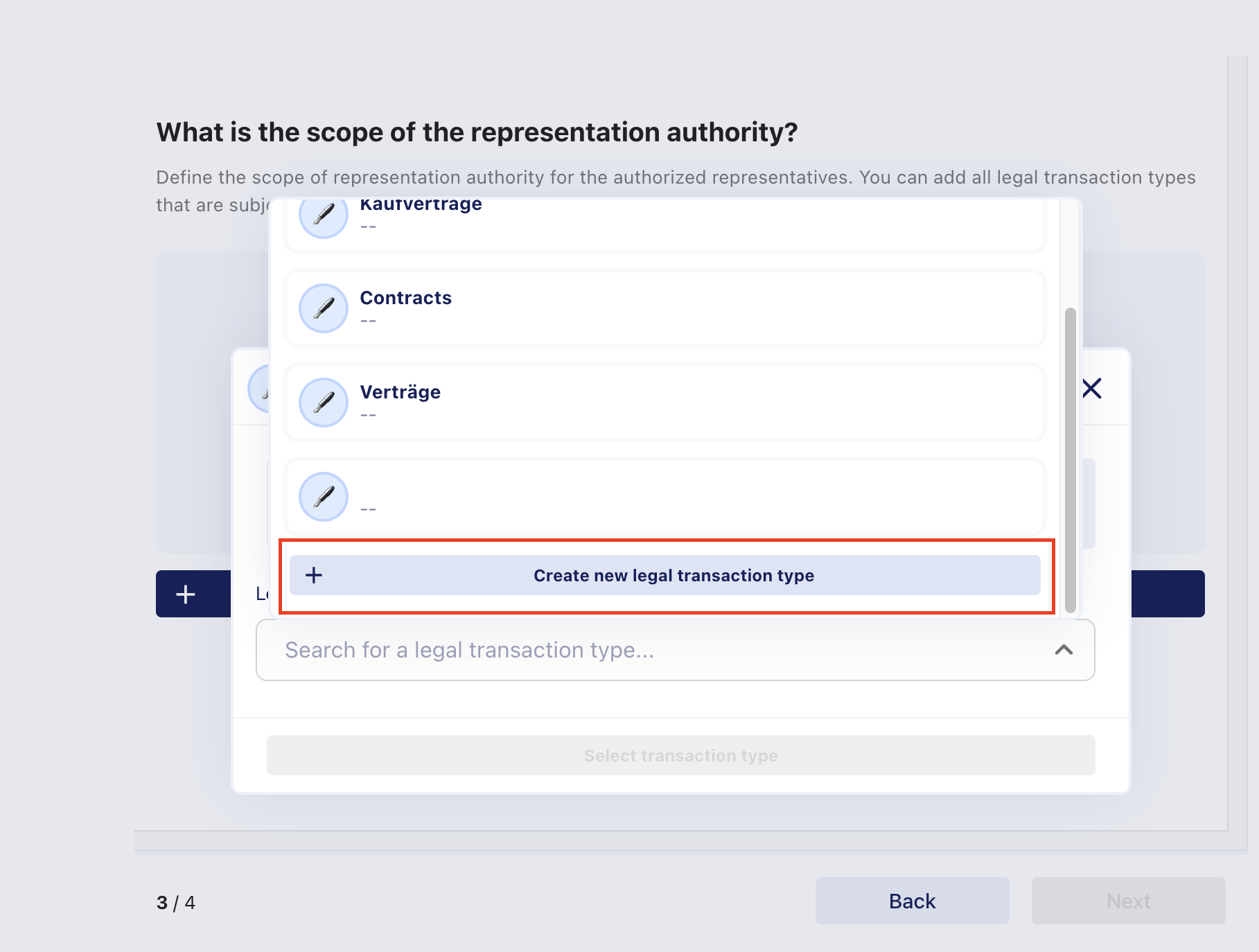
To create a new legal transaction type, click on "Add legal transaction type" if no legal transaction type exists yet or "Create new legal transaction type" if you have already created legal transactions.
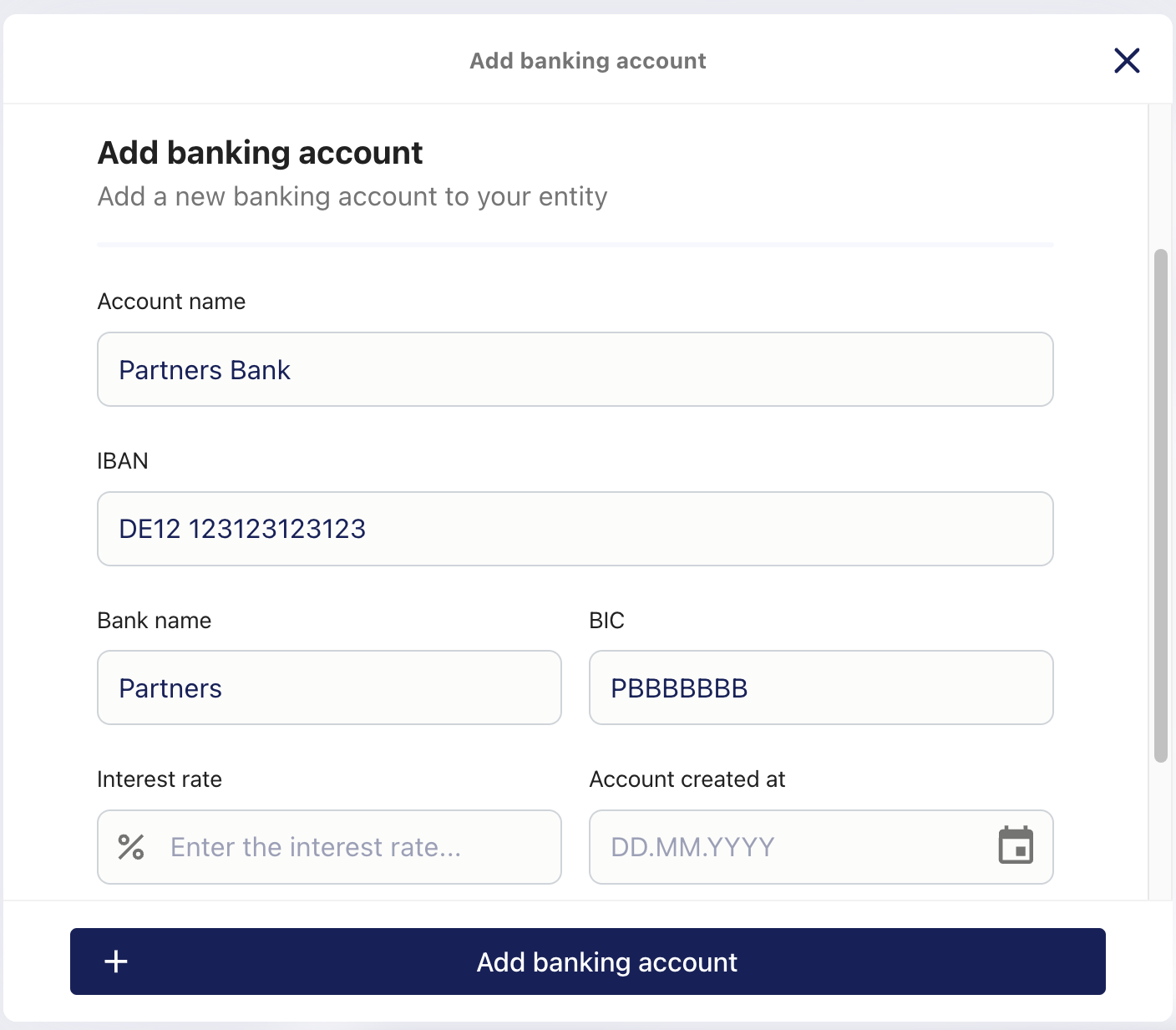
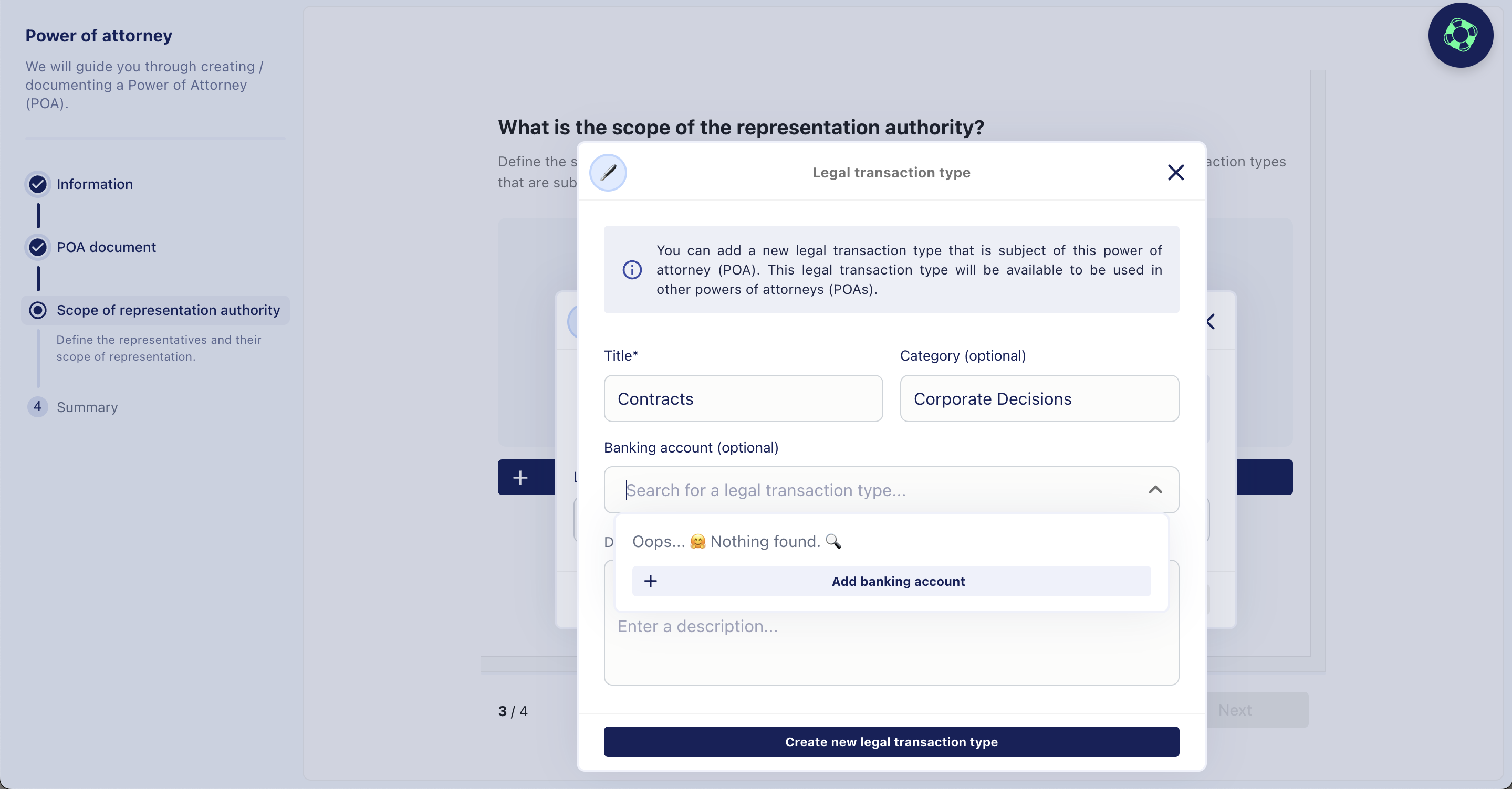
Adding Power to Represent
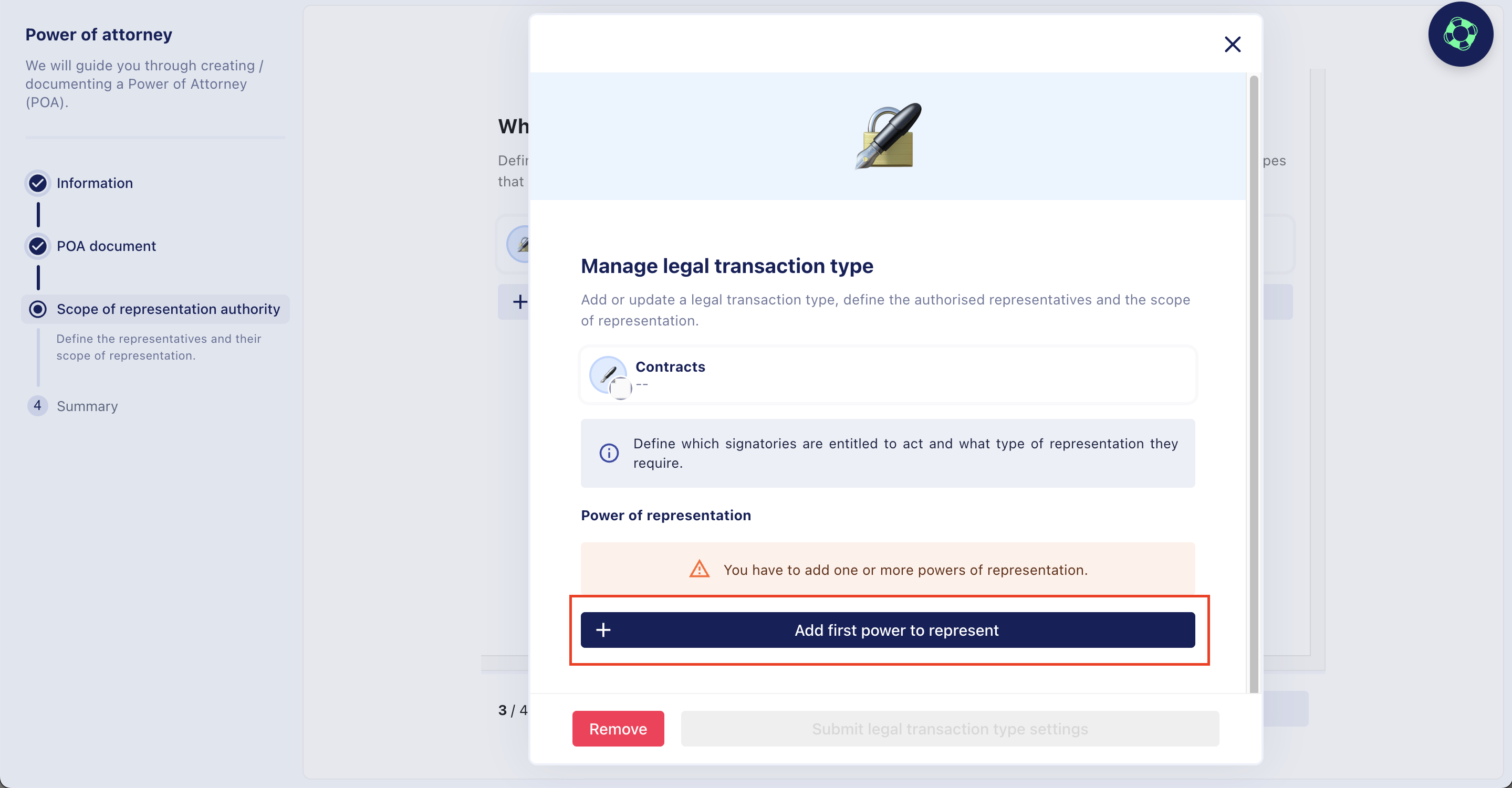
If no power to represent has been entered yet, you can add it now. To do this, click on "Add first power to represent".
You can select a person or create a group who will have the sole right of representation. Alternatively, you can also specify that the selected person is only authorised with any number of members of the group. You can adjust the number by clicking on + or -. Then click on "Add definition".
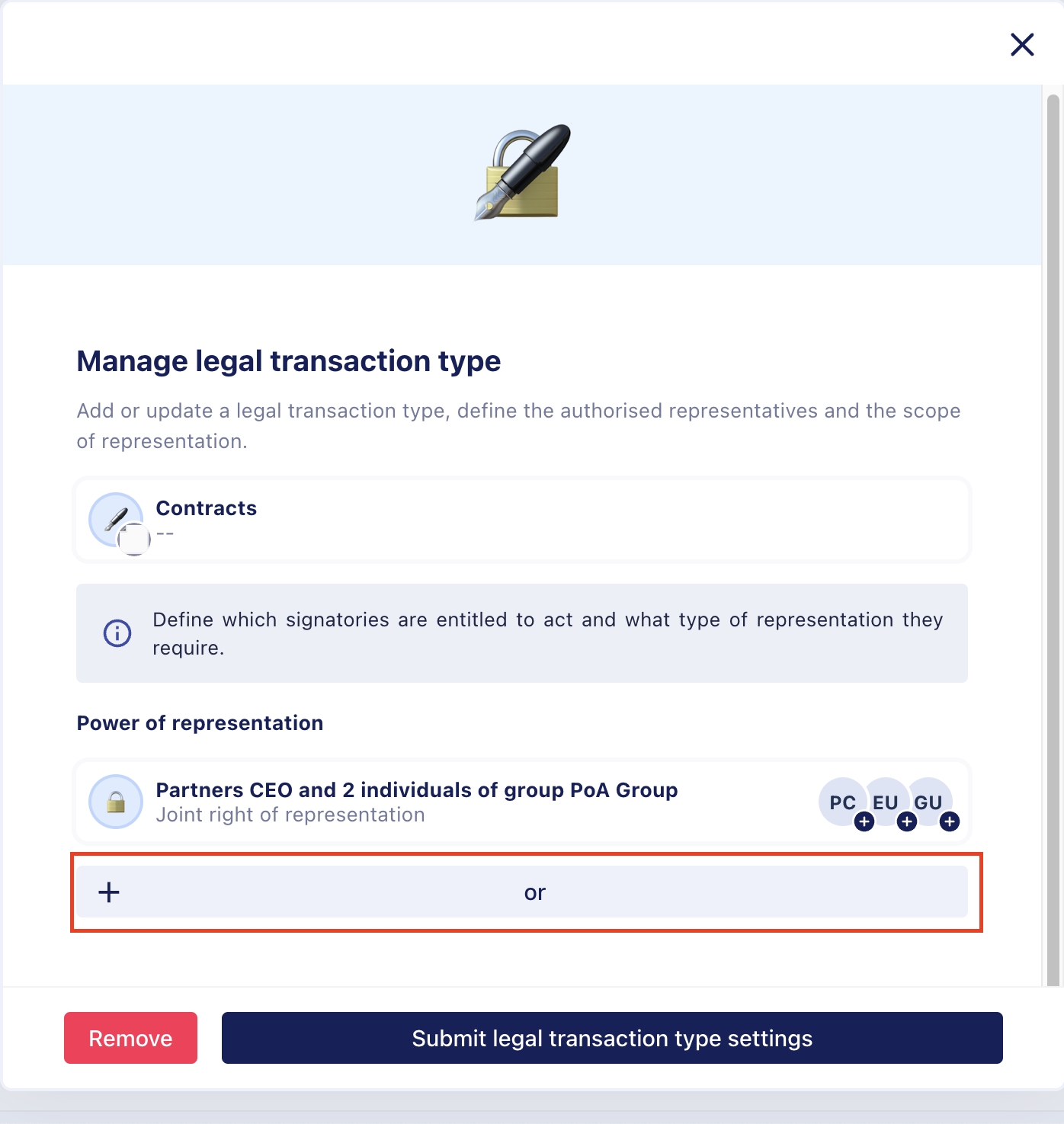
You can also distribute the authorisation to represent alternatively and specify that one of several options must be given. To do this, click on "+ or" and set up another representation option. Then click on "Save".
You can easily delete the object of authorisation by clicking on "Remove".
After saving the power of attorney item, you can create further items using the steps described above. Once you have created all items, click on "Next". You now have another opportunity to check all the information in the overview. Then click on "Save".
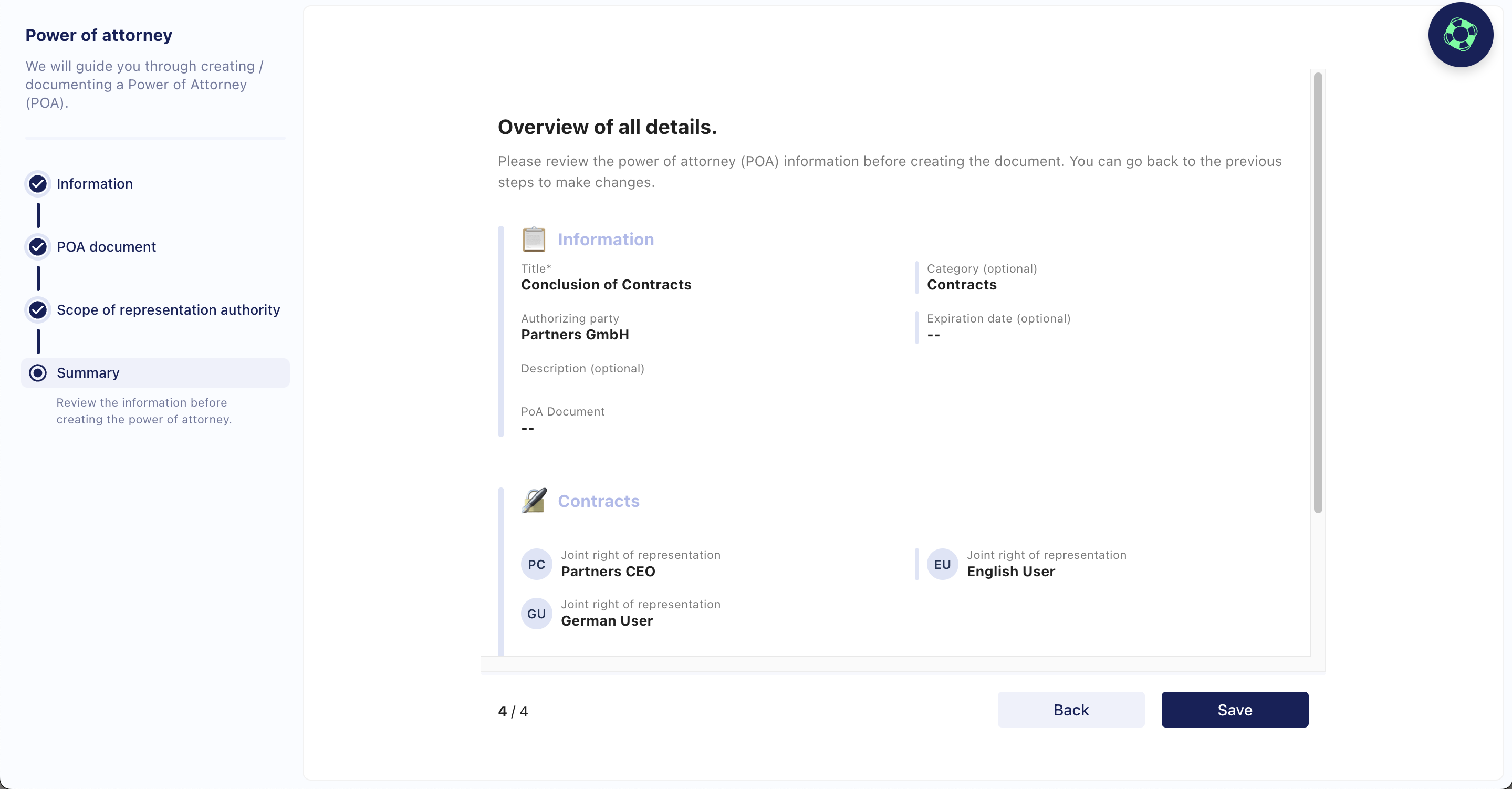
Edit or Delete powers of attorney
If you would like to edit a power of attorney, attach a document or delete the entire power of attorney, click on the relevant power of attorney. You can use the "three-point menu" to edit information, edit and upload PoA documents, edit the scope of representation authority or delete the power of attorney.
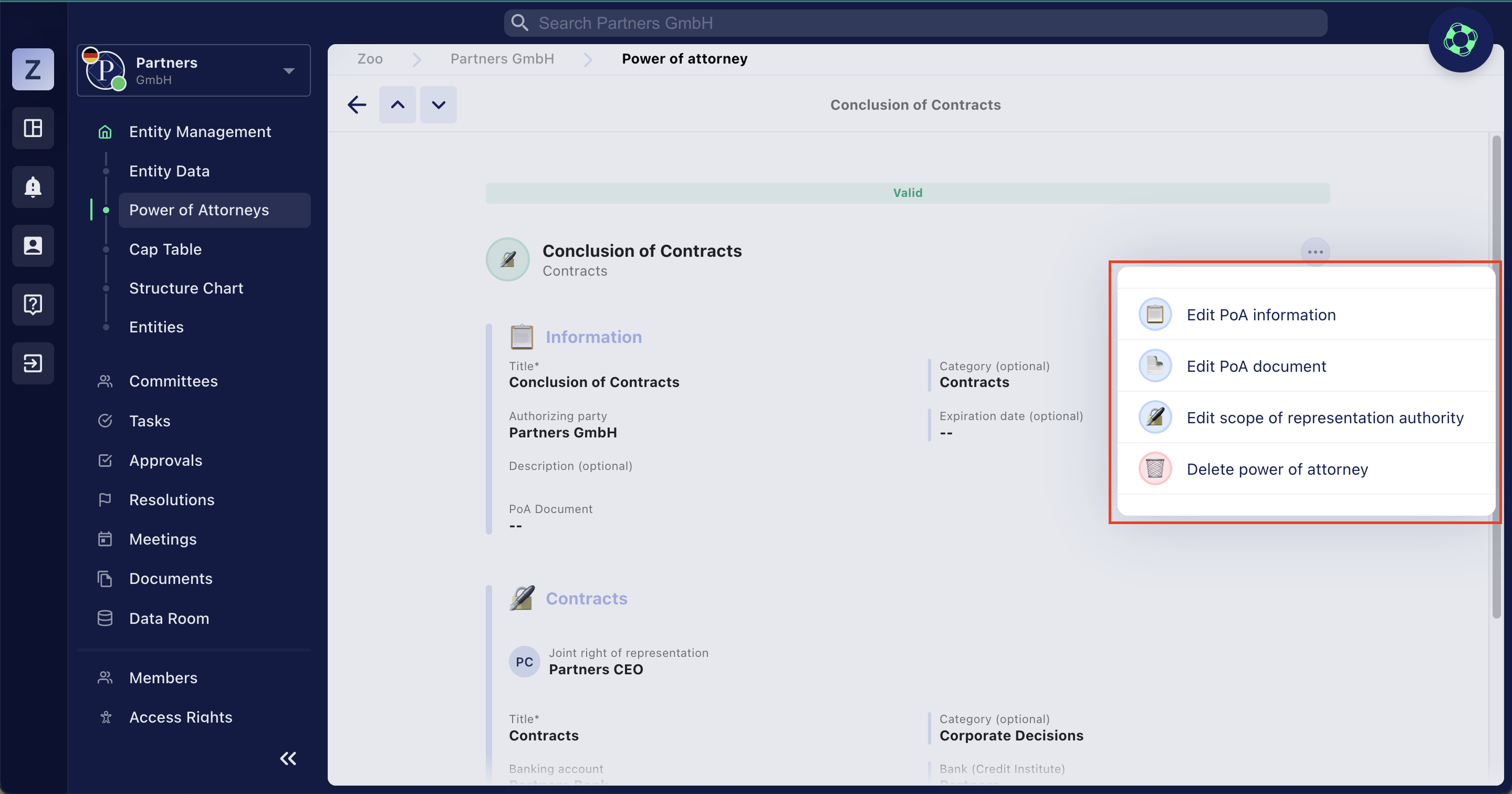
Also check out our YouTube Video for further information (you can activate and auto-translate the subtitles).