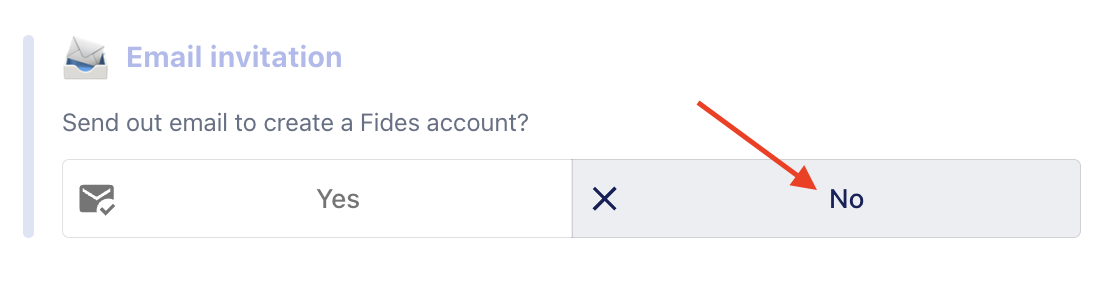How can I add a new member without sending an email invitation?
When adding a new member to your Fides account, you have the option to decide whether or not to send an email invitation. If you don't want to send an email, simply select "No" under the "Send out email to create a Fides account" option. This way, the member will be added without receiving an email notification.
By the way: If you change your mind at a later point in time, you can still send an email invitation to the member.