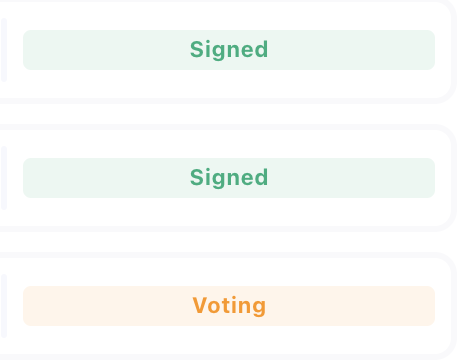How to use the participant list
To see a list of all participants in a resolution, first click on Resolutions, select a resolution and then use the "Participants" tab at the top. This view appears both when you create the resolution and when the resolution has been drafted or has already been completed.
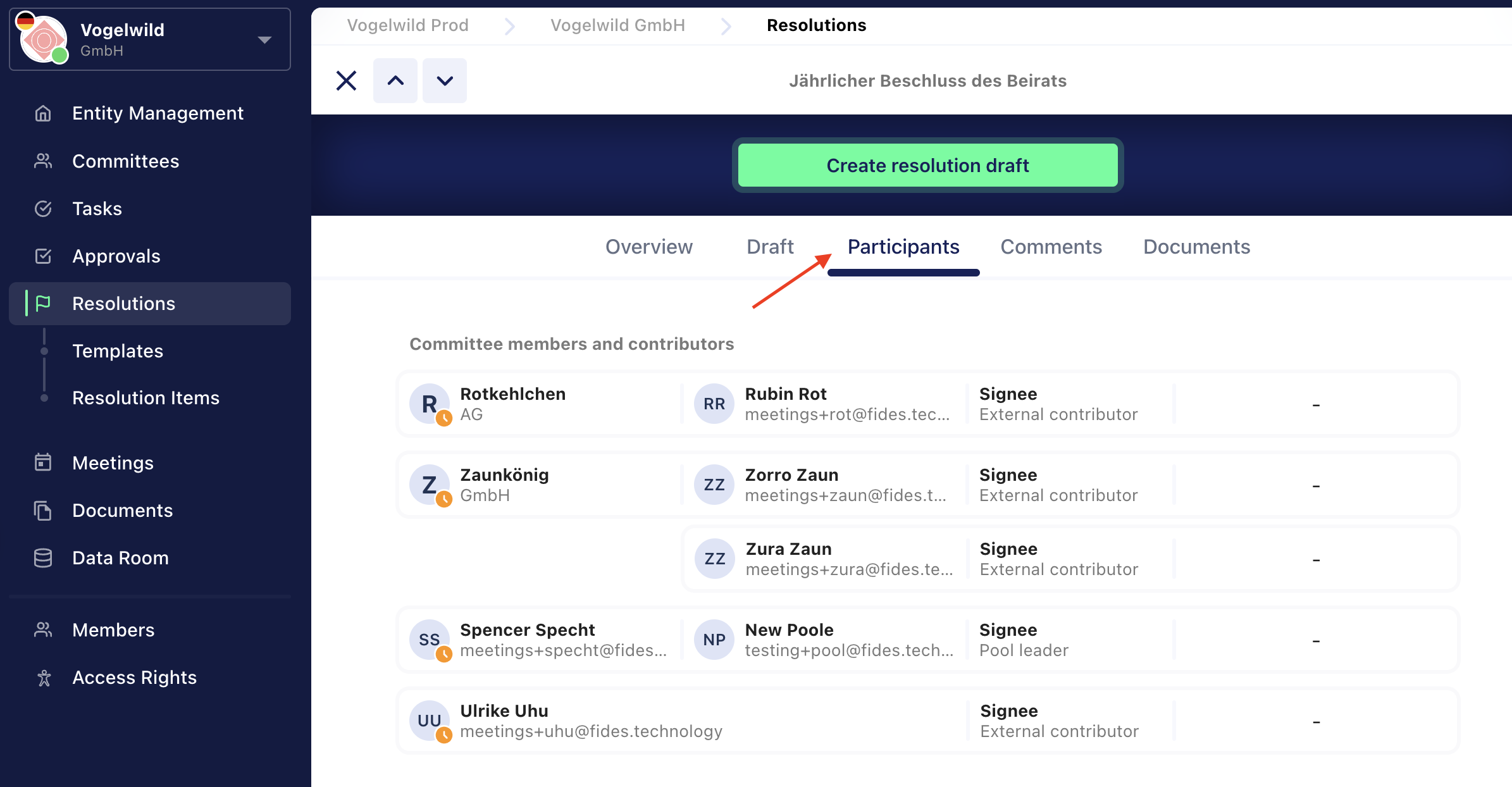
Now you can see the following useful information about the participants of your resolution.
1. email addresses of the participants
2. status of the resolution
3. position of the participant (managing director etc.)
4. status of the participant (external or internal)
5. added observers